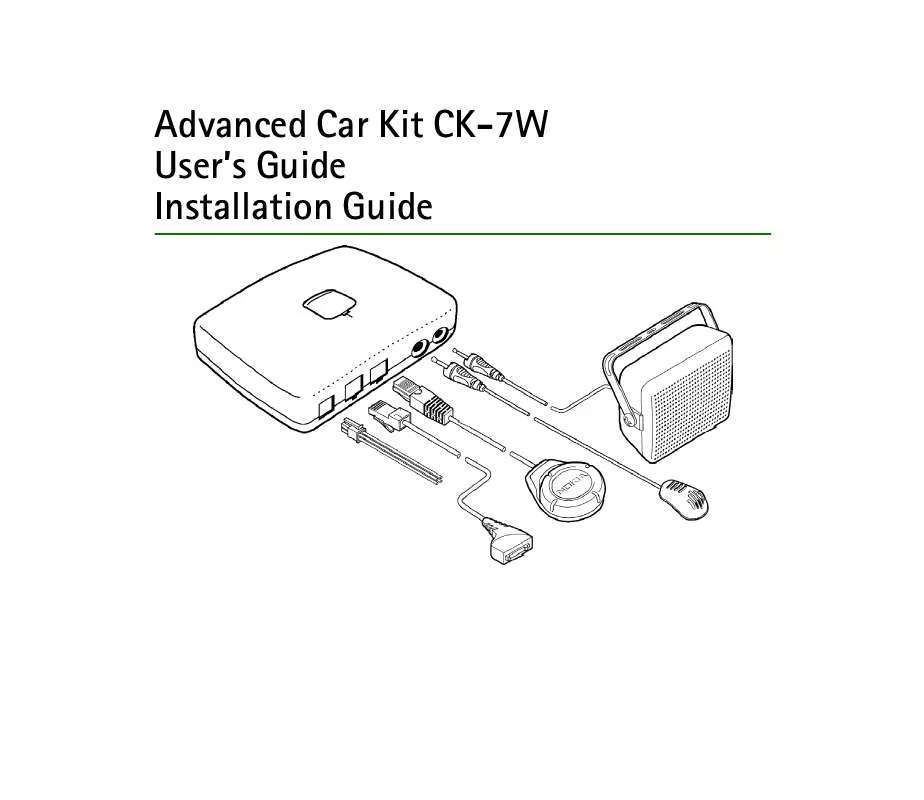User manual NOKIA CK-7W
Lastmanuals offers a socially driven service of sharing, storing and searching manuals related to use of hardware and software : user guide, owner's manual, quick start guide, technical datasheets... DON'T FORGET : ALWAYS READ THE USER GUIDE BEFORE BUYING !!!
If this document matches the user guide, instructions manual or user manual, feature sets, schematics you are looking for, download it now. Lastmanuals provides you a fast and easy access to the user manual NOKIA CK-7W. We hope that this NOKIA CK-7W user guide will be useful to you.
Lastmanuals help download the user guide NOKIA CK-7W.
Manual abstract: user guide NOKIA CK-7W
Detailed instructions for use are in the User's Guide.
[. . . ] Advanced Car Kit CK-7W User's Guide Installation Guide
DECLARATION OF CONFORMITY We, NOKIA CORPORATION, declare under our sole responsibility that the product HF-5 is in conformity with the provisions of the following Council Directive: 1999/5/EC. A copy of the Declaration of Conformity can be found at: http://www. nokia. com/phones/declaration_of_conformity/.
Copyright © 2005 Nokia. Reproduction, transfer, distribution or storage of part or all of the contents of this document in any form without the prior written permission of Nokia is prohibited. Nokia and Nokia Connecting People are trademarks or registered trademarks of Nokia Corporation. [. . . ] · The Advanced Car Kit may only be installed by a qualified service technician using the approved original Nokia parts supplied in the sales package. End users should remember that the Advanced Car Kit comprises complex technical equipment that requires professional installation using special tools and expert know-how. · Note that the instructions contained in this installation guide are general guidelines which apply for the installation of the Advanced Car Kit in an automobile. electronic fuel injection systems, electronic anti-skid braking systems, electronic speed control systems, airbag systems). Should you note a fault or change in the operation of such a system, contact your car dealer. · Ensure that cables are placed so that they will not be subjected to mechanical wear and tear (e. g. not laid under car seats or over sharp edges).
Copyright © 2005 Nokia. All rights reserved.
13
Configuration
In principle, the Advanced Car Kit offers two different basic configurations for installation:
Connecting a mobile phone using Bluetooth wireless technology
To be able to establish a connection from a compatible mobile phone to the handsfree unit, both devices first have to be paired. A compatible mobile phone supporting Bluetooth wireless technology is required for this setup.
Copyright © 2005 Nokia. All rights reserved.
14
Connecting a mobile phone using the data cable and a phone holder
When connected via the data cable, the compatible mobile phone is ready for operation with the Advanced Car Kit when placed into the phone holder. Depending on your mobile phone and your vehicle equipment, enhancements such as a phone holder, antenna coupler or external antenna may be required.
Copyright © 2005 Nokia. All rights reserved.
15
Installing the Advanced Car Kit
See "Introduction" on page 6 for an example of a suitable installation of the Advanced Car Kit equipment.
Handsfree unit
When installing the handsfree unit, ensure that the cables for the microphone and loudspeaker will reach the places you intend to mount these components. Take care not to mount the handsfree unit inside a closed metal housing or in a place in the car where it would be shielded from radio waves as this may impair the use of the Bluetooth feature. To mount the unit, first attach the mounting plate supplied with the Advanced Car Kit and then secure the handsfree unit using the screw that goes through the unit. Finally, insert the cover imprinted with the Nokia logo into the recess and press it into place.
Copyright © 2005 Nokia. All rights reserved.
16
Remote control button
The remote control button should be located so that it is within easy reach of the user. However, ensure that it is placed so that the cable for connection to the handsfree unit can be mounted. A suitable mounting position for the remote control button may be on the console between the front seats.
To mount the remote control button, use the hook and loop tape provided. First detach the two parts of the pads from each other. Attach the pad with the loops first: peel off the protective sheet from the adhesive side (A) and attach the pad to the desired location in your car (B). Make sure that the surface where you intend to attach the pad is dry and free from dirt and dust. Attach the pad with the hooks next: peel off the protective sheet from the adhesive side (C) and attach the pad to the underside of the remote control button. [. . . ] To start voice dialling, press and hold the button until you hear a tone. The mobile phone plays the voice tag and dials the corresponding phone number. For details on using voice dialling, see the user's guide of your mobile phone. Note: Some mobile phones may not support all the functions described in this user's guide.
Adjusting the volume
To adjust the loudspeaker volume, turn the ring.
Manual search for Bluetooth devices
If you have not established a connection to a mobile phone, you can start a manual search for a mobile phone that supports Bluetooth wireless technology. [. . . ]
DISCLAIMER TO DOWNLOAD THE USER GUIDE NOKIA CK-7W Lastmanuals offers a socially driven service of sharing, storing and searching manuals related to use of hardware and software : user guide, owner's manual, quick start guide, technical datasheets...manual NOKIA CK-7W