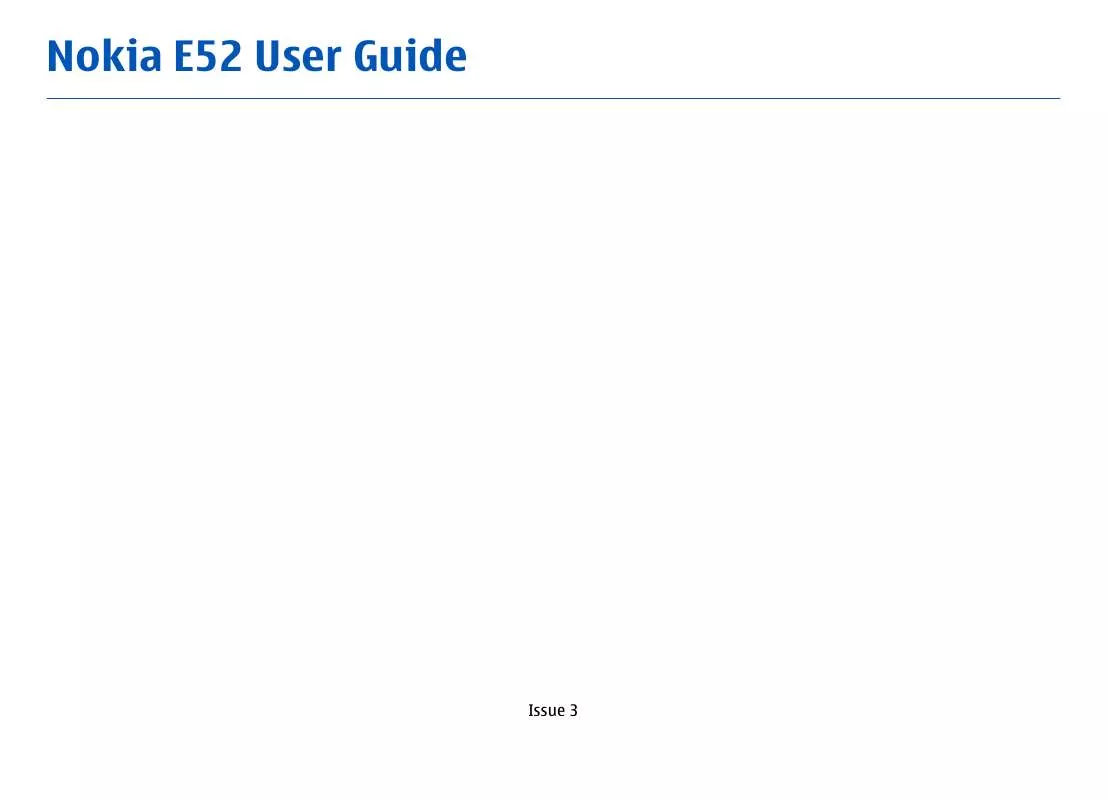User manual NOKIA E52
Lastmanuals offers a socially driven service of sharing, storing and searching manuals related to use of hardware and software : user guide, owner's manual, quick start guide, technical datasheets... DON'T FORGET : ALWAYS READ THE USER GUIDE BEFORE BUYING !!!
If this document matches the user guide, instructions manual or user manual, feature sets, schematics you are looking for, download it now. Lastmanuals provides you a fast and easy access to the user manual NOKIA E52. We hope that this NOKIA E52 user guide will be useful to you.
Lastmanuals help download the user guide NOKIA E52.
Manual abstract: user guide NOKIA E52
Detailed instructions for use are in the User's Guide.
[. . . ] Nokia E52 User Guide
Issue 3
DECLARATION OF CONFORMITY
Hereby, NOKIA CORPORATION declares that this RM-481 product is in compliance with the essential requirements and other relevant provisions of Directive 1999/5/EC. A copy of the Declaration of Conformity can be found at http://www. nokia. com/ phones/declaration_of_conformity/.
© 2010 Nokia. Nokia, Nokia Connecting People, Mail for Exchange, OVI, Eseries, and Nokia E52 are trademarks or registered trademarks of Nokia Corporation. Nokia tune is a sound mark of Nokia Corporation. [. . . ] If the compass needs calibration, the outline of the compass is red or yellow. To calibrate the compass, rotate the device around all axes in a continuous movement. Electromagnetic fields, metal objects, or other external circumstances may also affect the accuracy of the compass. The compass should always be properly calibrated.
Select the walking mode -- Open the Settings tab, and select Walk > Preferred route > Streets or Straight line. Straight line is useful on off-road terrain as it indicates the walking direction. Use the faster or shorter driving route -- Open the Settings tab, and select Drive > Route selection > Faster route or Shorter route.
Use the optimised driving route -- Open the Settings tab, and select Drive > Route selection > Optimised. The optimised driving route combines the advantages of both the shorter and the faster routes. You can also choose to allow or avoid using, for example, motorways, toll roads, or ferries.
Nokia Office Tools
Nokia Office Tools support mobile business and enable effective communication with work teams.
80
Active notes
Select Menu > Office > Active notes.
Create and edit notes
Select Menu > Office > Active notes. To edit a note, select the note and Options > Editing options.
Display a note during phone calls -- Select Show note during call > Yes. Tip: If you temporarily do not want to see notes during phone calls, select Show note during call > No. This way you do not have to remove the links between notes and contact cards.
Calculator
To add boldface, italics, or underlining to your text or change the font colour, press and hold #, and scroll to select the text. Select Options and from the following: · Insert object -- Insert images, sound or video clips, business cards, web bookmarks, and files. · Insert new -- Add new items to the note. You can record sound and video clips, and capture images. · Link note to call -- Select Add contacts to link a note to a contact. The note is displayed when making a call to or receiving a call from the contact.
Select Menu > Office > Calculator. This calculator has limited accuracy and is designed for simple calculations.
To make a calculation, enter the first number of the calculation. Select a function such as add or subtract from the function map. Enter the second number of the calculation, and select =. The calculator performs operations in the order they are entered. The result of the calculation remains in the editor field and can be used as the first number of a new calculation.
Active notes settings
Select Menu > Office > Active notes and Options > Settings.
To save the numbers or results of a calculation, select Options > Memory > Save.
The device saves the result of the last calculation in its memory. Exiting the Calculator application or switching off the device does not clear the memory. [. . . ] You should check with the manufacturers of vehicles using liquefied petroleum gas (such as propane or butane) to determine if this device can be safely used in their vicinity.
Emergency calls
150
Important: This device operates using radio signals, wireless networks, landline networks, and userprogrammed functions. If your device supports voice calls over the internet (internet calls), activate both the internet
calls and the cellular phone. The device may attempt to make emergency calls over both the cellular networks and through your internet call provider if both are activated. Connections in all conditions cannot be guaranteed. [. . . ]
DISCLAIMER TO DOWNLOAD THE USER GUIDE NOKIA E52 Lastmanuals offers a socially driven service of sharing, storing and searching manuals related to use of hardware and software : user guide, owner's manual, quick start guide, technical datasheets...manual NOKIA E52