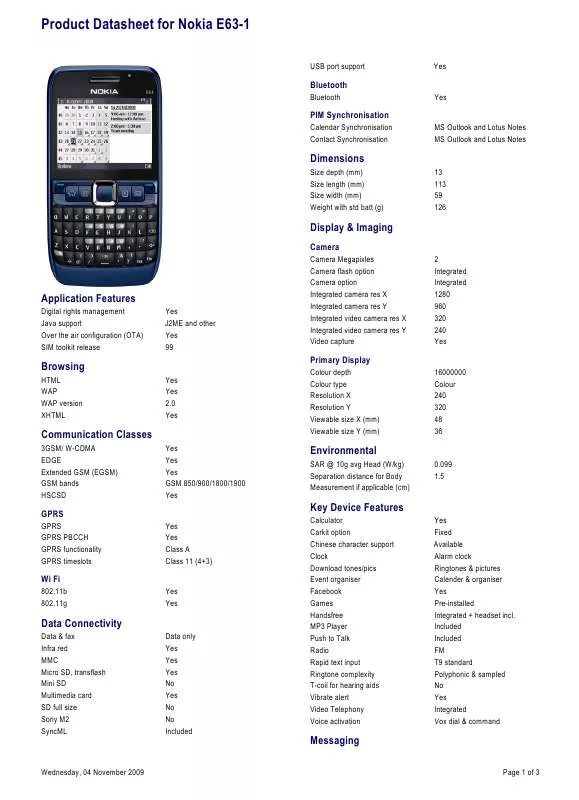User manual NOKIA E63-1 DATASHEET
Lastmanuals offers a socially driven service of sharing, storing and searching manuals related to use of hardware and software : user guide, owner's manual, quick start guide, technical datasheets... DON'T FORGET : ALWAYS READ THE USER GUIDE BEFORE BUYING !!!
If this document matches the user guide, instructions manual or user manual, feature sets, schematics you are looking for, download it now. Lastmanuals provides you a fast and easy access to the user manual NOKIA E63-1. We hope that this NOKIA E63-1 user guide will be useful to you.
Lastmanuals help download the user guide NOKIA E63-1.
Manual abstract: user guide NOKIA E63-1DATASHEET
Detailed instructions for use are in the User's Guide.
[. . . ] Other product and company names mentioned herein may be trademarks or tradenames of their respective owners. Reproduction, transfer, distribution, or storage of part or all of the contents in this document in any form without the prior written permission of Nokia is prohibited. US Patent No 5818437 and other pending patents. T9 text input software Copyright © 1997-2008. [. . . ] Some guides contain videos and audio clips. The guides must be purchased and downloaded before use. Downloading travel guides may involve the transmission of large amounts of data through your service provider's network. Contact your service provider for information about data transmission charges. To purchase and download travel guides, or to view downloaded ones, select Options > Extras > Guides.
the distance and duration you have travelled, and your average and maximum speeds. The application must receive positioning information from at least three satellites to be used as a travelling aid. The trip meter has limited accuracy, and rounding errors may occur. Accuracy can also be affected by availability and quality of GPS signals.
Use GPS data
To browse travel guide categories, select a category, and press the scroll key. If there are subcategories, select a subcategory, and press the scroll key again.
To check the signal strength of the satellites that provide the positioning information necessary for navigation, open any of the three views and select Options > Satellite status.
To download a new guide to your device, scroll to the desired guide, and select Yes. You can pay for the guides through a credit card or in your phone bill, if supported by your service provider.
To set a landmark or location as the destination of your trip, select Navigation > Options > Set destination. You can also enter the destination latitude and longitude coordinates. Scroll to the landmark, and press the scroll key.
To save the landmark in your device, select Options > Save. To forward the landmark to compatible devices, select Options > Send. To show the received landmark on the map, select Options > Show on map.
To find out how to navigate to the received landmark, select Options > Show route.
Media
Your device contains a variety of media applications for both business and leisure time use. For more information, see the extended user guide on the web. Select Options > Flash to always use flash, never use it, or use it automatically according to surrounding light conditions. If the light is dim, select Options > Night mode > On before capturing an image. To adjust the image, select Options > Adjust > White balance or Colour tone.
Camera
Select Menu > Media > Camera.
Capture an image
To capture images in a sequence, select Options > Sequence mode. The camera captures six images in a row. To capture timed images, select Options > Selftimer, and the desired time-out. The camera captures an image after the time-out has passed. Tip: To access the various camera modes quickly, select Options > Show toolbar.
Your device supports an image capture resolution of up to 1600x1200 pixels. [. . . ] The use of wireless teledevices in an aircraft may be dangerous to the operation of the aircraft, disrupt the wireless telephone network, and may be illegal.
Additional safety information
Areas with a potentially explosive atmosphere are often, but not always, clearly marked. They include below deck on boats, chemical transfer or storage facilities and areas where the air contains chemicals or particles such as grain, dust, or metal powders. You should check with the manufacturers of vehicles using liquefied petroleum gas (such as propane or butane) to determine if this device can be safely used in their vicinity.
Emergency calls
Important: This device operates using radio signals, wireless networks, landline networks, and user-programmed functions. If your device supports voice calls over the internet (internet calls), activate both the internet calls and the cellular phone. [. . . ]
DISCLAIMER TO DOWNLOAD THE USER GUIDE NOKIA E63-1 Lastmanuals offers a socially driven service of sharing, storing and searching manuals related to use of hardware and software : user guide, owner's manual, quick start guide, technical datasheets...manual NOKIA E63-1