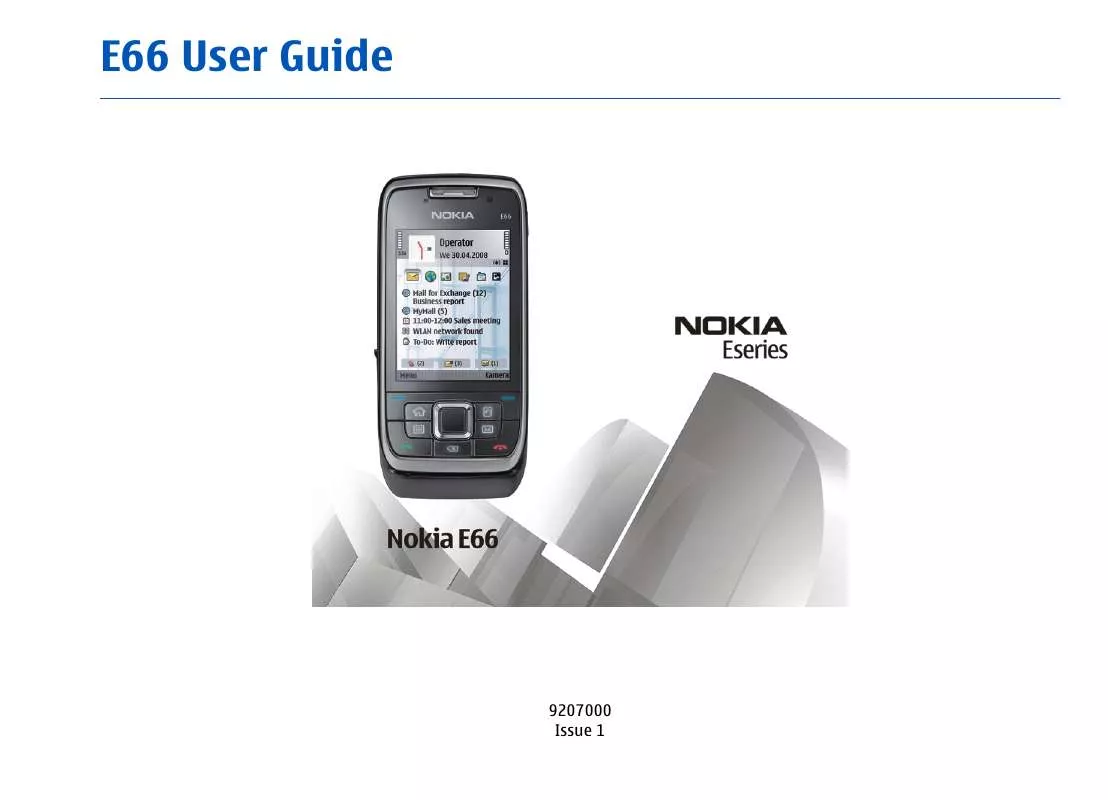User manual NOKIA E66-1
Lastmanuals offers a socially driven service of sharing, storing and searching manuals related to use of hardware and software : user guide, owner's manual, quick start guide, technical datasheets... DON'T FORGET : ALWAYS READ THE USER GUIDE BEFORE BUYING !!!
If this document matches the user guide, instructions manual or user manual, feature sets, schematics you are looking for, download it now. Lastmanuals provides you a fast and easy access to the user manual NOKIA E66-1. We hope that this NOKIA E66-1 user guide will be useful to you.
Lastmanuals help download the user guide NOKIA E66-1.
Manual abstract: user guide NOKIA E66-1
Detailed instructions for use are in the User's Guide.
[. . . ] E66 User Guide
9207000 Issue 1
DECLARATION OF CONFORMITY
Hereby, NOKIA CORPORATION declares that this RM-343 product is in compliance with the essential requirements and other relevant provisions of Directive 1999/5/EC. A copy of the Declaration of Conformity can be found at http:// www. nokia. com/phones/declaration_of_conformity/.
© 2008 Nokia. Nokia, Nokia Connecting People, Eseries, E66, and Visual Radio are trademarks or registered trademarks of Nokia Corporation. Nokia tune is a sound mark of Nokia Corporation. [. . . ] networks.
To connect to a net call service using a hidden WLAN, select Options > Use hidden network. To end the connection to a net call service, select Options > Disconnect from service.
You can make a net call from all applications where you can make a regular voice call. For example in Contacts, scroll to the desired contact, and select Call > Internet call. To set net call as the preferred call type for outgoing calls, select Menu > Communic. > Options > Settings > Default call type > Internet call. When your device is connected to a net call service, all calls are made as net calls. To make a net call in the home screen, enter the SIP address, and press the call key.
Make net calls
To define the service-specific settings, select Edit service settings. This option is only available if a service-specific software plug-in has been installed in the device.
Speed dialling
Select Menu > Tools > Settings > Phone > Call > Speed dialling > On. Speed dialling allows you to make a call by pressing and holding a number key when in the home screen.
80
To assign a number key to a phone number, select Menu > Communic. Scroll to the number key (2 - 9) on the display, and select Options > Assign. Select the desired number from Contacts.
To delete the phone number assigned to a number key, scroll to the speed dialling key, and select Options > Remove.
To modify a phone number assigned to a number key, scroll to the speed dialling key, and select Options > Change.
To divert calls to another phone number, select a call type and a diverting option, then select Options > Activate > To other number. Enter a number in the Number: field, or select Find to retrieve a number saved in Contacts.
Call divert
To check the current diverting status, scroll to the diverting option, and select Options > Check status. To stop diverting calls, scroll to the diverting option, and select Options > Cancel.
Select Menu > Tools > Settings > Phone > Call divert. Divert incoming calls to your voice mailbox or to another phone number. For details, contact your service provider. Select to divert voice or fax calls, and select from the following options: · All voice calls or All fax calls -- Divert all incoming voice or fax calls. · If busy -- Divert incoming calls when you have an active call. · If not answered -- Divert incoming calls after your device rings for a specified period of time. Select the time you let the device ring before diverting the call in the Delay time: list. · If out of reach -- Divert calls when the device is switched off or out of network coverage. · If not available -- Activate the last three settings at the same time. This option diverts calls if your device is busy, not answered, or out of reach. [. . . ] If your device supports voice calls over the internet (internet calls), activate both the internet calls and the cellular phone. The device will attempt to make emergency calls over both the cellular networks and through your internet call provider if both are activated. Connections in all conditions cannot be guaranteed. You should never rely solely on any wireless device for essential communications like medical emergencies. [. . . ]
DISCLAIMER TO DOWNLOAD THE USER GUIDE NOKIA E66-1 Lastmanuals offers a socially driven service of sharing, storing and searching manuals related to use of hardware and software : user guide, owner's manual, quick start guide, technical datasheets...manual NOKIA E66-1