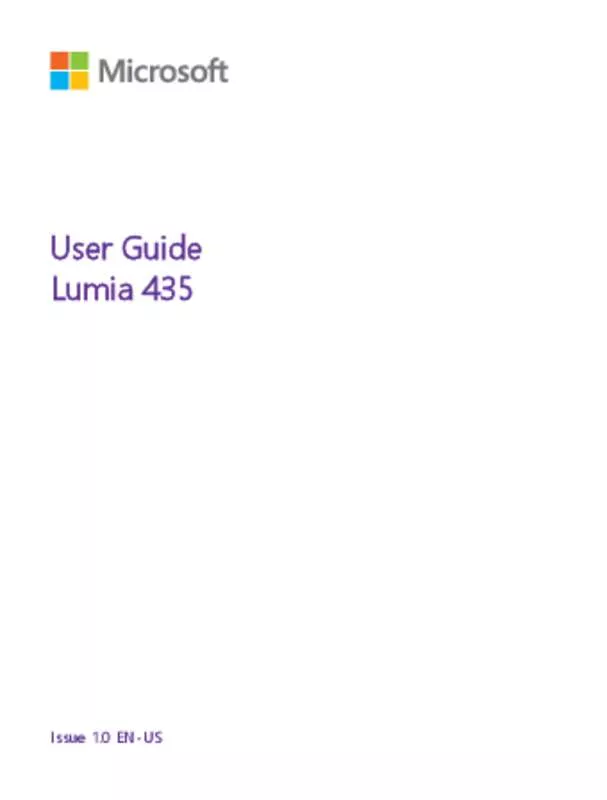User manual NOKIA LUMIA 435
Lastmanuals offers a socially driven service of sharing, storing and searching manuals related to use of hardware and software : user guide, owner's manual, quick start guide, technical datasheets... DON'T FORGET : ALWAYS READ THE USER GUIDE BEFORE BUYING !!!
If this document matches the user guide, instructions manual or user manual, feature sets, schematics you are looking for, download it now. Lastmanuals provides you a fast and easy access to the user manual NOKIA LUMIA 435. We hope that this NOKIA LUMIA 435 user guide will be useful to you.
Lastmanuals help download the user guide NOKIA LUMIA 435.
Manual abstract: user guide NOKIA LUMIA 435
Detailed instructions for use are in the User's Guide.
[. . . ] User Guide Lumia 435
Issue 1. 0 EN-US
User Guide
Lumia 435
Contents
For your safety Get started Keys and parts Insert the SIM and memory card Remove the SIM and memory card Switch the phone on Lock the keys and screen Charge your phone Connect the headset Antenna locations Your first Lumia?Set up your phone Explore your tiles, apps, and settings Navigate inside an app Use the touch screen Back, start, and search keys Transfer content to your Lumia phone Basics What’s new in this release?Get to know your phone Accounts Personalize your phone Cortana Accessibility Take a screenshot Extend battery life Save on data roaming costs Write text Clock and calendar
© 2015 Microsoft Mobile. All rights reserved.
4 5 5 5 7 9 10 11 12 13 14 14 15 17 18 21 21 25 25 25 30 35 41 42 43 44 45 46 50
Browse your SIM apps Store People & messaging Calls Contacts Social networks Messages Mail Camera Get to know Lumia Camera Open your camera quickly Change the default camera Camera basics Advanced photography Photos and videos Maps & navigation Switch location services on Positioning methods Internet Define internet connections Connect your computer to the web Use your data plan efficiently Web browser Search the web Close internet connections Entertainment Watch and listen FM radio
53 54 57 57 63 68 69 73 78 78 78 78 79 82 84 89 89 89 90 90 90 91 91 94 94 95 95 97
2
Sync music and videos between your phone and computer Games Lifestyle apps and services Office Microsoft Office Mobile Write a note Continue with a document on another device Use the calculator Use your work phone Tips for business users Phone management & connectivity Update your phone software Use a secure VPN connection Wi-Fi Bluetooth Memory and storage Copy content between your phone and computer Security Wallet Access codes Troubleshooting and support Find your model number and serial number (IMEI) Product and safety info
98 99 101 103 103 106 106 106 107 107 109 109 110 111 112 114 117 119 121 121 123 124 124
© 2015 Microsoft Mobile. [. . . ] In the other inboxes list, tap the inboxes you want to link to the first one. Tap rename linked inbox, write a new name for the mailbox, and tap . The new unified inbox is pinned to the start screen. Unlink unified inboxes On the start screen, tap the unified inbox and inboxes you want to unlink and unlink. All rights reserved.
77
Camera
Why carry a separate camera if your phone has all you need for capturing memories?With your phone camera, you can easily take photos or record videos.
Get to know Lumia Camera
When you want to take outstanding photos, Lumia Camera gives you full control. With Lumia Camera, you can: • • • • • • Change each setting manually to your preference Easily share your photos and videos Record high-definition videos. 4K and Full HD videos are not supported by all phones. For availability, go to www. microsoft. com/mobile/support/wpfeatures. Pick the best frame or create an action shot from a high-definition video with the Lumia Moments app Take lossless Digital Negative (DNG) photos Take better group photos or photos of moving objects with smart sequence mode
Depending on your phone, the features of the Lumia Camera app may vary. To download the Lumia Camera app or check that you have the latest version, go to www. windowsphone. com. Lumia Camera may not be available for all phone models. You can upload your photos to OneDrive for easy access from your phone, tablet, or computer.
Open your camera quickly
Make sure you get to your camera in a flash when you need it – place a shortcut in the action center. On the start screen, swipe down from the top of the screen, and tap ALL SETTINGS > notifications+actions. To change a shortcut to open the default camera, tap the shortcut and . To turn the camera on quickly using the shortcut, swipe down from the top of the screen, and tap . Tip: To turn the camera on when your phone is locked, press the power key, swipe down from the top of the screen, and tap .
Change the default camera
You can change the default camera app to whichever camera you prefer. On the start screen, swipe down from the top of the screen, tap ALL SETTINGS, swipe left to applications, and tap photos+camera. Tap Default camera app, and select the camera you want.
© 2015 Microsoft Mobile. All rights reserved.
78
Camera basics
Taking a photo or recording a video is quick and easy, as is sharing it with your friends. Take a photo Shoot sharp and vibrant photos – capture the best moments in your photo album. Depending on your phone, the features of the Lumia Camera app may vary. [. . . ] Your service provider may charge for the data transmission. The availability of particular products, services and features may vary by region. Please check with your local dealer for further details and availability of language options.
© 2015 Microsoft Mobile. All rights reserved.
128
FCC/INDUSTRY CANADA/MEXICO NOTICE This device complies with part 15 of the FCC rules and Industry Canada license-exempt RSS standard(s). [. . . ]
DISCLAIMER TO DOWNLOAD THE USER GUIDE NOKIA LUMIA 435 Lastmanuals offers a socially driven service of sharing, storing and searching manuals related to use of hardware and software : user guide, owner's manual, quick start guide, technical datasheets...manual NOKIA LUMIA 435