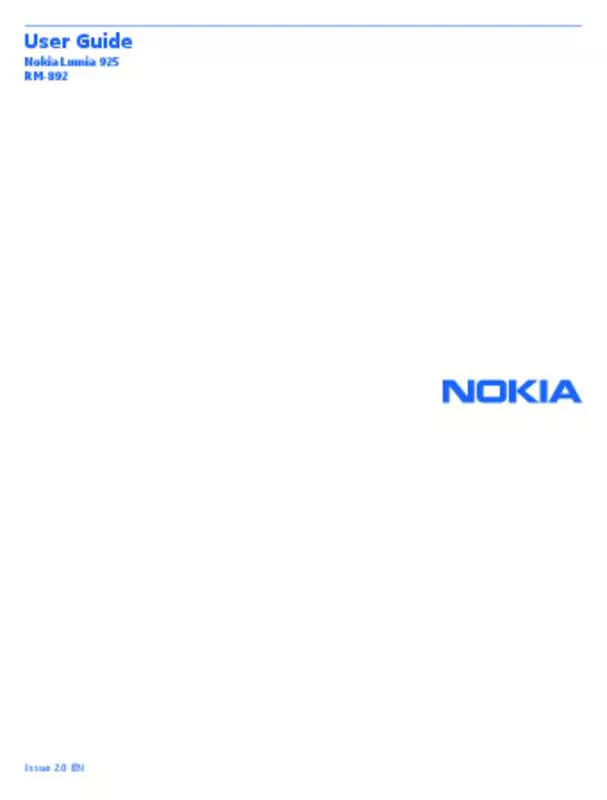User manual NOKIA LUMIA 925
Lastmanuals offers a socially driven service of sharing, storing and searching manuals related to use of hardware and software : user guide, owner's manual, quick start guide, technical datasheets... DON'T FORGET : ALWAYS READ THE USER GUIDE BEFORE BUYING !!!
If this document matches the user guide, instructions manual or user manual, feature sets, schematics you are looking for, download it now. Lastmanuals provides you a fast and easy access to the user manual NOKIA LUMIA 925. We hope that this NOKIA LUMIA 925 user guide will be useful to you.
Lastmanuals help download the user guide NOKIA LUMIA 925.
Manual abstract: user guide NOKIA LUMIA 925
Detailed instructions for use are in the User's Guide.
[. . . ] For info on Nokia Service terms and Privacy policy, go to www. nokia. com/privacy.
© 2013 Nokia. All rights reserved.
2
User Guide
Nokia Lumia 925
Contents
Safety Get started Keys and parts Back, start, and search key Antenna locations Insert the SIM card Remove the SIM card Charge your phone First start-up Transfer content to your Nokia Lumia Lock the keys and screen Connect the headset Change the volume Icons shown on your phone Basics Get to know your phone Personalise your phone Take a screenshot Extend battery life Save on data roaming costs Write text Scan codes or text Clock SkyDrive Nokia account Browse your SIM apps Store People & messaging Calls Contacts
© 2013 Nokia. All rights reserved.
5 6 6 6 7 7 8 9 12 15 18 19 20 20 22 22 27 33 34 35 36 40 40 42 43 43 43 46 46 50
Social networks Messages Mail Camera Camera basics Advanced photography Photos and videos Maps & navigation Switch location services on HERE Maps HERE Drive+ Positioning methods Internet Define internet connections Connect your computer to the web Use your data plan efficiently Web browser Search the web Close all internet connections Entertainment Watch and listen FM radio Nokia Music Sync music and videos between your phone and computer Games Office Microsoft Office Mobile Write a note Continue with a document on another device
53 55 59 64 64 69 73 78 78 78 84 88 89 89 89 90 90 92 92 94 94 95 96 98 98 101 101 104 104
3
Calendar Make a calculation Use your work phone Tips for business users Phone management & connectivity Keep your phone up to date Use a high speed connection Wi-Fi NFC Bluetooth Memory and storage Copy content between your phone and computer Security Wallet Access codes Troubleshooting and support Find your model number and serial number (IMEI) Product and safety information
105 106 106 106 109 109 110 110 111 114 115 117 118 119 121 123 125 126
© 2013 Nokia. All rights reserved.
4
Safety
Read these simple guidelines. [. . . ] Frame your photos with ease Want to frame your photos professionally?Use viewfinder grids and compose perfect photos. To switch the camera on, press the camera key. > settings, and switch Framing grids to, for example, Golden ratio or Rule of thirds. Nokia Pro Camera tips Want to take full advantage of Nokia Pro Camera?Take a look at these tips and learn more about your high-resolution camera. • • • • • To quickly switch on the camera when your phone is locked, press and hold the camera key for a couple of seconds. If you don't use the camera for about a minute, it goes to sleep. To wake the camera up, press the power key, and drag the lock screen up. > set camera To set Nokia Pro Camera as default camera, switch the camera on, tap button, and switch Pressing the camera button opens to Nokia Pro Camera. To switch from camera to video mode, tap . To select which moving object you want to highlight, move the circle at the bottom right corner of the screen. Tip: To highlight all the moving objects, tap 6. When you're done, tap Focus on an object Use Nokia Smart Camera to emphasise moving objects by blurring the background. Tip: You don't need to follow the moving object when taking the photo. Swipe up to MOTION FOCUS, and tap the photo. To change the focused object, swipe left or right. All rights reserved.
72
Remove moving objects in a photo Did someone walk through your photo in the last moment?Use Nokia Smart Camera and remove unwanted moving objects in a photo. Swipe up to REMOVE MOVING OBJECTS, and tap the photo. The camera automatically removes moving objects in the photo. Then tap the screen again, and tap Tip: To undo the object removal, tap the screen, and tap . [. . . ] Nokia does not make any © 2013 Nokia. All rights reserved.
129
representations, provide a warranty, or take any responsibility for the functionality, content, or end-user support of third-party apps provided with your device. Downloading of maps, games, music and videos and uploading of images and videos may involve transferring large amounts of data. Your service provider may charge for the data transmission. [. . . ]
DISCLAIMER TO DOWNLOAD THE USER GUIDE NOKIA LUMIA 925 Lastmanuals offers a socially driven service of sharing, storing and searching manuals related to use of hardware and software : user guide, owner's manual, quick start guide, technical datasheets...manual NOKIA LUMIA 925