User manual NOKIA MAPS
Lastmanuals offers a socially driven service of sharing, storing and searching manuals related to use of hardware and software : user guide, owner's manual, quick start guide, technical datasheets... DON'T FORGET : ALWAYS READ THE USER GUIDE BEFORE BUYING !!!
If this document matches the user guide, instructions manual or user manual, feature sets, schematics you are looking for, download it now. Lastmanuals provides you a fast and easy access to the user manual NOKIA MAPS. We hope that this NOKIA MAPS user guide will be useful to you.
Lastmanuals help download the user guide NOKIA MAPS.
You may also download the following manuals related to this product:
Manual abstract: user guide NOKIA MAPS
Detailed instructions for use are in the User's Guide.
[. . . ] Maps User Guide
Issue 1
© 2008 Nokia. Nokia is a registered trademark of Nokia Corporation. Other product and company names mentioned herein may be trademarks or tradenames of their respective owners. Portions of the Nokia Maps software are © 1996-2007 The FreeType Project. [. . . ] Initially, your device must receive signals from at least four satellites to calculate the coordinates of your location. After the initial calculation, signals from three satellites may be enough.
9
© 2008 Nokia. All rights reserved.
The data transfer indicator shows the internet connection used and the amount of data transferred since the application started.
10
© 2008 Nokia. All rights reserved.
Find places
Need directions?Maps helps you get there.
Find locations
To find a location in the city or area displayed on the map, enter the full or partial address of the location in the search field, and press the scroll key. To find a location in another city, enter the city and the full or partial address, such as London Oxford Street, and press the scroll key. The location is saved in Favourites.
To define the destination and add more locations for your route, search for the location, and select Options > Add route point.
To change the order of the locations in the route, select a location, press the scroll key and select Move. Scroll to the place where you want to move the location, and select Select.
12
To send a location to a compatible device, press the scroll key, and select Send. If you send the location in a text message, the information is converted to plain text.
© 2008 Nokia. All rights reserved.
View your saved items
To view the items you have saved to your device, select Options > My places.
Places
To organise the saved locations, select Options > Sort.
To view the locations you have saved to your device, select My places.
To view the selected location on the map, press the scroll key, and select Show on map.
To add locations to your collection, open My places, select a location, press the scroll key, and select Add > Add to collection. To view the selected location on the map, press the scroll key, and select Show on map.
To create a collection of your favourite places, such as restaurants or museums, select Collections > Options > New collection. Enter a name for the collection, and select an icon to describe it.
Collections
To add the location to a route, press the scroll key, and select Add > Add to route.
Routes
History
To view the routes you have saved, select Routes.
To view the selected location on the map, press the scroll key, and select Show on map.
To check which locations you have searched for on the map, select History.
To open the selected route, select Options > Open.
To send the location to a compatible device, press the scroll key, and select Send.
© 2008 Nokia. All rights reserved.
13
14
© 2008 Nokia. All rights reserved.
Extra services for Maps
You can purchase a licence and download travel guides to your device. You can also purchase a licence for pedestrian or car navigation and traffic information service. You can pay for the licence through a credit card or in your phone bill, if supported by your service provider. restrictions, and includes areas such as pedestrian zones and parks. It also prioritises walkways and smaller roads, and omits highways and motorways. The route is drawn to the map, and the arrow indicates the direction. The small dots show in which direction you are walking.
To view and update your licenses, select Options > Extras > My licenses.
Transfer a licence
You can transfer a licence from your device to another compatible device, but the licence can only be used in one device at a time. To transfer the licence, insert your SIM card to the other device. When prompted, confirm that you want to transfer the licence. [. . . ] This option is available only if you have selected Drive as the mode of transportation. To calculate the shortest route, select Route selection > Shorter route.
Select Options > Tools > Settings > Route.
Navigation settings
To select the language of the voice guidance, select Voice guidance. You may need to download the voice files before you can select the language.
18
Select Options > Tools > Settings > Navigation.
© 2008 Nokia. All rights reserved.
To plan a route that combines the advantages of both the shortest and the fastest route, select Route selection > Optimised.
Map settings
To select the categories of points of interest you want to display on the map, select Categories. [. . . ]
DISCLAIMER TO DOWNLOAD THE USER GUIDE NOKIA MAPS Lastmanuals offers a socially driven service of sharing, storing and searching manuals related to use of hardware and software : user guide, owner's manual, quick start guide, technical datasheets...manual NOKIA MAPS

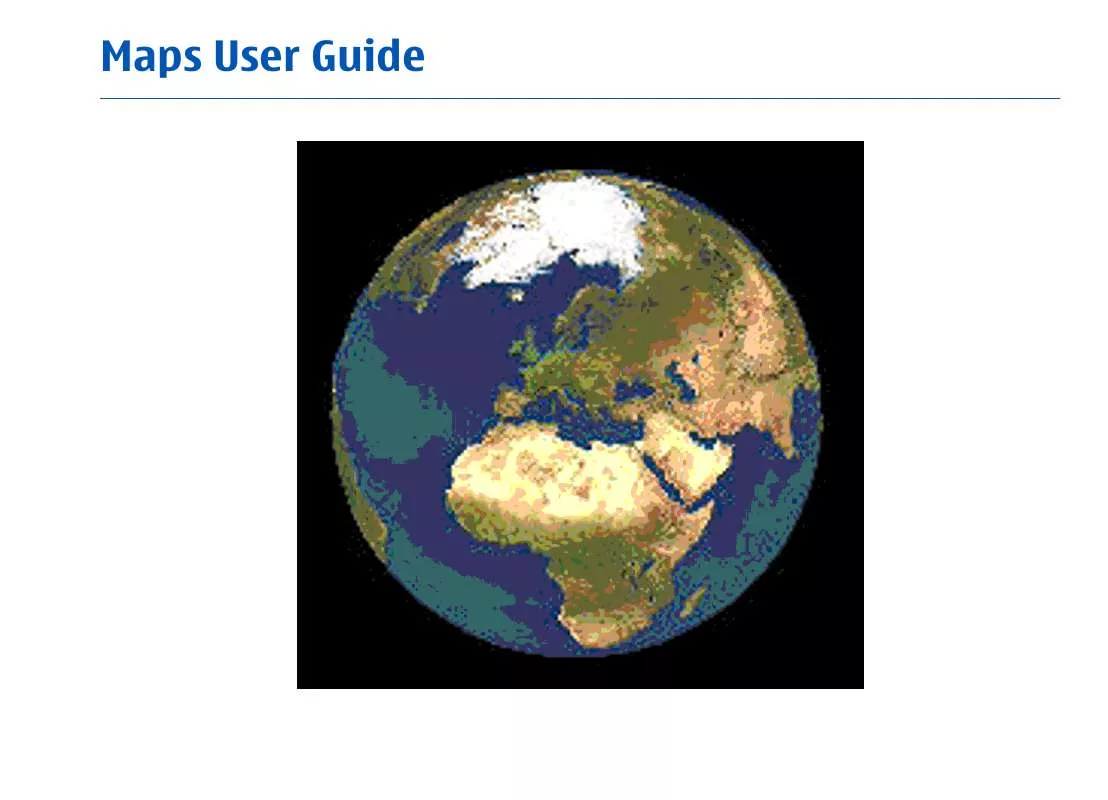
 NOKIA MAPS (2454 ko)
NOKIA MAPS (2454 ko)
 NOKIA MAPS V1 (844 ko)
NOKIA MAPS V1 (844 ko)
 NOKIA MAPS ANNEXE 969 (845 ko)
NOKIA MAPS ANNEXE 969 (845 ko)
 NOKIA MAPS AUTRE NOTICE (138 ko)
NOKIA MAPS AUTRE NOTICE (138 ko)
