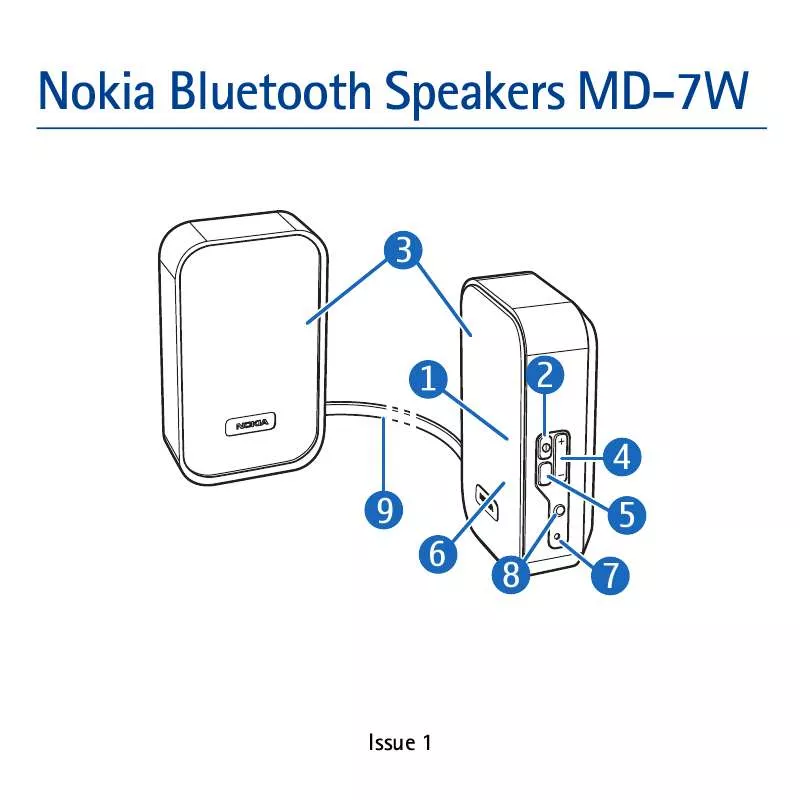User manual NOKIA MD-7W
Lastmanuals offers a socially driven service of sharing, storing and searching manuals related to use of hardware and software : user guide, owner's manual, quick start guide, technical datasheets... DON'T FORGET : ALWAYS READ THE USER GUIDE BEFORE BUYING !!!
If this document matches the user guide, instructions manual or user manual, feature sets, schematics you are looking for, download it now. Lastmanuals provides you a fast and easy access to the user manual NOKIA MD-7W. We hope that this NOKIA MD-7W user guide will be useful to you.
Lastmanuals help download the user guide NOKIA MD-7W.
Manual abstract: user guide NOKIA MD-7W
Detailed instructions for use are in the User's Guide.
[. . . ] Except as required by applicable law, no warranties of any kind, either express or implied, including, but not limited to, the implied warranties of merchantability and fitness for a particular purpose, are made in relation to the accuracy, reliability or contents of this document. Nokia reserves the right to revise this document or withdraw it at any time without prior notice. The availability of particular products may vary by region. Please check with your Nokia dealer for details. [. . . ] All rights reserved.
Getting started
Parts
The speakers contain the parts shown on the title page: power and Bluetooth indicator light (1), power key (2), speakers (3), volume key (4), stereo widening key (5), indicator light for stereo widening (6), power connector (7), audio connector (8), and speaker connection cord (9). Metallic materials may be attracted to the speakers. Do not place credit cards or other magnetic storage media near the speakers, because information stored on them may be erased.
Warning: Use only chargers approved by Nokia for use with this particular device. The use of any other types may invalidate any approval or warranty and may be dangerous.
When you disconnect the power cord of any enhancement, grasp and pull the plug, not the cord.
Connect to power
The speakers can be powered by the supplied charger or four AA batteries.
Connect to wall outlet To use the speakers with the charger, connect the charger to a Chargers wall outlet, and plug the charger Check the model number of any cable to the power connector. This device is intended for use when If you use rechargeable batteries supplied with power from the AC-4 with the speakers, the batteries are not charged by the charger. All rights reserved.
Install AA batteries To install the batteries, ensure that the speakers are switched off, and press the release switch of the battery cover at the back of each speaker. Place the batteries as indicated in the compartment. To close the cover, insert the catch at the top of the cover into the corresponding slot on the speaker, and push the cover against the speaker until it snaps into place. During long periods where the speakers are not used, remove the batteries to prevent damage from battery leakage. When battery power is low, the orange indicator light starts to flash, and the speakers beep.
To switch off, press the power key. The orange indicator light is briefly displayed.
Connect the speakers
You can connect the speakers to a compatible music device (such as a music player or mobile phone with a music player feature) using Bluetooth wireless technology or the supplied cable. To use a Bluetooth connection, the music device must support the A2DP Bluetooth profile. Pair and connect using Bluetooth wireless technology The following instructions apply for a mobile phone but the procedure is the same for a music player, except that you may not need to give the Bluetooth passcode. Ensure that the speakers are off and that the phone is on.
Switch the speakers on or off
To switch on, press and hold the power key until the white indicator light turns on.
© 2007 Nokia. Press and hold the power key until the white indicator light starts to flash. Activate the Bluetooth feature on the phone, and set it to search for Bluetooth devices. Select the speakers from the list of found devices. Enter the Bluetooth passcode 0000 to pair and connect the speakers to the phone. In some phones you may need to make the connection separately after pairing. If the pairing is successful and the speakers are in a Bluetooth connection with the music device,
the white indicator light flashes about every 4 seconds. Connect using a cable You can connect the speakers to a compatible device with the supplied CA-63U cable. To connect the speakers to a device that has a standard 3. 5 mm audio connector, plug the cable into the audio connector on the speakers and the other device. [. . . ] High temperatures can shorten the life of electronic
© 2007 Nokia. All rights reserved.
7
devices, damage batteries, and warp or melt certain plastics. · Do not store the device in cold areas. When the device returns to its normal temperature, moisture can form inside the device and damage electronic circuit boards. [. . . ]
DISCLAIMER TO DOWNLOAD THE USER GUIDE NOKIA MD-7W Lastmanuals offers a socially driven service of sharing, storing and searching manuals related to use of hardware and software : user guide, owner's manual, quick start guide, technical datasheets...manual NOKIA MD-7W