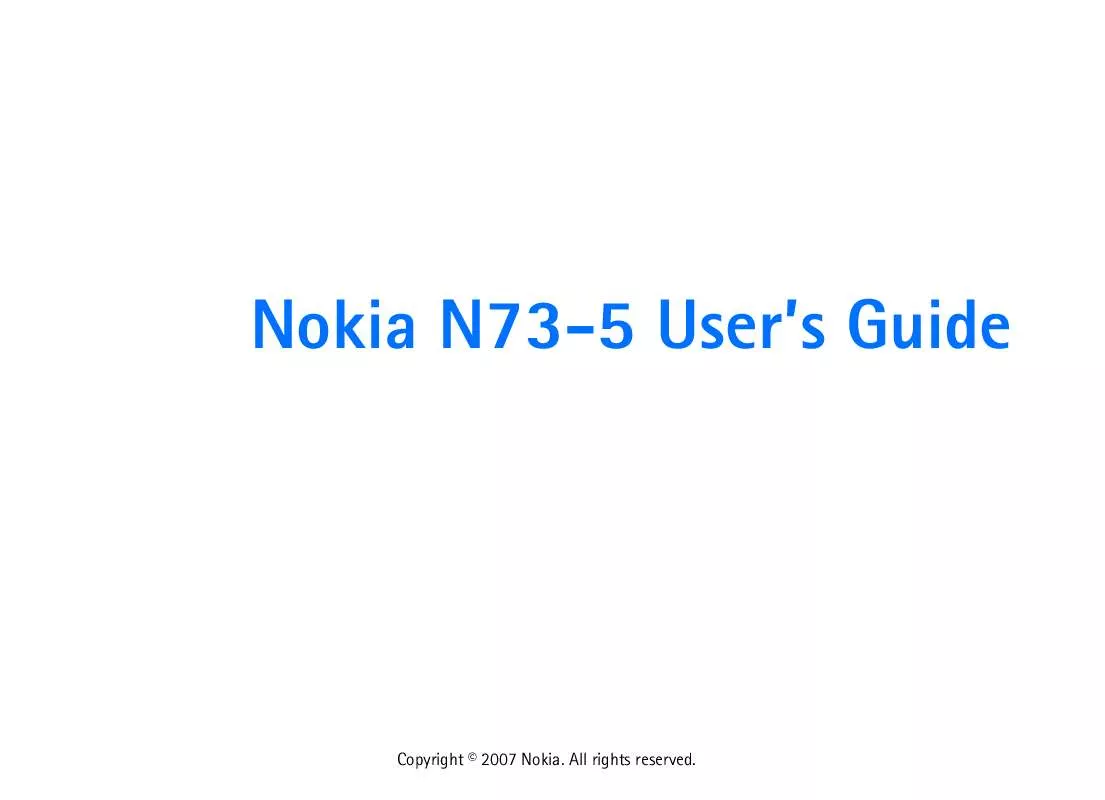User manual NOKIA N73-5
Lastmanuals offers a socially driven service of sharing, storing and searching manuals related to use of hardware and software : user guide, owner's manual, quick start guide, technical datasheets... DON'T FORGET : ALWAYS READ THE USER GUIDE BEFORE BUYING !!!
If this document matches the user guide, instructions manual or user manual, feature sets, schematics you are looking for, download it now. Lastmanuals provides you a fast and easy access to the user manual NOKIA N73-5. We hope that this NOKIA N73-5 user guide will be useful to you.
Lastmanuals help download the user guide NOKIA N73-5.
Manual abstract: user guide NOKIA N73-5
Detailed instructions for use are in the User's Guide.
[. . . ] Nokia N73-5 User's Guide
Copyright © 2007 Nokia. All rights reserved.
DECLARATION OF CONFORMITY Hereby, NOKIA CORPORATION declares that this RM-132 product is in compliance with the essential requirements and other relevant provisions of Directive 1999/5/EC. A copy of the Declaration of Conformity can be found at http://www. nokia. com/phones/ declaration_of_conformity/ © 2007 Nokia. Nokia, Nokia Connecting People, Pop-Port, Nseries, N73 and Visual Radio are trademarks or registered trademarks of Nokia Corporation. [. . . ] Outgoing mail serv. --Enter the IP address or host name of the mail server that sends your e-mail. You may only be able to use the outgoing server of your network operator. Contact your service provider for more information. Access point in use--Select an Internet access point (IAP). The settings for User name, Password, Security (ports), and Port are similar to the ones in Incoming e-mail.
New e-mail alerts--Select whether you want to receive the new e-mail indications, a tone and a note, when new mail is received to the mailbox.
Retrieval settings
E-mail to retrieve--Define which parts of the e-mail are retrieved: Headers only, Partially (kB) (for POP3 only), or Msgs. Retrieval amount--Define how many new e-mail messages are retrieved to the mailbox. IMAP4 folder path (for IMAP4 only)--Define the folder path for folders to be subscribed. Folder subscriptions (for IMAP4 only)--Subscribe to other folders in the remote mailbox and retrieve content from those folders.
User settings
My name--Enter your own name. Your name replaces your e-mail address in the recipient's device when the recipient's device supports this function. Send message--Define how e-mail is sent from your device. Select Immediately for the device to connect to the mailbox when you select Send message. If you select During next conn. , e-mail is sent when the connection to the remote mailbox is available. Send copy to self--Select whether you want to save a copy of the e-mail to your remote mailbox and to the address defined in My e-mail address.
Automatic retrieval
Header retrieval--Select whether you want the device to retrieve new e-mail automatically. You can define when, and how often, the messages are retrieved. Retrieving e-mail messages automatically may increase your call costs due to the data traffic.
Copyright © 2007 Nokia. All rights reserved.
59
Messaging
To edit the settings for the e-mail you send, select Outgoing e-mail and from the following:
Include signature--Select whether you want to attach a signature to your e-mail messages.
Messaging
Web service messages
Press , and select Messag. > Options > Settings > Service message. Select whether you want to receive service messages. If you want to set the device to automatically activate the browser and start a network connection to retrieve content when you receive a service message, select Download messages > Automatically.
Other settings
Press , and select Messag. > Options > Settings > Other and from the following: Save sent messages--Select whether you want to save a copy of the text messages, multimedia messages, or e-mail that you send to the Sent folder. of saved msgs. --Define how many sent messages are saved to the Sent folder at a time. When the limit is reached, the oldest message is deleted. [. . . ] All rights reserved.
sending 50 settings 57 Music album art 36 as ringing tones 36 details 36 file formats 29 transfering 31 Music player 29 equalizer 30 file formats 29 indicators 29 options 35 play modes 30 playing music 29 playlists 33 Music shop 31
O
Office applications 88 Offline profile 93 Online sharing 26
POP3 58 TCP/IP vii WAP vii PUK codes 106
P
Packet data connections, settings 104 PC connections 82 PC Suite See Nokia PC Suite Personalization 94 Phonebook See contact cards PIN codes 106 Power saver 101 Predictive text input 49 Print online 25 Printing calendar entries 47 contact cards 64 e-mails 55 images 24 multimedia messages 53 notes 87 text messages 53 Profiles 92 Protocols IMAP4 58 IPv4 and IPv6 103
Copyright © 2007 Nokia. All rights reserved.
Q
Quickoffice 88
R
Radio 39 RealPlayer 41 Recent calls 70 Recorder 88 Remote mailbox 54 Remote SIM mode 79 Reports See delivery reports Ringing tones 3-D 93 personal ringing tone 66 receiving in a text message 53 songs 36
N
Network services vii Network settings 108 Nokia original enhancements 113 Nokia PC Suite calendar data 46 synchronization 82 viewing device memory data 5 Notes 87
S
Safety additional information 118 emergency calls vi, 120 guidelines v Scenes 13
125
Security anti-virus software vi bluetooth 79 browsers 73 settings 105 Security code See lock code Selection keys, assigning shortcuts 100 Sending contact cards, business cards 64 data 80 images 11 messages 48 video clips 16, 23 Service commands 49 Services See Web Settings access codes 105 access points 103 Bluetooth connectivity 79 calendar 47 call barring 108 call diverting 108 certificates 106 clock 45 data call 104 data connections 102
date and time 105 display 101 e-mail 58 IM 61, 63 language 100 lock code 106 messaging 56 MMS and e-mail 52 multimedia messages 57 network 108 original settings 100 personalizing the phone 92 screen saver 101 SIP 104 text messages 56 Shortcuts active standby 95 assigning 100 browser 77 image editor 21 multimedia key 3 RealPlayer 41 SIM card copying names and numbers to your device 65 messages 56 names and numbers 65
SIP settings 104 sis file 96 Sleep mode 101 SMS See text messages Snooze 45 Software installing applications 96 removing applications 98 transferring a file to your device 97 Software update 7, 84 Songs as ringing tones 36 file formats 29 Sound clips 18 Sounds adjusting volume 3 muting a ringing tone 69 recording sounds 88 Speaker phone See loudspeaker Speed dialing 68 Standby mode 92 Support information 7 SVG files 23 Synchronization 84
126
Copyright © 2007 Nokia. All rights reserved.
T
Text input 49 Text messages character limit 51 creating 48 inbox 48 receiving 52 saving 60 sending 50, 51 settings 56 writing 49, 51 Themes 94 Time 45 Tones See ringing tones Traditional text input 49 Transferring content from another device 1 Troubleshooting 110 Tutorial 8
transferring video clips 23 USSD commands 49
V
VBR 37 Video clips 18 Video player See RealPlayer Visual Radio 39 Voice commands 96 Voice dialing 68 Voice mailbox 67, 108 changing the phone number 67 Voice messages 67 Voice tags 96 making calls 68 Volume control adjusting volume 3 during a call 67 loudspeaker 3
blogs 77 browser 72 feeds 77 service messages 54
U
Updating software 7, 84 USB data cable connection 82 drivers 83 indicators 3 printing images 24 transferring music 31
W
Wallpapers changing 94 using pictures 12, 19 WAP vii Web access points, See access points additional browser 76
Copyright © 2007 Nokia. All rights reserved.
127
INTERACTIVE DEMONSTRATIONS
Nokia Care Online
The Nokia Care web support provides you with more information on our online services. [. . . ]
DISCLAIMER TO DOWNLOAD THE USER GUIDE NOKIA N73-5 Lastmanuals offers a socially driven service of sharing, storing and searching manuals related to use of hardware and software : user guide, owner's manual, quick start guide, technical datasheets...manual NOKIA N73-5