User manual NOKIA N75
Lastmanuals offers a socially driven service of sharing, storing and searching manuals related to use of hardware and software : user guide, owner's manual, quick start guide, technical datasheets... DON'T FORGET : ALWAYS READ THE USER GUIDE BEFORE BUYING !!!
If this document matches the user guide, instructions manual or user manual, feature sets, schematics you are looking for, download it now. Lastmanuals provides you a fast and easy access to the user manual NOKIA N75. We hope that this NOKIA N75 user guide will be useful to you.
Lastmanuals help download the user guide NOKIA N75.
You may also download the following manuals related to this product:
Manual abstract: user guide NOKIA N75
Detailed instructions for use are in the User's Guide.
[. . . ] Get started
Nokia N75
Nokia N75 Get Started
Copyright © 2007 Nokia. Nokia, Nokia Connecting People, Visual Radio, and Pop-Port are trademarks or registered trademarks of Nokia Corporation. Other product and company names mentioned herein may be trademarks or tradenames of their respective owners. Reproduction, transfer, distribution or storage of part or all of the contents in this document in any form without the prior written permission of Nokia is prohibited. [. . . ] In Now playing view, use the cover keys to control playback: · Press · Press to play or pause a song or to skip backwards or forwards
To return to Music menu view from Now playing view, where you can select more music, press . To return to Now playing view, press again.
Transfer music
You can use three different methods to transfer music to your device: · To synchronize music files from a compatible PC to your device with Windows Media Player, attach the USB cable and select Media player as the connection method. Use this method to copy WMDRM protected music (both purchased and subscription) to your device. This option copies both the music and the license to use it. · To use Nokia Audio Manager in Nokia PC Suite, attach the USB cable and select PC Suite as the connection method. Use this method to rip and convert music to newer formats like eAAC+.
· To view your device on your PC as an external hard drive, connect to your PC with Cable or Bluetooth connectivity. If you are using the USB cable, select Data transfer. Use this method to be able to drag and drop files to your device's memory card. You may not be able to transfer data that has been protected against copying.
Get connected with Windows Media Player
Note: Windows Media Player version 10 or later is required to synchronize music files. If you have an older version of Windows Media Player, please visit the Microsoft website to download a later version. To synchronize music files from a compatible PC to your device with Windows Media Player: 1 Install Windows Media Player drivers on to your PC from the CD-ROM provided. 2 Start Windows Media Player version 10 or later (or other PC client that can handle purchased content). 3 Connect your device to the PC using the USB cable and select Media player mode. Windows recognizes a new device is connected and attempts to install the required driver. 4 At the first screen of the install wizard, select `No, not this time'. At the second screen, select `Install the software automatically (Recommended)'. When the driver installation is complete, your Nokia device appears under `Portable devices' in the Windows Media Player window. You are now ready to start synchronizing music to your device. Note: Upgrading to a later version of Windows Media Player may require you to install a different version of driver.
Radio
You can normally make a call or answer an incoming call while listening to the radio. The radio is muted when there is an active call. The FM radio depends on an antenna other than the wireless device antenna. A compatible headset or enhancement needs to be attached to the device for the FM radio to function properly. [. . . ] Follow the instructions on the display.
Basic use and common actions
Phone calls · To make a phone call, open the cover, enter the phone number and press · To call somebody in your Phonebook, press Select a contact and press . · To answer a call, open the cover or press Turn off the sounds of your device 1 Press the power key . Send an item · In an application, select Options > Send, if available, and select the sending method. in the Standby view, and select Contacts.
Useful shortcuts
Use shortcuts to quickly get the most from your device. [. . . ]
DISCLAIMER TO DOWNLOAD THE USER GUIDE NOKIA N75 Lastmanuals offers a socially driven service of sharing, storing and searching manuals related to use of hardware and software : user guide, owner's manual, quick start guide, technical datasheets...manual NOKIA N75

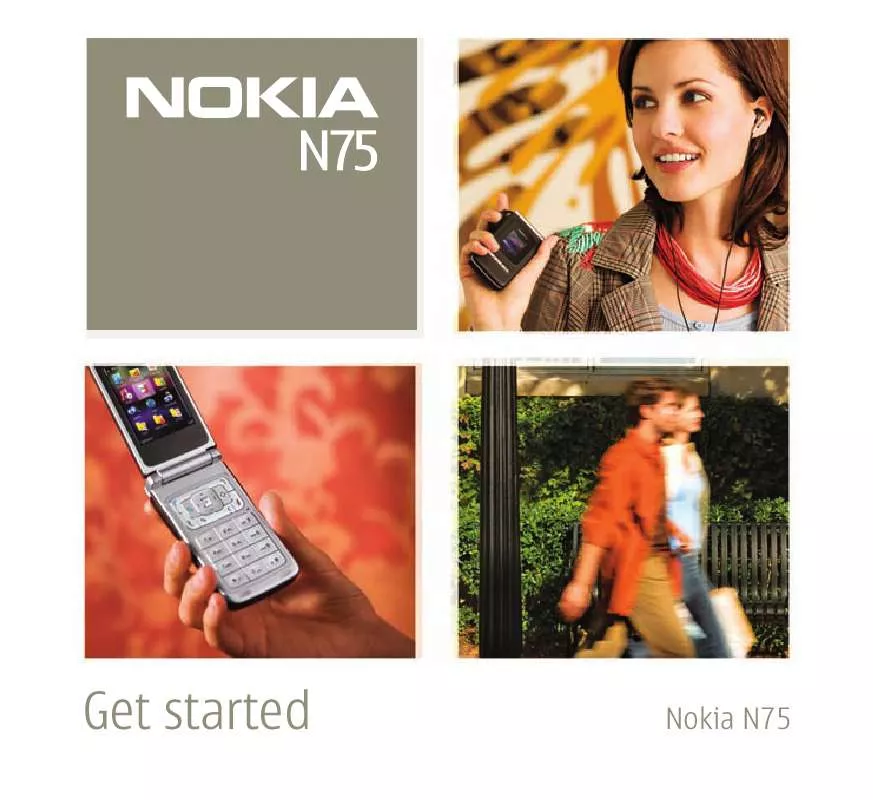
 NOKIA N75 CINGULAR (4283 ko)
NOKIA N75 CINGULAR (4283 ko)
 NOKIA N75 ADDITIONAL APPLICATIONS (482 ko)
NOKIA N75 ADDITIONAL APPLICATIONS (482 ko)
 NOKIA N75 CINGULAR QUICK START GUIDE (474 ko)
NOKIA N75 CINGULAR QUICK START GUIDE (474 ko)
