User manual NOKIA N86 8MP
Lastmanuals offers a socially driven service of sharing, storing and searching manuals related to use of hardware and software : user guide, owner's manual, quick start guide, technical datasheets... DON'T FORGET : ALWAYS READ THE USER GUIDE BEFORE BUYING !!!
If this document matches the user guide, instructions manual or user manual, feature sets, schematics you are looking for, download it now. Lastmanuals provides you a fast and easy access to the user manual NOKIA N86 8MP. We hope that this NOKIA N86 8MP user guide will be useful to you.
Lastmanuals help download the user guide NOKIA N86 8MP.
You may also download the following manuals related to this product:
Manual abstract: user guide NOKIA N86 8MP
Detailed instructions for use are in the User's Guide.
[. . . ] Nokia N86 8MP User Guide
Issue 3
© 2010 Nokia. DECLARATION OF CONFORMITY Hereby, NOKIA CORPORATION declares that this RM-484 product is in compliance with the essential requirements and other relevant provisions of Directive 1999/5/EC. A copy of the Declaration of Conformity can be found at http://www. nokia. com/ phones/declaration_of_conformity/.
Nokia, Nokia Connecting People, Nseries, N86, Nokia Original Accessories logo, and Ovi are trademarks or registered trademarks of Nokia Corporation. Nokia tune is a sound mark of Nokia Corporation. [. . . ] To search for an address or place, select Search.
Create a collection -- Select Create new collection, and enter a collection name.
To return to the list of saved places, select List.
Add a saved place to a collection
1. Select Organise collections.
Save a route
View your saved places and routes -- Select Favourites > Places or Routes.
4. Select Show route > Options > Save route.
3. Select Add new route point and the appropriate option.
2. To add another route point, select Options > Add to route.
1. To search for an address or place, select Search.
3. Select New collection or an existing collection.
If you need to delete places or routes, or add a route to a collection, go to the Ovi Maps internet service at www. ovi. com.
Send places to your friends
Send a place to your friend's compatible device -- Select a location on the map, press the scroll key, and select Send.
Nokia Maps
85
4. Larger countries may have several sub-maps so you can download the maps relevant for you.
View and organise places or routes
Nokia Maps
Synchronise your Favourites
Set the device to synchronise Favourites automatically -- Select Options > Settings > Synchronisation > Change > At start-up and shutd. .
Synchronise saved places, routes, and collections -- Select Favourites > Synchronise with Ovi. If you do not have a Nokia account, you are prompted to create one.
To synchronise places, routes, or collections between your mobile device and the Ovi Maps internet service, you need a Nokia account. If you do not have one, in the main view, select Options > Account > Nokia account > Create new account.
Change the look of the map
Select Menu > Maps and My position. Press 1, and select from the following: Map -- In the standard map view, details such as location names or motorway numbers, are easy to read. Satellite -- For a detailed view, use satellite images. Terrain -- View at a glance the ground type and altitude, for example, when you are travelling offroad. Change between 2D and 3D views -- Press 3.
Synchronising requires an active internet connection, and may involve the transmission of large amounts of data through your service provider's network. Contact your service provider for information about data transmission charges. To use the Ovi Maps internet service, go to www. ovi. com.
View location details
86
Select Menu > Maps and My position.
View the details of a place -- Select a place, press the scroll key, and select Show details.
About home network
Your device is compatible with Universal Plug and Play (UPnP) and certified by the Digital Living Network Alliance (DLNA). You can use a wireless LAN (WLAN) access point device or router to create a home network. Then you can connect compatible WLAN-enabled UPnP devices to the network. Compatible devices may be your mobile device, a compatible PC, a sound system, a television, or a compatible wireless multimedia receiver connected to a sound system or television. You can share and synchronise media files in your mobile device with other compatible UPnP and DLNA certified devices using the home network. To activate the home network functionality and manage the settings, select Menu > Applications > Home media. You can also use the Home media application to view and play media files from home network devices on your device or on other compatible devices such as a PC, sound system, or television. [. . . ] Observe restrictions in fuel depots, storage, and distribution areas; chemical plants; or where blasting operations are in progress. Areas with a potentially explosive atmosphere are often, but not always, clearly marked. They include areas where you would be advised to turn off your vehicle engine, below deck on boats, chemical transfer or storage facilities and where the air contains chemicals or particles such
2. Press the end key as many times as needed to clear the display and ready the device for calls. [. . . ]
DISCLAIMER TO DOWNLOAD THE USER GUIDE NOKIA N86 8MP Lastmanuals offers a socially driven service of sharing, storing and searching manuals related to use of hardware and software : user guide, owner's manual, quick start guide, technical datasheets...manual NOKIA N86 8MP

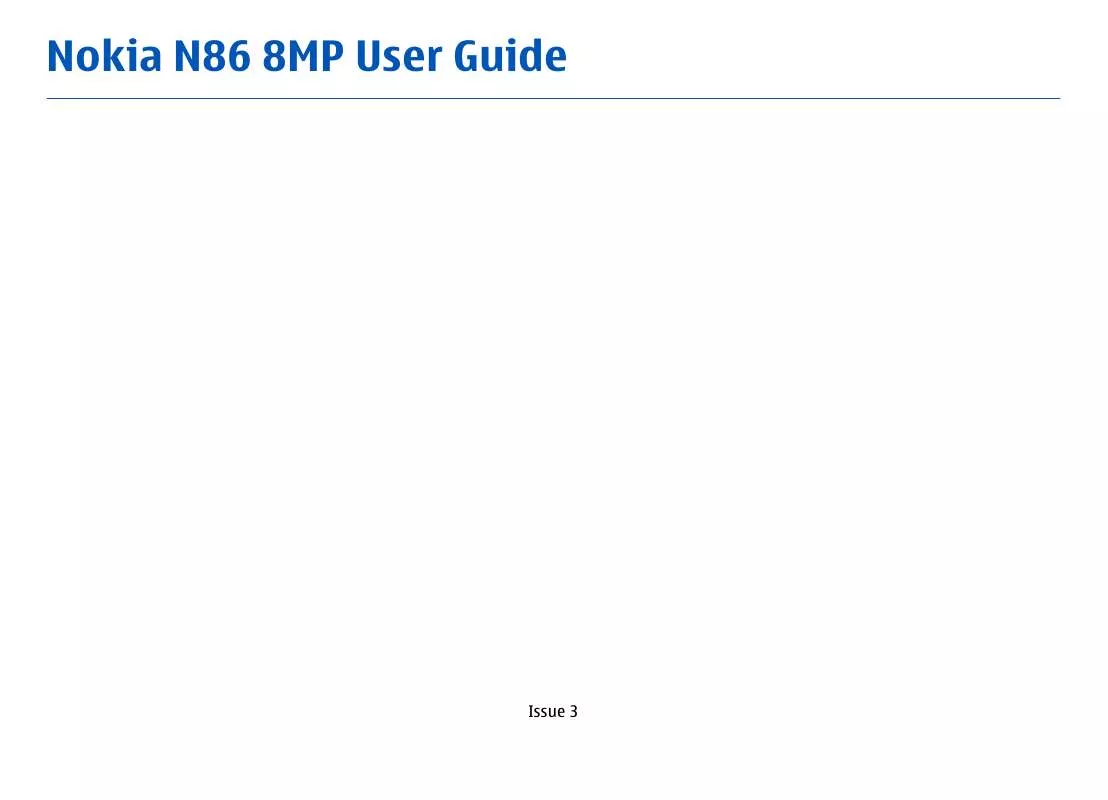
 NOKIA N86 8MP V3 (4117 ko)
NOKIA N86 8MP V3 (4117 ko)
 NOKIA N86 8MP V1 (1527 ko)
NOKIA N86 8MP V1 (1527 ko)
 NOKIA N86 8MP ISSUE 3 (4198 ko)
NOKIA N86 8MP ISSUE 3 (4198 ko)
