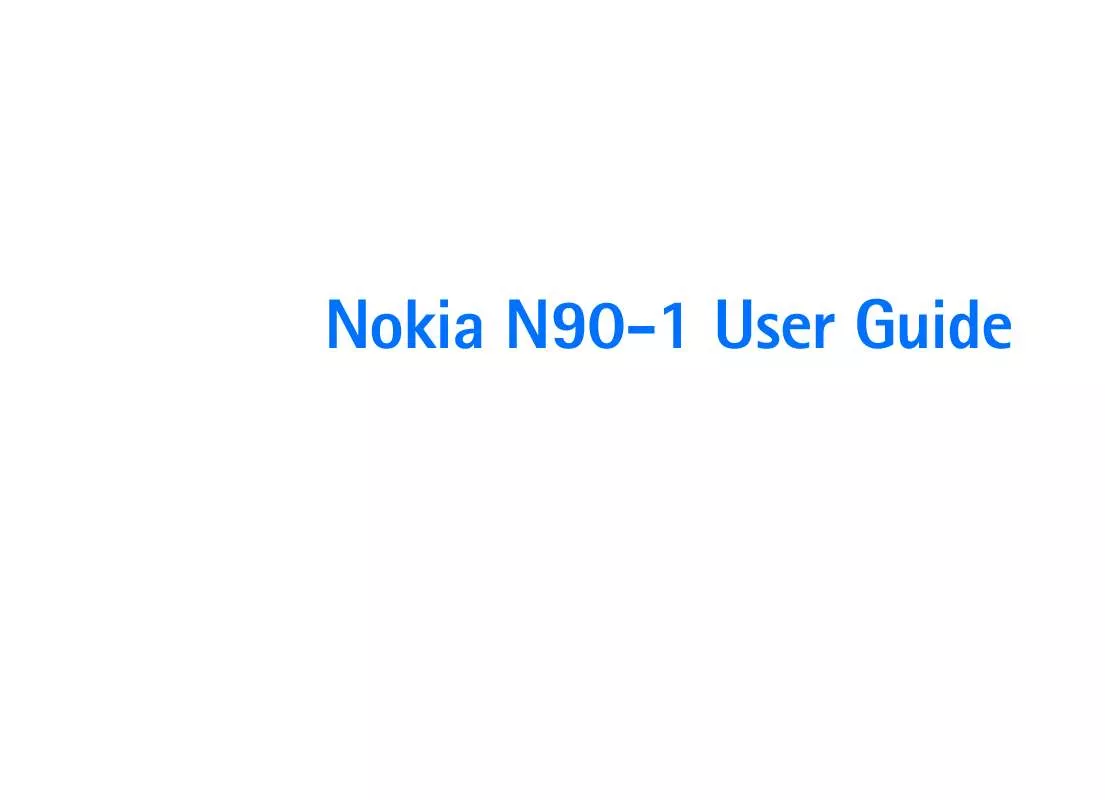User manual NOKIA N90-1
Lastmanuals offers a socially driven service of sharing, storing and searching manuals related to use of hardware and software : user guide, owner's manual, quick start guide, technical datasheets... DON'T FORGET : ALWAYS READ THE USER GUIDE BEFORE BUYING !!!
If this document matches the user guide, instructions manual or user manual, feature sets, schematics you are looking for, download it now. Lastmanuals provides you a fast and easy access to the user manual NOKIA N90-1. We hope that this NOKIA N90-1 user guide will be useful to you.
Lastmanuals help download the user guide NOKIA N90-1.
Manual abstract: user guide NOKIA N90-1
Detailed instructions for use are in the User's Guide.
[. . . ] Nokia N90-1 User Guide
DECLARATION OF CONFORMITY We, NOKIA CORPORATION declare under our sole responsibility that the product RM-42 is in conformity with the provisions of the following Council Directive: 1999/5/EC. A copy of the Declaration of Conformity can be found at http://www. nokia. com/phones/ declaration_of_conformity/ Copyright © 2005 Nokia. Reproduction, transfer, distribution or storage of part or all of the contents in this document in any form without the prior written permission of Nokia is prohibited. Nokia, Nokia Connecting People, and Pop-Port are trademarks or registered trademarks of Nokia Corporation. [. . . ] In Messaging, you can create, send, receive, view, edit, and organise text messages, multimedia messages, e-mail messages, and special text messages containing data. You can also receive messages and data through a Bluetooth connection, receive Web service messages, cell broadcast messages, and send service commands. Note: Only devices that have compatible features can receive and display multimedia messages. The appearance of a message may vary depending on the receiving device. When you open Messaging, you can see the New message function and a list of folders: Inbox--Contains received messages except e-mail and cell broadcast messages. E-mail messages are stored in the Mailbox. My folders--For organising your messages into folders. Mailbox--In Mailbox you can connect to your remote mailbox to retrieve your new e-mail messages or view your previously retrieved e-mail messages offline. 76.
Drafts--Stores draft messages that have not been sent. Sent--Stores the last 20 messages that have been sent excluding messages sent using a Bluetooth connection. To change the number of messages to be saved, see "Other settings", p. Outbox--A temporary storage place for messages waiting to be sent. Reports ( )--You can request the network to send you a delivery report of the text messages and multimedia messages you have sent. Receiving a delivery report of a multimedia message that has been sent to an e-mail address might not be possible. When you have opened any of the default folders, you can switch between the folders by pressing or . To enter and send service requests (also known as USSD commands), such as activation commands for network services, to your service provider, select Options > Service command in the main view of Messaging.
Copyright © 2005 Nokia. All rights reserved.
63
Messaging
Messaging
Cell broadcast allows you to receive messages on various topics, such as weather or traffic conditions from your service provider. For available topics and relevant topic numbers, contact your service provider. In the main view of Messaging, select Options > Cell broadcast. In the main view you can see the status of a topic, a topic number, name, and whether it has been flagged ( ) for follow-up. Options in Cell broadcast are Open, Subscribe/ Unsubscribe, Hotmark/Remove hotmark, Topic, Settings, Help, and Exit. Cell broadcast messages cannot be received in UMTS networks. [. . . ] All rights reserved.
133
Additional safety information
Emergency calls
If certain features are in use, you may first need to turn those features off before you can make an emergency call. Consult this guide or your service provider for more information.
Additional safety information
Certification information (SAR)
THIS DEVICE MEETS INTERNATIONAL GUIDELINES FOR EXPOSURE TO RADIO WAVES Your mobile device is a radio transmitter and receiver. It is designed and manufactured not to exceed the limits for exposure to radio frequency (RF) recommended by international guidelines (ICNIRP). These limits are part of comprehensive guidelines and establish permitted levels of RF energy for the general population. [. . . ]
DISCLAIMER TO DOWNLOAD THE USER GUIDE NOKIA N90-1 Lastmanuals offers a socially driven service of sharing, storing and searching manuals related to use of hardware and software : user guide, owner's manual, quick start guide, technical datasheets...manual NOKIA N90-1