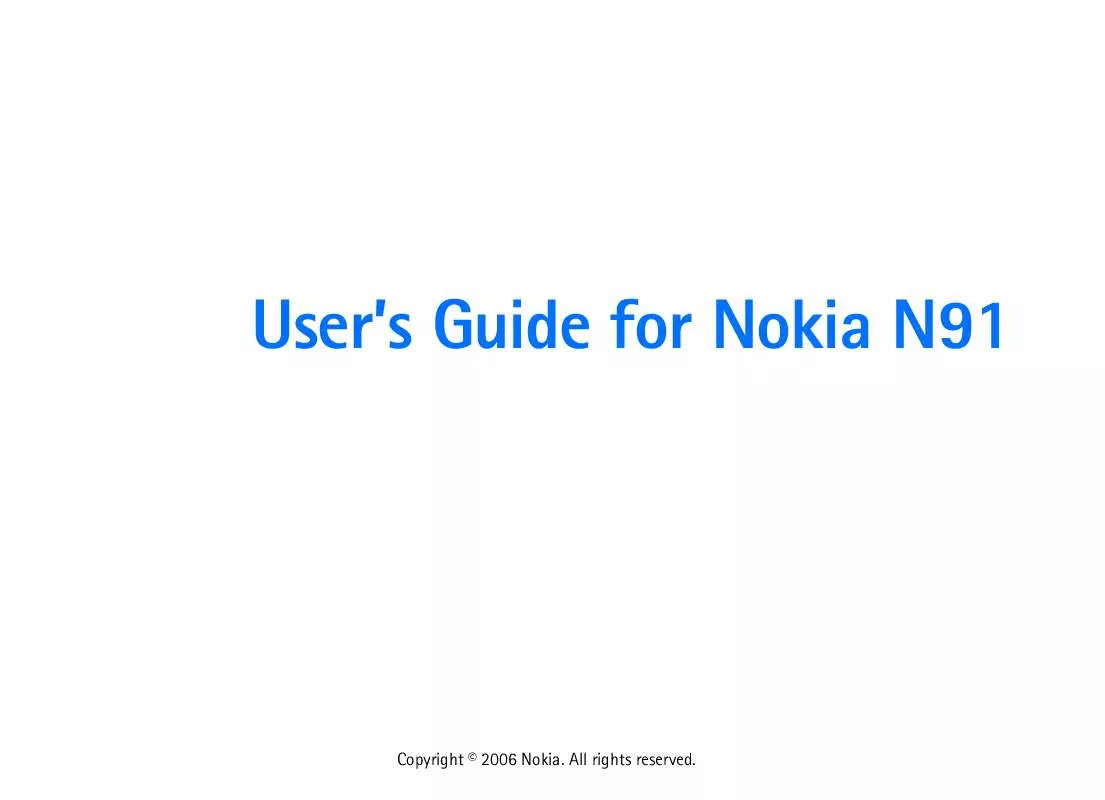User manual NOKIA N91 WCDMA
Lastmanuals offers a socially driven service of sharing, storing and searching manuals related to use of hardware and software : user guide, owner's manual, quick start guide, technical datasheets... DON'T FORGET : ALWAYS READ THE USER GUIDE BEFORE BUYING !!!
If this document matches the user guide, instructions manual or user manual, feature sets, schematics you are looking for, download it now. Lastmanuals provides you a fast and easy access to the user manual NOKIA N91 WCDMA. We hope that this NOKIA N91 WCDMA user guide will be useful to you.
Lastmanuals help download the user guide NOKIA N91 WCDMA.
Manual abstract: user guide NOKIA N91 WCDMA
Detailed instructions for use are in the User's Guide.
[. . . ] User's Guide for Nokia N91
Copyright © 2006 Nokia. All rights reserved.
Important update
This notice is intended as a guide to manage, synchronize, and transfer content stored on phone memory [C:] and hard drive [E:]. The information in this notice was not available in time for printing of the Nokia N91 user guide and overrides Nokia PC Suite text references in the user guide as well as in other similar guidance material where applicable. The information update concerns especially the following sections in the user guide: Memory Low-Free Memory, Transfer Music, Applications Manager, Memory-hard drive, Gallery, and PC Suite backup section in Troubleshooting. [. . . ] Follow the instructions given by your service provider. You may also obtain settings from your service provider in a configuration message. Some or all message centers, access points or other settings may be preset for your device by your service provider or network operator, and you may not be able to change, create, edit, or remove them.
Receive report--Select whether the network sends delivery reports on your messages (network service). Message validity--Select how long the message center resends your message if the first attempt fails (network service). If the recipient cannot be reached within the validity period, the message is deleted from the message center. Message sent as--Change this option only if you are sure that your message center is able to convert text messages into these other formats. Preferred conn. --Select the connection used for sending text messages: GSM network or packet data, if supported by the network. Reply via same ctr. --Select whether you want the reply message to be sent using the same text message center number (network service).
Text messages
Press , and select Messag. > Options > Settings > Text msg. and from the following: Message centres--View a list of all text message centers that have been defined. centre in use--Select which message center is used to deliver text messages. SMS e-mail--To send and receive text messages to and from e-mail addresses, enter the e-mail gateway and e-mail message center. Character encoding--To use character conversion to another encoding system when available, select Reduced support.
Add new and edit text message centers
Note that if you change your SIM card, the list of available text message centers is updated according to the centers on the new SIM card. Message centers may also be preset in your device by your service provider, and you may not be able to create, edit, or delete them. 1 Select Message centres > Options > New msg. centre or Edit.
50
Copyright © 2006 Nokia. 3 Scroll down, press the joystick, and write the number of the text message center. You receive the number from your service provider. 5 To use the new settings, go back to the settings view. centre in use, and select the new message center.
When you are outside your home network, sending and receiving multimedia messages may cost you more. If you select Multimedia retrieval > Always automatic, your device automatically makes an active packet data connection to retrieve the message both in and outside your home network. msgs. --Select whether you want to reject messages from an anonymous sender. [. . . ] All rights reserved.
B
Bitrates 16 Bluetooth 76 connecting two devices, pairing 78 device address 78 headset 97 pairing 78 security 77 switching off 79
sending images 28 sequence mode 28 still image camera settings 29 video recorder settings 32 CD-ROM 80 Certificates 94 Certification information (SAR) 117 Chat See instant messaging Clear screen See standby mode Clock 5 alarm 5 settings 6 Codes 16, 93 lock code PIN code 93 PIN2 code 94 security code 94 Computer connections 79 Conference call 21 Connection manager 80 Connection settings 88 Contact cards 25 inserting pictures 25
119
sending 25 storing DTMF tones 24 Copying contacts between the SIM card and device memory 26 text 42 Copyright protection See activation keys Cutting text 42
settings 52 viewing attachments 47
Headset settings 97 Help application 5
F
File formats . jad 99 . jar 99, 100 . sis 99 music player 8 RealOne Player 34 File manager 7 Fixed dialing 26 FM radio 37 Formatting 102
I
Indicators 3 Instant messaging 55 blocking 57 connecting to a server 56 groups 59 recording messages 57 sending instant messages 57 Internet See Web Internet access points (IAP) See access points IP address, glossary explanation 90
D
Data connections details 80, 81 ending 81 indicators 3 Date 5 Defragmenting 102 Digital rights management, DRM See activation keys DNS, domain name service, glossary explanation 90
G
Gallery adding files to album 33 creating new album 33 presentations 33 viewing images and videos 33
J
Java See applications
K
Kbps 16
E
E-mail 43 automatic retrieving 48 offline 49 opening 47 remote mailbox 46 retrieving from mailbox 47
H
Handsfree See loudspeaker Hard drive defragmenting 102 formatting 102 scanning 102
L
Lock code 94 Log clearing 105 erasing contents 66 filtering 66
120
Copyright © 2006 Nokia. All rights reserved.
Log duration 66 Loopset settings 97 Loudspeaker 6
M
Mailbox 46 automatic retrieving 48 Media files file formats 8, 34 Memory clearing 65 viewing memory consumption 1, 102 Messaging 39 e-mail 43 multimedia messages 43 text messages 43 Multimedia messages 43 Music album art 16 as ringtones 16 details 15 fileformats 8 transfering 10 Music player 8 controls 8 equalizer 9 file formats 8
indicators 9 options 14 play modes 9 playlists 13 Music shop 10
R
Radio 37 Reminder See calendar, alarm Remote mailbox 46 Remote SIM mode 77 Ringing tones personal ringing tone 27 receiving in a text message 46 Ringtones songs 16
N
Nokia original enhancements 110
P
Packet data connections GPRS, glossary explanation 88 settings 92 Pasting text 42 PC connections via Bluetooth or USB cable 79 PC Suite calendar data 68 synchronisation 79 transferring images to a PC 32 transferring media files 2 transferring music files to your memory card 34 viewing phone memory data 7 Personalization 19 Phonebook See contact cards PIN code 93 Profiles 18
Copyright © 2006 Nokia. All rights reserved.
S
Security code See lock code Sending contact cards, business cards 25 images 28 Service commands 40 Settings access codes 93 access points 89 Bluetooth connection 77 calendar 68 call barring 96 call diverting 96 certificates 94 data connections 88 date and time 92
121
display 87 headset 97 IM 56, 60 language 86 lock code 94 loopset 97 original settings 87 personalizing the phone 18 PIN code 93 screen saver 87 UPIN code 94 UPUK code 94 Shortcuts Web connection 70 SIM card copying names and numbers to phone 26 messages 49 names and numbers 26 Sis file 99 SMS centre, short message service centre 50 Snooze 5 Software transferring a file to your device 100
Songs as ringtones 16 file formats 8 Sound clips 32 Sounds muting a ringing tone 23 recording sounds 36 Speed dialling 22 Standby mode 18 Svg files 33 Synchronisation 82
T
Text message service centre adding new 50 Text messages 43 Themes 19 Time 5
Video player See RealOne Player Visual Radio 37 viewing content 38 visual service ID 38 Voice commands 99 Voice dialling 22 Voice mailbox 21 changing the phone number 21 diverting calls to voice mailbox 96 Voice messages 21 Voice tags 99 making calls 22 Volume control 6 during a call 21 loudspeaker 6
W
Web access points, See access points browser 70 Wireless LAN 2 access point settings 91 create IAP 2 See also Universal Plug and Play
U
UPIN code 94 UPUK code 94 USB cable 79 USSD commands 40
V
VBR 16 Video clips 32
122
Copyright © 2006 Nokia. All rights reserved.
INTERACTIVE DEMONSTRATIONS
Nokia Care Online
The Nokia Care web support provides you with more information on our online services. [. . . ]
DISCLAIMER TO DOWNLOAD THE USER GUIDE NOKIA N91 WCDMA Lastmanuals offers a socially driven service of sharing, storing and searching manuals related to use of hardware and software : user guide, owner's manual, quick start guide, technical datasheets...manual NOKIA N91 WCDMA