User manual NOKIA N97
Lastmanuals offers a socially driven service of sharing, storing and searching manuals related to use of hardware and software : user guide, owner's manual, quick start guide, technical datasheets... DON'T FORGET : ALWAYS READ THE USER GUIDE BEFORE BUYING !!!
If this document matches the user guide, instructions manual or user manual, feature sets, schematics you are looking for, download it now. Lastmanuals provides you a fast and easy access to the user manual NOKIA N97. We hope that this NOKIA N97 user guide will be useful to you.
Lastmanuals help download the user guide NOKIA N97.
You may also download the following manuals related to this product:
Manual abstract: user guide NOKIA N97
Detailed instructions for use are in the User's Guide.
[. . . ] Nokia N97 User Guide
Issue 5
Contents
Safety About your device Network services Shared memory Mail for Exchange Find help Support In-device help Do more with your device Update device software Settings Access codes Remote lock Prolong battery life Free memory Get started Keys and parts (top) Keys and parts (front) Keys and parts (back) Keys and parts (sides) Insert the SIM card and battery Memory card Antenna locations Switch the device on and off Charge the battery Headset
2
6 6 7 7 8 9 9 9 9 9 10 11 11 11 12 13 13 13 14 14 15 16 17 17 18 18
Attach wrist strap Touch screen actions Write text Lock the keys and touch screen Nokia Switch Profiles Your device Home screen Display indicators Shortcuts Search Volume and loudspeaker control Offline profile Fast downloading Ovi (network service) Make calls Touch screen during calls Make a voice call During a call Voice and video mailboxes Answer or reject a call Make a conference call Speed dial a phone number Call waiting Voice dialling Make a video call During a video call Answer or reject a video call
19 19 21 24 24 26 27 27 29 30 30 31 32 32 32 35 35 35 36 36 37 37 37 38 38 38 39 40
© 2009 Nokia. All rights reserved.
Internet calls Video sharing Log Contacts (phonebook) Save and edit names and numbers Contacts toolbar Manage names and numbers Default numbers and addresses Contact cards Set contacts as favourites Ringing tones, images, and call text for contacts Copy contacts SIM services Contact groups Ovi Contacts Messaging Messaging main view Write and send messages Messaging inbox Mailbox View messages on a SIM card Cell broadcast messages Service commands Messaging settings Mail for Exchange Connectivity Data connections and access points Network settings
© 2009 Nokia. All rights reserved.
40 41 43 45 45 45 45 46 46 46 46 47 47 48 48 54 54 55 56 56 58 58 59 59 63 64 64 64
Wireless LAN Access points Active data connections Synchronisation Bluetooth connectivity USB PC connections Administrative settings Internet Browse the web Browser toolbar Navigate pages Web feeds and blogs Content search Bookmarks Empty the cache End the connection Connection security Web settings Positioning (GPS) About GPS Assisted GPS (A-GPS) Hold your device correctly Tips on creating a GPS connection Position requests Landmarks GPS data Positioning settings
65 67 69 69 70 73 73 74 75 75 75 76 76 76 77 77 77 77 78 79 79 80 80 80 81 81 82 83
3
Ovi Maps Maps overview Use the compass View your location and the map Map view Change the look of the map Find a location View location details Plan a route Save places and routes View and organise places or routes Send places to your friends Synchronise your Favourites Share location Get voice guidance Walk to your destination Drive to your destination Navigation view Get traffic and safety information Camera Activate the camera Image capture Video recording Camera settings Photos About Photos View images and videos View and edit file details
4
84 84 84 85 85 85 86 86 87 88 88 89 89 89 90 90 91 91 91 92 92 92 96 97 98 98 98 99
Organise images and video clips Photos toolbar Albums Tags Slide show TV-out mode Edit images Edit video clips Image print Share online Music Play a song or a podcast Playlists Podcasts Transfer music from a computer Ovi Music FM transmitter Nokia Podcasting FM radio Videos Download and view video clips Video feeds My videos Transfer videos from your PC Video settings Personalise your device Change the look of your device Profiles
100 100 100 100 101 101 102 103 103 104 104 104 105 106 106 106 107 108 111 112 112 113 113 114 114 115 115 115
© 2009 Nokia. All rights reserved.
3-D tones Modify the home screen Modify the main menu Applications Calendar Clock RealPlayer Recorder Notes Office Settings Phone settings Application manager Calling settings Troubleshooting Green tips Save energy Recycle Product and safety information Index
115 116 116 116 116 117 118 119 120 120 125 125 131 133 135 137 137 137 138 144
© 2009 Nokia. [. . . ] About GPS The Global Positioning System (GPS) is operated by the government of the United States, which is solely responsible for its accuracy and maintenance. The accuracy of location data can be affected by adjustments to GPS satellites made by the United States government and is subject to change with the United States Department of Defense civil GPS policy and the Federal Radionavigation Plan. Accuracy can also be affected by poor satellite geometry. Availability and quality of GPS signals may be affected by your location, buildings, natural obstacles, and weather conditions. GPS signals may not be available inside buildings or underground and may be impaired by materials such as concrete and metal. GPS should not be used for precise location measurement, and you should never rely solely on location data from the GPS receiver and cellular radio networks for positioning or navigation. The trip meter has limited accuracy, and rounding errors may occur. Accuracy can also be affected by availability and quality of GPS signals. The coordinates in the GPS are expressed using the international WGS-84 coordinate system. The availability of the coordinates may vary by region.
© 2009 Nokia. All rights reserved.
79
Assisted GPS (A-GPS) Your device also supports assisted GPS (A-GPS). Assisted GPS (A-GPS) is used to retrieve assistance data over a packet data connection, which assists in calculating the coordinates of your current location when your device is receiving signals from satellites. When you activate A-GPS, your device receives useful satellite information from an assistance data server over the cellular network. With the help of assisted data, your device can obtain the GPS position faster. Your device is preconfigured to use the Nokia A-GPS service, if no service provider-specific A-GPS settings are available. The assistance data is retrieved from the Nokia A-GPS service server only when needed. To disable the A-GPS service, select Menu > Applications > Location and Options > Positioning settings > Positioning methods > Assisted GPS > Disable. You must have an internet access point defined in the device to retrieve assistance data from the Nokia A-GPS service over a packet data connection. The access point for A-GPS can be defined in positioning settings. A wireless LAN (WLAN) access point cannot be used for this service. Only a packet data internet access point can be used. Your device asks you to select the internet access point when GPS is used for the first time.
Hold your device correctly When using the GPS receiver, ensure you do not cover the antenna with your hand.
Establishing a GPS connection may take from a couple of seconds to several minutes. [. . . ] This device may contain commodities, technology or software subject to export laws and regulations from the US and other countries. Diversion contrary to law is prohibited.
Hereby, NOKIA CORPORATION declares that this RM-505 product is in compliance with the essential requirements and other relevant provisions of Directive 1999/5/EC. A copy of the Declaration of Conformity can be found at http://www. nokia. com/phones/ declaration_of_conformity/. Nokia, Nokia Connecting People, Nseries, N97, Nokia Original Accessories logo, and Ovi are trademarks or registered trademarks of Nokia Corporation. [. . . ]
DISCLAIMER TO DOWNLOAD THE USER GUIDE NOKIA N97 Lastmanuals offers a socially driven service of sharing, storing and searching manuals related to use of hardware and software : user guide, owner's manual, quick start guide, technical datasheets...manual NOKIA N97

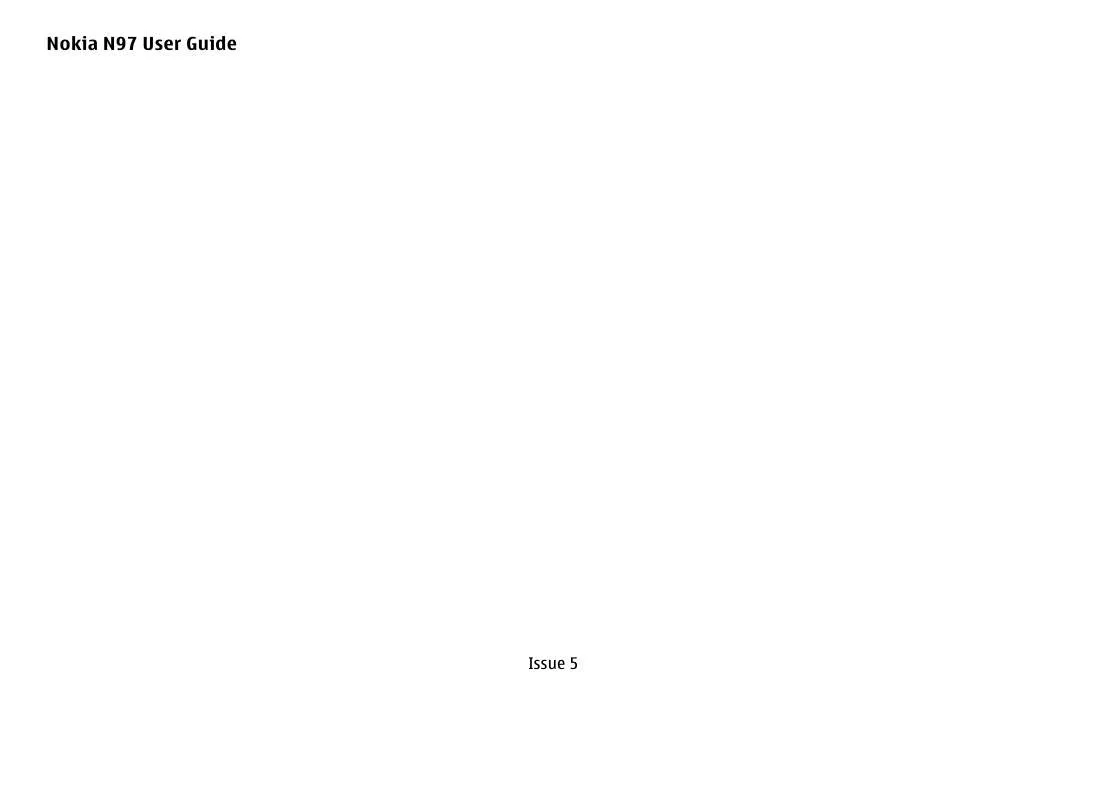
 NOKIA N97 V1 (2546 ko)
NOKIA N97 V1 (2546 ko)
 NOKIA N97 ISSUE 1 (5903 ko)
NOKIA N97 ISSUE 1 (5903 ko)
 NOKIA N97 DATASHEET (77 ko)
NOKIA N97 DATASHEET (77 ko)
 NOKIA N97 DOWNLOAD GUIDE (135 ko)
NOKIA N97 DOWNLOAD GUIDE (135 ko)
 NOKIA N97 MINI GUIDE V2.1 (3103 ko)
NOKIA N97 MINI GUIDE V2.1 (3103 ko)
 NOKIA N97 MY GUIDE IN ENGLISH (59 ko)
NOKIA N97 MY GUIDE IN ENGLISH (59 ko)
 NOKIA N97 CARACTERISTIQUES TECHNIQUES (3022 ko)
NOKIA N97 CARACTERISTIQUES TECHNIQUES (3022 ko)
