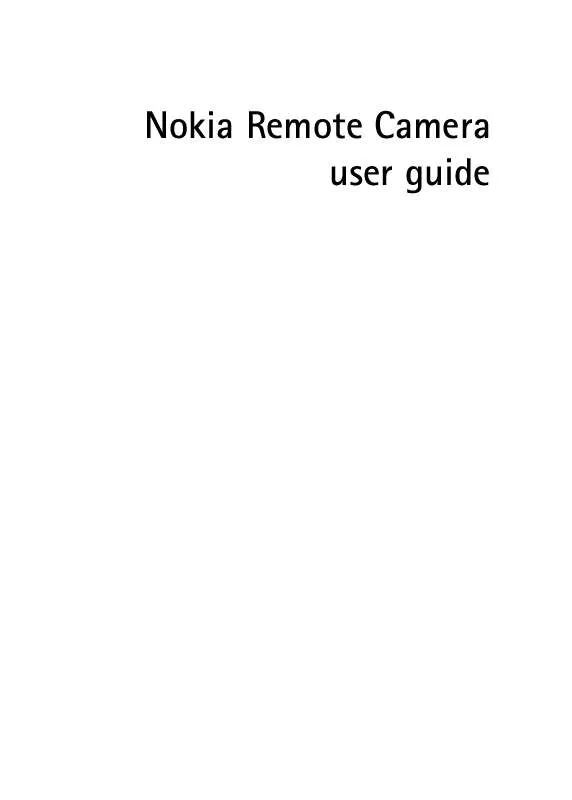User manual NOKIA PT-6
Lastmanuals offers a socially driven service of sharing, storing and searching manuals related to use of hardware and software : user guide, owner's manual, quick start guide, technical datasheets... DON'T FORGET : ALWAYS READ THE USER GUIDE BEFORE BUYING !!!
If this document matches the user guide, instructions manual or user manual, feature sets, schematics you are looking for, download it now. Lastmanuals provides you a fast and easy access to the user manual NOKIA PT-6. We hope that this NOKIA PT-6 user guide will be useful to you.
Lastmanuals help download the user guide NOKIA PT-6.
Manual abstract: user guide NOKIA PT-6
Detailed instructions for use are in the User's Guide.
[. . . ] Nokia Remote Camera user guide
DECLARATION OF CONFORMITY
We, NOKIA CORPORATION declare under our sole responsibility that the product PT-6 is in conformity with the provisions of the following Council Directive: 1999/5/EC. A copy of the Declaration of Conformity can be found at http://www. nokia. com/phones/declaration_of_conformity/.
Copyright © 2004-2005 Nokia. Reproduction, transfer, distribution or storage of part or all of the contents in this document in any form without the prior written permission of Nokia is prohibited. Nokia, Nokia Connecting People, and N-Gage are registered trademarks of Nokia Corporation. [. . . ] When you have made all the necessary configurations, select Options > Send to send the changed settings to the camera. To see the current motion detection settings in the camera, select Options > Get current settings. The camera saves the latest motion detection events to its image memory. To retrieve these images or video clips later, select Options > Retrieve. This feature is available only when using a Bluetooth connection between the camera and the mobile phone. Switching off the camera empties the image memory of the camera.
Timed imaging
The clock in the camera enables timed imaging. You can set the camera to send still images and video clips at defined intervals. You can also set the camera to send images every day at a certain hour. You can select which camera users receive timed images. Control timed imaging with text messages or Remote Camera Manager. indicates a space.
27
Basic use
To set on timed imaging, send the following text message to the camera: 4 Timed imaging is set on with the settings that were active the last time timed imaging was used. To set on timed imaging and define the interval (hours and minutes) in which the images are captured, send the following text message to the camera: 4 1 hh:mm Example: 4 1 2:00
Now the camera captures images in two hour intervals. The shortest possible interval is 5 minutes. To set the camera to capture images at a certain hour, send the following text message to the camera: 4 2 time Example: 4 2 08:15 am
Now the camera captures an image every day at 8:15 a. m. If the camera uses the 24 hour clock, use the 24-hour format in the commands as well. See "Time and date settings" on page 42. In one message you can define 1-3 different times when images are captured.
28
Basic use
Example: 4 2 08:15 am 11:45 am 03:30 pm
The size of the image messages and network conditions may affect the time in which the image messages are received. The camera notifies you with a text message if sending the timed images fails. The camera automatically tries to resend the images later. By default, timed imaging is deactivated automatically when the camera has sent one timed imaging message. To define the number of timed images before the automatic deactivation, select the desired number of images (0-99) and send the following text message to the camera: 4 4 number of images Example: 4 4 25
Now the camera sends you 25 images before setting off the timed imaging function. If you select 0 as the number of images, timed imaging remains on until you set it off. [. . . ] These recommendations are consistent with the independent research by and recommendations of Wireless Technology Research. Persons with pacemakers should always keep the device more than 6 in. (15. 3 cm) from their pacemaker when the device is switched on. If you have any reason to suspect that interference is taking place, switch off your device immediately.
Hearing aids
Some digital wireless devices may interfere with some hearing aids. [. . . ]
DISCLAIMER TO DOWNLOAD THE USER GUIDE NOKIA PT-6 Lastmanuals offers a socially driven service of sharing, storing and searching manuals related to use of hardware and software : user guide, owner's manual, quick start guide, technical datasheets...manual NOKIA PT-6