User manual NOKIA XPRESS-ON GPS SHELL
Lastmanuals offers a socially driven service of sharing, storing and searching manuals related to use of hardware and software : user guide, owner's manual, quick start guide, technical datasheets... DON'T FORGET : ALWAYS READ THE USER GUIDE BEFORE BUYING !!!
If this document matches the user guide, instructions manual or user manual, feature sets, schematics you are looking for, download it now. Lastmanuals provides you a fast and easy access to the user manual NOKIA XPRESS-ON GPS SHELL. We hope that this NOKIA XPRESS-ON GPS SHELL user guide will be useful to you.
Lastmanuals help download the user guide NOKIA XPRESS-ON GPS SHELL.
You may also download the following manuals related to this product:
Manual abstract: user guide NOKIA XPRESS-ON GPS SHELL
Detailed instructions for use are in the User's Guide.
[. . . ] DECLARATION OF CONFORMITY We, NOKIA CORPORATION, declare under our sole responsibility that the product CC70D is in conformity with the provisions of the following Council Directive: 1999/5/EC. A copy of the Declaration of Conformity can be found at http://www. nokia. com/phones/declaration_of_conformity/.
Copyright © 2004 Nokia. Reproduction, transfer, distribution or storage of part or all of the contents in this document in any form without the prior written permission of Nokia is prohibited. Nokia, Nokia Connecting People and Xpress-on are trademarks of Nokia Corporation. [. . . ] The yellow bearing arrow indicates the direction where you should be heading to reach the next waypoint. To reach the next waypoint, adjust your direction so that the two arrows point to the same direction. If the GPS receiver cannot receive the needed positioning information from GPS satellites, the Next: and Dist. to next fields are empty, and a question mark is shown in the middle of the screen. Tip: You can also use the Route guidance screen as a compass if you have not activated a route but the GPS receiver is receiving the needed positioning information from GPS satellites. In this case, the screen shows the current course and speed when you are on the move. · The Next field shows the next waypoint. The phone shows a note when you are approaching or reaching the waypoint. · The Speed field shows the current speed. to next field shows the distance to the next waypoint. If you press any selection key on the Route guidance screen, you can select Deactivate route if you do not want the Route guidance screen to show the bearing arrow and the next waypoint, or you can select Mark position to save your current location as a waypoint (see Saving a waypoint (Mark position) on page 10).
13
Using the GPS application
Managing waypoints
On the Waypoints screen you can view, search, add, and delete waypoints. The waypoints shown in this screen are also available in the Travel guide application. · Find - You can search for previously saved waypoints by their distance to your location (Nearest) or by their name (By name). If you selected Nearest, the GPS receiver shows the nearest waypoints and the distance of each waypoint to your current or last known location. If you selected By name, key in the first letters of the waypoint name, and press Find. To view the coordinates of a found waypoint and the comments about it, scroll to the waypoint, and press Details. You can press Options to edit or delete the waypoint, send it as a text message (network service) to a device that supports the Nokia Landmark Specification, or navigate to the waypoint on the Route guidance screen (Go to). · Add - You can save the coordinates of the current location as a waypoint (Current position) or define the coordinates manually (Manually). If you selected Manually, key in a name for the waypoint, press OK, key in the coordinates in WGS84 format, press OK, key in a comment about the waypoint, and press Save. When the coordinates and comment are shown, you can press Options, for example, to send the waypoint as a text message (network service) to a device that supports the Nokia Landmark Specification or navigate to the waypoint on the Route guidance screen (Go to). · Delete - You can remove previously saved waypoints one by one or all at once. The waypoints are removed both from the GPS and Travel guide application. [. . . ] · save the coordinates of your current location as a waypoint for later use. For more information, see Saving a waypoint (Mark position) on page 10.
23
Using the Travel guide application
· deactivate the current route. You can scroll the map using the scroll key. You can set the application to update the map automatically according to your location by pressing the middle selection key.
Using the map screen
You can access the map screen, for example, using the Display map option that is available on several screens. [. . . ]
DISCLAIMER TO DOWNLOAD THE USER GUIDE NOKIA XPRESS-ON GPS SHELL Lastmanuals offers a socially driven service of sharing, storing and searching manuals related to use of hardware and software : user guide, owner's manual, quick start guide, technical datasheets...manual NOKIA XPRESS-ON GPS SHELL

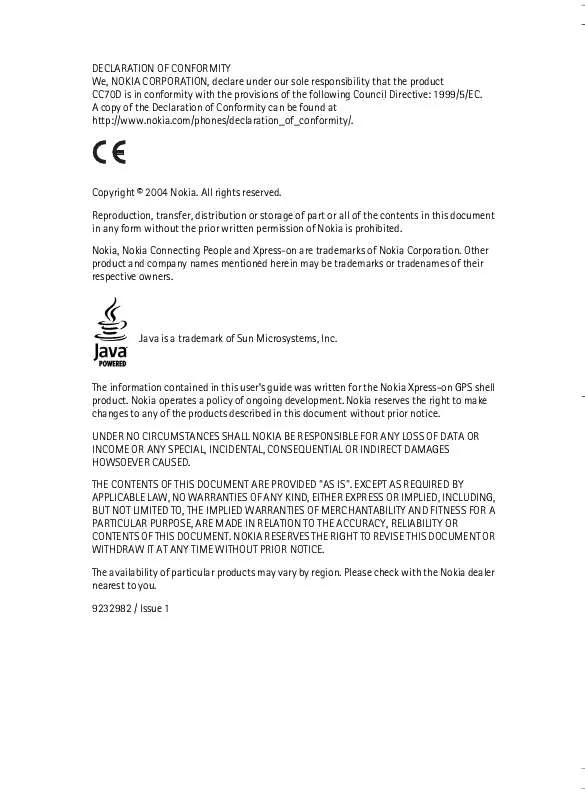
 NOKIA XPRESS-ON GPS SHELL (302 ko)
NOKIA XPRESS-ON GPS SHELL (302 ko)
