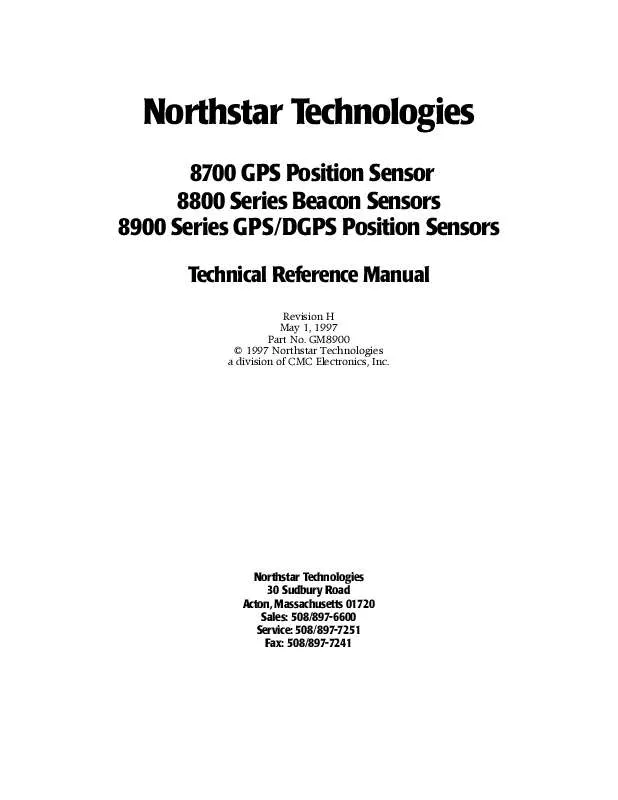Detailed instructions for use are in the User's Guide.
[. . . ] Northstar Technologies
8700 GPS Position Sensor 8800 Series Beacon Sensors 8900 Series GPS/DGPS Position Sensors
Technical Reference Manual
Revision H May 1, 1997 Part No. GM8900 © 1997 Northstar Technologies a division of CMC Electronics, Inc.
Northstar Technologies 30 Sudbury Road Acton, Massachusetts 01720 Sales: 508/897-6600 Service: 508/897-7251 Fax: 508/897-7241
Revision history
Date May 1, 1997 Pages ALL Revision H
Ordering information
To receive additional copies of this publication, order the Northstar Sensors Technical Reference Manual (Part No. GM8900).
Limited warranty policy
Northstar 8700, 8800 series, and 8900 series sensors
Northstar Technologies, a division of CMC Electronics, Inc. , warrants its family of 8700, 8800 series, and 8900 series sensors to be free from defects in materials and workmanship for a period of two (2) years. This warranty applies to the original purchaser and to any subsequent owner during the warranty period, which begins on the date of shipment of the unit, F. O. B. [. . . ] Remember: The antenna is a vital link between the DGPS receiver and the outside world. Aesthetics and easy access should be secondary to providing strong and reliable signals to the receiver. Much like a loran antenna, you minimize the effects of P-static if you mount the 8410 DGPS antenna so that it isn't the highest metallic object on the vessel. (The highest metal object acts much like a lightning rod, attracting tiny static dis-
7. 6. 4 Mounting location
05/01/97 REV H
PAGE 27
Section 7 - Antennas
charges in the atmosphere. If the beacon receiver antenna is the highest object, these discharges can totally override the beacon signals and cause poor operation in bad weather. ) The optimal antenna location is high and clear for fair-weather operation, but below the top of a metal mast or other antenna for best foul-weather operation. On sailing vessels, the antenna might be mounted on top of a low mast, or on the stern rail, if no other suitable location is available.
PAGE 28
05/01/97 REV H
Section 8 - Input/output configurations
Section 8 - Input/output configurations
The Northstar 8700, 8800 series, and 8900 series sensors contain either a GPS sensor, a BDM receiver, or both. Each sensor has two full-duplex serial ports that you can interconnect with each other and/or external devices in various ways as required for your applications. Both RS-422 and RS-232 inputs and outputs are provided, and have separate pins on the I/O connector. RS-422 and RS-232 outputs may be used simultaneously; however, only one receiver input for a particular port should be connected. To allow for various installation requirements, the sensor contains a programmable matrix switch that can connect any GPS or BDM receiver signal to any sensor's I/O port. Five program configurations are available with the standard product; one of these is selected by grounding appropriate pins on the sensor's 25-pin data/power connector. The wiring diagram for each sensor model shows the required configuration of these pins. For other specialized applications requiring different configurations, contact Northstar to determine the cost and feasibility of customized programming.
8. 1 I/O ports
The signal levels of the available I/O ports are shown below.
Table 6: I/O ports
Pin # 7 21 10 15, 3 1, 14 6 20 9 5, 18 16, 4 I/O port RS-232 receiver 1 input RS-232 receiver 2 input RS-232 receiver 3 input RS-422 receiver 1 input (A/B) RS-422 receiver 2 input (A/B) RS-232 transmitter 1 output RS-232 transmitter 2 output RS-232 transmitter 3 output RS-422 transmitter 1 output (A/B) RS-422 transmitter 2 output (A/B)
8. 2 Sensor signals
The available sensor signals are listed below.
· · ·
GPS primary output GPS auxiliary output BDM SC-104 output
PAGE 29
05/01/97 REV H
Section 8 - Input/output configurations
· · · · · · ·
BDM monitor output GPS time mark output GPS primary input GPS auxiliary input BDM control input BDM monitor input Echo port
These signals may be internally connected to the sensor's I/O ports in various ways. The most common configurations are programmed into Northstar's standard sensors. Custom configurations may be available in OEM quantities.
8. 3 Standard configurations
Pins 11, 23, and 24 on the 25-pin data/power connectors let you select a configuration (each pin is pulled up internally and should be either left unconnected or connected to ground). The eight standard configurations are shown in Table 7 below, which lists one to three standard configurations recommended for each sensor type (these configurations relate to Northstar PAL Version 2. 6. If problems occur, contact Northstar customer service for assistance):
Table 7: Standard configurations
Sensor 8900 with internal BDM feeding GPS receiver 8900 with external SC-104 input feeding GPS receiver 8800 (BDM only) 8900 with time mark output 8700 (GPS only) Not used Not used Factory test Configuration # 7 6 5 4 3 2 1 0 Configuration pin #24 Open Open Open Open GND GND GND GND Configuration pin #11 Open Open GND GND Open Open GND GND Configuration pin #23 Open GND Open GND Open GND Open GND
The port connections of each of these standard configurations are detailed throughout Section 8. 4.
8. 4 Configuration details
Configurations 7 and 6 are used with the 8900, which contains both a GPS sensor and a BDM receiver. In configuration 7, the SC-104 output from the BDM receiver passes directly to the auxiliary input of the GPS
PAGE 30 05/01/97 REV H
Section 8 - Input/output configurations
sensor (for pinouts, see Table 16 on page 39). Configuration 6 is similar, except that the GPS sensor takes the SC-104 corrections from port 2, either RS-232 or RS-422 (for pinouts, see Table 17 on page 40). NOTE: You can easily switch between internal BDM and external SC-104 operation simply by opening or grounding pin 23 on the connector.
Table 8: Configuration 7
Pin # 6 20 9 5, 18 16, 4 7 or 15 & 3 21 or 1 & 14 10 I/O port RS-232 output 1 RS-232 output 2 RS-232 output 3 RS-422 output 1 RS-422 output 2 RS-232 input 1 or RS-422 input 1 RS-232 input 2 or RS-422 input 2 RS-232 input 3 Sensor signal GPS primary output BDM SC-104 output BDM monitor output GPS primary output Echo of RS-232 input 1 or RS-422 input 1 GPS primary input BDM control input BDM monitor input
Table 9: Configuration 6
Pin # 6 20 9 5, 18 16, 4 7 or 15 & 3 21 or 1 & 14 10 I/O port RS-232 output 1 RS-232 output 2 RS-232 output 3 RS-422 output 1 RS-422 output 2 RS-232 input 1 or RS-422 input 1 RS-232 input 2 or RS-422 input 2 RS-232 input 3 Sensor signal GPS primary output BDM SC-104 output BDM monitor output GPS primary output Echo of RS-232 input 1 or RS-422 input 1 GPS primary input GPS auxiliary input BDM monitor input
Configuration 5 (for pinouts, see Table 15 on page 38) is used with the Northstar 8800, which only contains a BDM. Inputs and outputs from both BDM ports are available in RS-232 and RS-422 signal levels.
05/01/97 REV H
PAGE 31
Section 8 - Input/output configurations
Table 10: Configuration 5
Pin # 6 20 9 5, 18 16, 4 7 or 15 & 3 or 10 21 or 1 & 14 I/O ports RS-232 output 1 RS-232 output 2 RS-232 output 3 RS-422 output 1 RS-422 output 2 RS-232 input 2 or RS-422 input 2 or RS-232 input 3 RS-232 input 1 or RS-422 input 1 Sensor signal BDM monitor output BDM SC-104 output BDM SC-104 output Echo of RS-232 input 2 or RS-422 input 2 BDM SC-104 output BDM control input BDM monitor input
Table 11: Configuration 4
Pin # 6 20 9 5, 18 16, 4 7 21 or 1 & 14 15 & 3 I/O port RS-232 output 1 RS-232 output 2 RS-232 output 3 RS-422 output 1 RS-422 output 2 RS-232 input 1 RS-232 input 2 or RS-422 input 2 RS-422 input 1 Sensor signal GPS primary output Time mark output GPS auxiliary output BDM monitor output BDM SC104 output GPS primary input BDM control input BDM monitor input
Configuration 3 (for pinouts, see Table 14 on page 37) is used with the Northstar 8700, which contains only a GPS sensor. Inputs and outputs from both GPS ports are available in RS-232 and RS-422.
Table 12: Configuration 3
Pin # 6 20 9 5, 18 16, 4 7 or 15 & 3
PAGE 32
I/O ports RS-232 output 1 RS-232 output 2 RS-232 output 3 RS-422 output 1 RS-422 output 2 RS-232 input 1 or RS-422 input 1
Sensor signal GPS primary output Time mark output GPS auxiliary output GPS primary output Echo of RS-232 input 1 or RS-422 input 1 GPS primary input
05/01/97 REV H
Section 8 - Input/output configurations
21 or 1 & 14 or 10
RS-232 input 2 or RS-422 input 2 or RS-232 input 3
GPS auxiliary input
8. 5 Connector pin assignments
Table 13 below contains the hardware port numbers and signal levels available on all the sensor's connector pins. [. . . ] The industry group that has established standards for exchanging data between electronic navigation equipment. NMEA 0183 is the current standard, which specifies the format for "sentences" containing specific types of data. Non-Volatile Memory Original Equipment Manufacturer Phase-locked loop A satellite's two-digit Pseudo Random Number, DVVLJQHGýE\ýWKHý8ï6ïýJRYð
HUQPHQW.
NVM OEM PLL PRN RTCM SC-104 SNR
Radio Technical Commission for Maritime Services The specification for the differential corrections format. The estimated Signal-to-Noise Ratio of the broadcast signal, an approximate indication of signal quality; the larger SNRs indicate a better signal. [. . . ]