User manual NOVELL LINUX ENTERPRISE SERVER 10 SP3 ARCHITECTURE-SPECIFIC
Lastmanuals offers a socially driven service of sharing, storing and searching manuals related to use of hardware and software : user guide, owner's manual, quick start guide, technical datasheets... DON'T FORGET : ALWAYS READ THE USER GUIDE BEFORE BUYING !!!
If this document matches the user guide, instructions manual or user manual, feature sets, schematics you are looking for, download it now. Lastmanuals provides you a fast and easy access to the user manual NOVELL LINUX ENTERPRISE SERVER 10 SP3. We hope that this NOVELL LINUX ENTERPRISE SERVER 10 SP3 user guide will be useful to you.
Lastmanuals help download the user guide NOVELL LINUX ENTERPRISE SERVER 10 SP3.
You may also download the following manuals related to this product:
Manual abstract: user guide NOVELL LINUX ENTERPRISE SERVER 10 SP3ARCHITECTURE-SPECIFIC
Detailed instructions for use are in the User's Guide.
[. . . ] SUSE Linux Enterprise Server
10 SP3
October 27, 2009
www. novell. com Architecture-Specific Information
Architecture-Specific Information
All content is copyright © Novell, Inc. Legal Notice This manual is protected under Novell intellectual property rights. By reproducing, duplicating or distributing this manual you explicitly agree to conform to the terms and conditions of this license agreement. This manual may be freely reproduced, duplicated and distributed either as such or as part of a bundled package in electronic and/or printed format, provided however that the following conditions are fulfilled: That this copyright notice and the names of authors and contributors appear clearly and distinctively on all reproduced, duplicated and distributed copies. [. . . ] Enter the name of the guest (LINUX1) and press F5. Set up the environment of the user with:
DIRM DIRECT DIRM USER WITHPASS
The last command returns a reader file number. This number is needed for the next command:
RECEIVE <number> USER DIRECT A (REPL)
18
Architecture-Specific Information
Assign the directories to the guest with DISKMAP USER DIRECT A. You can now log in on the guest as user LINUX1. If you do not have the dirmaint option available, refer to the IBM documentation to set up this user. Proceed with Section 2. 4. 2, "z/VM Installation" (page 21).
2. 4 IPLing the SUSE Linux Enterprise Server Installation System
2. 4. 1 LPAR Installation
There are different ways to IPL SUSE Linux Enterprise Server into an LPAR. The preferred way is to use the Load from CD-ROM or server feature of the SE or HMC.
IPL from DVD-ROM
Mark the LPAR to install and select Load from CD-ROM or server. Leave the field for the file location blank or enter the path to the root directory of the first DVD then select Continue. In the list of options that appears, choose the default selection. Operating system messages should now show the kernel boot messages.
IPL from FCP-Attached SCSI DVD
You can use the Load procedure by selecting SCSI as Load type to IPL from SCSI. Enter the WWPN (Worldwide port name) and LUN Logical unit number) provided by your SCSI bridge or storage (16 digits--do not omit the trailing 0s). Use your FCP adapter as Load address and perform an IPL.
Preparing for Installation
19
Figure 2. 1 Example:
IPL from ESCON or FICON Attached Tape
If you cannot IPL from DVD-ROM, create a channel attached tape from which to IPL the SUSE Linux Enterprise Server installation image. Use the LOAD button in the SE or HMC with the tape device address as the load address to IPL the SUSE Linux Enterprise Server installation system. There are many ways to create an IPLable tape. One is to copy the files:
/boot/tapeipl. ikr /boot/parmfile /boot/initrd
as binary files from DVD 1 (for example, using FTP from a Linux workstation). Name them
SLES10 IMAGE SLES10 PARM SLES10 INITRD
20
Architecture-Specific Information
and write them onto a tape with the REXX from the example. IMPORTANT: Transferring Binaries using FTP Do not upload the files as fixed 80. Example 2. 3 REXX Script to Create an IPLable Tape
'REWIND 181' 'FILEDEF IN1 DISK' SLES10 IMAGE A 'FILEDEF IN2 DISK' SLES10 PARM A 'FILEDEF IN3 DISK' SLES10 INITRD A 'FILEDEF OUT TAP1 (RECFM F BLOCK 1024 LRECL 1024 PERM' say 'Writing: ' left(file1, 23) 'MOVEFILE IN1 OUT' say 'Writing: ' left(file2, 23) 'MOVEFILE IN2 OUT' say 'Writing: ' left(file3, 23) 'MOVEFILE IN3 OUT' say 'Done. ' 'REWIND 181' exit
The tape in this script is attached as 181. Adjust the script to your needs.
2. 4. 2 z/VM Installation
This section is about IPLing the installation system to install SUSE Linux Enterprise Server for IBM System z on a z/VM system.
IPL from the z/VM Reader
You need a working TCP/IP connection and an FTP client program within your newly defined z/VM guest to transfer the installation system via FTP. Setting up TCP/IP for z/VM is beyond the scope of this manual. Refer to the appropriate IBM documentation. Make the content of the directory /boot/ s390x on DVD 1 of the SUSE Linux Enterprise Server for IBM System z available by FTP within your network. [. . . ] Make sure that the READ channel carries an even device number.
Appendix
39
· Interface hsi for HiperSockets and VM guest LANs:
ReadChannel=0. 0. 0624 WriteChannel=0. 0. 0625 DataChannel=0. 0. 0626
For ReadChannel, enter the appropriate number for the READ channel. For WriteChannel and DataChannel, enter the WRITE and DATA channel numbers.
A. 2. 3 Specifying the Installation Source and YaST Interface
Install=nfs://server/directory/DVD1/ Specify the location of the installation source to use. Possible protocols are nfs, smb (Samba/CIFS), ftp, and http. If an ftp or smb URL is given, specify the username and password with the URL. [. . . ]
DISCLAIMER TO DOWNLOAD THE USER GUIDE NOVELL LINUX ENTERPRISE SERVER 10 SP3 Lastmanuals offers a socially driven service of sharing, storing and searching manuals related to use of hardware and software : user guide, owner's manual, quick start guide, technical datasheets...manual NOVELL LINUX ENTERPRISE SERVER 10 SP3

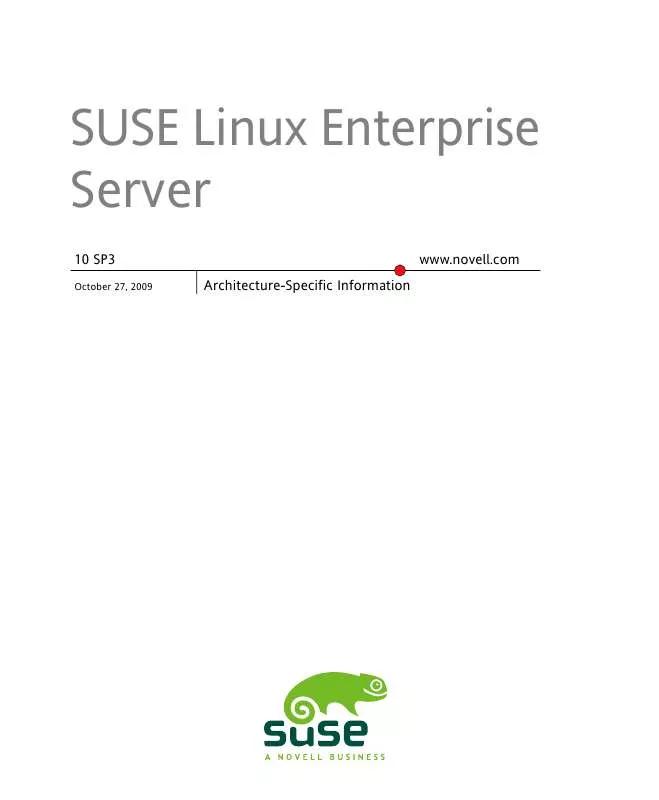
 NOVELL LINUX ENTERPRISE SERVER 10 SP3 STORAGE ADMINISTRATION GUIDE 2-23-2010 (1681 ko)
NOVELL LINUX ENTERPRISE SERVER 10 SP3 STORAGE ADMINISTRATION GUIDE 2-23-2010 (1681 ko)
