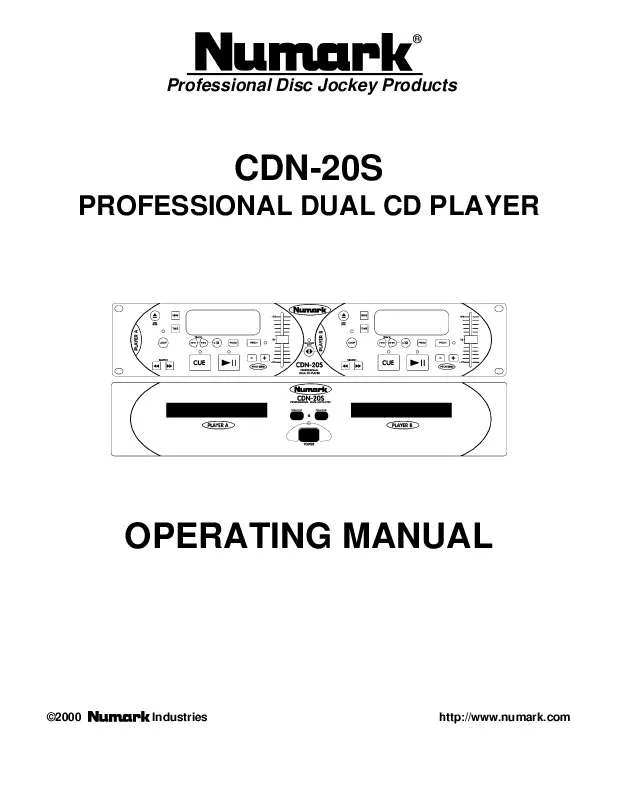User manual NUMARK CDN20S Operating Manual
Lastmanuals offers a socially driven service of sharing, storing and searching manuals related to use of hardware and software : user guide, owner's manual, quick start guide, technical datasheets... DON'T FORGET : ALWAYS READ THE USER GUIDE BEFORE BUYING !!!
If this document matches the user guide, instructions manual or user manual, feature sets, schematics you are looking for, download it now. Lastmanuals provides you a fast and easy access to the user manual NUMARK CDN20S. We hope that this NUMARK CDN20S user guide will be useful to you.
Lastmanuals help download the user guide NUMARK CDN20S.
Manual abstract: user guide NUMARK CDN20SOperating Manual
Detailed instructions for use are in the User's Guide.
[. . . ] ®
Professional Disc Jockey Products
CDN-20S
PROFESSIONAL DUAL CD PLAYER
OPERATING MANUAL
©2000
Industries
http://www. numark. com
CDN-20S
Safety Information and Product Registration
CAUTION
RISK OF ELECTRIC SHOCK DO NOT OPEN
CAUTION: TO REDUCE THE RISK OF ELECTRIC SHOCK DO NOT REMOVE ANY COVER. REFER SERVICING TO QUALIFIED SERVICE PERSONNEL ONLY. The lightning flash with arrowhead symbol within the equilateral triangle is intended to alert the user to the presence of un-insulated "dangerous voltage" within the product's enclosure that may be of sufficient magnitude to constitute a risk of electric shock. The exclamation point within the equilateral triangle is intended to alert the user to the presence of important operating and maintenance (servicing) instructions in the literature accompanying this appliance.
7. [. . . ] If PAUSE is used before CUE, that will become the cue point. Alternately pressing the PLAY button and the CUE button allows the CD to be played from the same position any number of times. The CUE LED will light up from the time the CUE button is pressed until the CD has reset to the position at which play was started. Steady lighting of this LED indicates the ready condition. START/PAUSE (Play/Pause Button) - Each press of the Play/Pause Button causes the operation to change from play to pause or from pause to play. PITCH SLIDER - The pitch can be changed up to +/12% by pressing the PITCH button so the PITCH LED is lit, then moving the sliding fader. The pitch will not be changed if the PITCH LED is off. RELAY/FADER START By pressing this button the player will alternate playing from side to side or can be activated by a mixer containing the fader start feature. In continuous mode the relay feature will have the player complete playing the full CD then switch to the other side. In single mode the player will alternate after each track. If fader start cables are attached to a fader start mixer, then, the actions of the mixer can control to CD player. Instructions for this should be found in the mixer manual. Both functions are active simultaneously. DIGITAL OUTPUTS - The format is type 2, form 1, also known as S/PDIF (Sony/Phillips Digital Interface Format). In order to use the digital output you can not use variable pitch slider and the pitch bend buttons or loop. If you were able to adjust the pitch, other devices will not read the digital output properly because the sampling rate changes.
- The Leader in DJ Technology ©2000 Numark Industries
-7-
http://www. numark. com
CDN-20S
DESCRIPTION OF THE PLAY/PAUSE, CUE, AND LOOP OPERATIONS
PLAY and CUE
Pressing the "PLAY/PAUSE" button starts the disc. Pressing the "CUE" button will reset the disc to the last place where the disc was started. By alternately pressing the "PLAY/PAUSE" button and the "CUE" button, the disc may be returned and played from the cue point any number of times. This function is called back cue.
PLAY, PAUSE and CUE
EDITING CUE POINT
When the search button is tapped while a cue point is set, a new cue point can be located. The CD player will repeatedly play small parts of the CD as you move it to the desired position. By pressing "PLAY/PAUSE" then "CUE" you can confirm that this new cue point is desirable
USING THE LOOP
This function is repeating certain areas of the CD. Such as vocal stabs or for allowing the beginning of a song repeat itself so you may leave the DJ console and interact directly with your crowd. [. . . ] All replaced parts, components, boards and equipment become the property of NUMARK. If NUMARK determines that any mixer is not covered by this Limited Warranty, purchaser must pay all parts, shipping, and labor charges for the repair or return of such mixer. What are the limits on NUMARK'S liabilities?THE WARRANTIES GIVEN IN THIS LIMITED WARRANTY, TOGETHER WITH ANY IMPLIED WARRANTIES COVERING NUMARK MIXERS, INCLUDING WITHOUT LIMITATION ANY WARRANTIES OF MERCHANTABILITY OR FITNESS FOR A PARTICULAR PURPOSE, ARE LIMITED TO THE DURATION OF THIS LIMITED WARRANTY. [. . . ]
DISCLAIMER TO DOWNLOAD THE USER GUIDE NUMARK CDN20S Lastmanuals offers a socially driven service of sharing, storing and searching manuals related to use of hardware and software : user guide, owner's manual, quick start guide, technical datasheets...manual NUMARK CDN20S