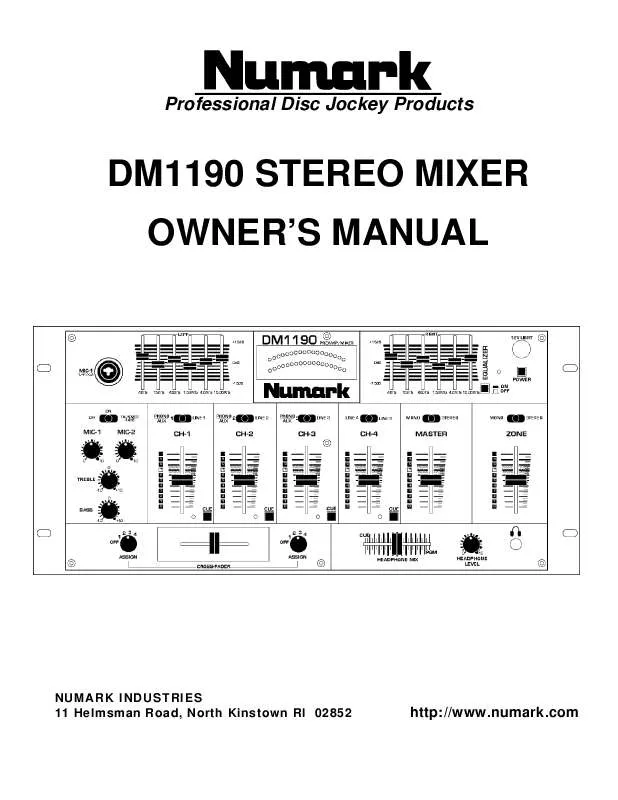User manual NUMARK DM1190
Lastmanuals offers a socially driven service of sharing, storing and searching manuals related to use of hardware and software : user guide, owner's manual, quick start guide, technical datasheets... DON'T FORGET : ALWAYS READ THE USER GUIDE BEFORE BUYING !!!
If this document matches the user guide, instructions manual or user manual, feature sets, schematics you are looking for, download it now. Lastmanuals provides you a fast and easy access to the user manual NUMARK DM1190. We hope that this NUMARK DM1190 user guide will be useful to you.
Lastmanuals help download the user guide NUMARK DM1190.
Manual abstract: user guide NUMARK DM1190
Detailed instructions for use are in the User's Guide.
[. . . ] Professional Disc Jockey Products
DM1190 STEREO MIXER OWNER'S MANUAL
NUMARK INDUSTRIES 11 Helmsman Road, North Kinstown RI 02852
http://www. numark. com
DM1190
Numark - The Proven Leader in DJ Technology ©1997 Numark Industries 2 http://www. numark. com
DM1190
CAUTION
RISK OF ELECTRIC SHOCK DO NOT OPEN
CAUTION: TO REDUCE THE RISK OF ELECTRIC SHOCK DO NOT REMOVE ANY COVER. REFER SERVICING TO QUALIFIED SERVICE PERSONNEL ONLY. The lightning flash with arrowhead symbol within the equilateral triangle is intended to alert the user to the presence of un-insulated "dangerous voltage" within the product's enclosure that may be of sufficient magnitude to constitute a risk of electric shock to persons. The exclamation point within the equilateral triangle is intended to alert the user to the presence of important operating and maintenance (servicing) instructions in the literature accompanying this appliance.
6. [. . . ] · To prevent fire or shock hazard, do not expose the unit to rain or moisture. Never place cans of beer, soda, glasses of water or anything w e t on top of the mixer!
A NOTE ON CABLES: Make the input and output connections with readily available low-capacitance stereo cables. Quality cable makes a big difference in audio fidelity and punch. See your Numark dealer or an electronics or audio specialist store if you are not sure which cables to get.
Numark - The Proven Leader in DJ Technology ©1997 Numark Industries 6
http://www. numark. com
DM1190
DM1190 FRONT PANEL DIAGRAM. . .
16 7 15 11 9 8 4 10 2 12 1 13
19 20 17
14
3 5 6 17
DM1190 REAR PANEL DIAGRAM . . .
6
8
1
2 4 5 3
8
8
77
79
79
7
9
Numark - The Proven Leader in DJ Technology ©1997 Numark Industries 7
http://www. numark. com
DM 1190
GUIDED TOUR OF FEATURES AND OPERATING INSTRUCTIONS. . .
If the D M 1 1 9 0 is your first mixer, please read this entire manual before you begin operation. If you are an experienced DJ simply replace your old mixer. The D M 1 1 9 0 can be rack-mounted or used as a free-standing unit (five 19" rack unit spaces). The Crossfader Assign knob to the left of the crossfader lets you choose which input channel will be heard when the crossfader is in the far left position.
INSTALLATION AND OPERATION Study the Connections Diagram on page 13. First, connect all stereo input sources. Next connect your microphone(s) and monitor headphones. Make sure all faders are at "zero" and the unit is off. Finally, connect the stereo outputs to the power amplifier(s) and/or audio sources. The D M 1 1 9 0 is divided into five functional blocks: Input, Crossfader, DJ Mic, Master/Zone Output, and Equalizer. It is important to learn how each of these work. Channels 1, 2, 3 & 4 Input Toggle Switches select which source will be live to that channel based on what you have connected to the rear panel input section. The Input Faders are low-noise, lowimpedance, high-quality, smooth AlpsTM faders. These control individual source levels in the mix. The C u e pushbuttons are used to route channel audio to the Monitor Section. The channel faders do not control the C u e send volume. The Replaceable Crossfader achieves clean segues between the two selected input channels.
Off1 2 3 4
Off1 2 3 4
"Hard left" selects the channel set up of the Assign L e f t knob. "Hard right" selects the channel set up on the Assign Right knob. With the crossfader centered both assigned channels are live. Use the crossfader for fast and seamless segues from one selected channel to the other. [. . . ] Always use this connection (your turntable cable should have a grounding wire). The Stereo Main Outputs are low-impedance RCA connectors controlled by the Master fader. The Stereo Zone Outputs are low-impedance unbalanced RCA jacks controlled by the Zone Level control. The Tape Outputs are low-impedance unbalanced RCA jacks which output the program mix and allow you to connect any recording device. [. . . ]
DISCLAIMER TO DOWNLOAD THE USER GUIDE NUMARK DM1190 Lastmanuals offers a socially driven service of sharing, storing and searching manuals related to use of hardware and software : user guide, owner's manual, quick start guide, technical datasheets...manual NUMARK DM1190