Detailed instructions for use are in the User's Guide.
[. . . ] B2400
The compact mono printer with added functionality
The B2400 is a compact and sturdy desktop mono printer which is perfect for personal business printing. Small and light this handy device can easily be accommodated on even the smallest of desks. [. . . ] Although small and lightweight, the B2400 benefits from OKI's Simple, Solid & Smart design philosophy which results in a very robust unit. The B2400 mono printers have a fast print speed of 20ppm, and with a super fast time to first page of just 5 seconds, there is no waiting around for printed work, helping to maintain business efficiency. The B2400 mono printers benefit from awardwinning LED technology. This unique technology from OKI Printing Solutions takes up very little room and yet provides superior print quality and a smooth paper path maintaining speed, workflow and assisting in the media handling capabilities. The B2400 mono printers are easy to use and the free, in-box utilities make things even easier. Ask OKI provides users with dedicated online advice and can be accessed quickly via the printer driver. Template Manager 2006 provides ready-made templates to assist the printing of items such as address labels.
ThE B2400 fEATurES AT A gLAnCE
B2400 Print speed (A4) Time to first print Paper sizes (Manual feeder) Printer languages Network card 20ppm A4, A5, A6, B5, Letter, Legal 13 & 14, Executive, Statement, Custom size (76 x 127 216 x 355mm); Envelopes: COM-9 & 10, DL, C5, Monarch PCL6, PLC5e
WHE NY
B2400n 5 seconds
GISTER YOUR RE P OU
CT DU RO
rra nty
·
rin
tin
· Standard
. u gsolutions. co
Series
/w a
WARRANTY
YEAR
ip . ok w ww
k
The B2400 Mono Printers
B2400 Order number Speed & throughput A4 Print speed Time to first print Warm up time Processor speed Print quality Typefaces Compatibility Resolution Barcode fonts Printer languages Connectivity OS Compatibility utility Suite Memory Std RAM Max RAM Paper handling Paper capacity tray 1 Manual feeder Standard tray media weight Manual feeder paper weight Paper output Operating conditions Temperature/humidity Storage Power requirements Power supply Power consumption noise level Dimensions (hxWxD) Weight Duty cycle Printer duty (max) Printer duty (average) Warranty
1 2 3
B2400n 43641815 20ppm 5 seconds up to 25 seconds from power on 266MHz 1200 x 600dpi
43641814
11 types of one dimension with 27 variations: UPC-A, UPC-E, EAN/JAN-8, EAN/JAN-13, Interleaved2of5, Code39, Code 128, EAN/UCC-128, CODABAR, ZIP+4POSTNET, Customer barcode PCL6, PCL5e, IBM PPR, EPSON FX USB 2. 0 full speed, IEEE1284 Bi-directional parallel USB 2. 0 full speed, IEEE1284 Bi-directional parallel & 10/100-TX Ethernet
Windows 2000 / XP / Server 2003 / Vista / Mac OS X PowerPC 10. 1 or greater1 Template Manager 2006, Status Monitor2 8MB 8MB 150 sheets of 80gsm. Paper sizes: A4, Letter, Legal 13 & 14 Paper sizes: A4, A5, A6, B5, Letter, Legal 13 & 14, Executive, Statement, Custom size (76 x 127 216 x 355mm) Envelopes: COM-9, COM-10, DL, C5, Monarch 60 105gsm 60 120gsm 30 sheets face up 10°C 32°C, 20% 80% RH non-condensing -10°C 43°C, 10% 90% RH non-condensing 230 VAC +/- 10%, 50 or 60Hz +/-2% Typical 360W, Peak 660W, Idle 60W (average), Power Save < 10W Operating: Up to 52dB(A), Standby: Background level, Power Save: Background Level 181mm x 321mm x 204mm (without paper tray) approx 4. 8kgs (includes all consumables) 15, 000 pages/month 500 2, 500 pages/month 3 year onsite extended warranty upon registration within 30 days of purchase3 Template Manager 2006, PrintSuperVision, OKI LPR, Network Extension, Status Monitor2 16MB 16MB
Check local OKI Printing Solutions website for latest driver releases Check local OKI Printing Solutions website for latest OS Compatibility To qualify for the extended 3 year warranty, register your product online at www. okiprintingsolutions. co. uk/warranty. Without registration, the standard pan-European 1 year warranty applies.
Consumables Information: For the protection of your printer, and in order to ensure that you benefit from its full functionality, this model has been designed to operate only with genuine OKI Printing Solutions toner cartridges. These can be identified by the OKI trademark. Any other toner cartridge may not operate at all, even if it is described as "compatible", and if it does work, your printer's performance and print quality may be degraded. [. . . ] Version 1. 0 09/2009.
Colour Printers
Mono Printers
MFPs
Fax
Dot Matrix
Oki Systems (UK) Ltd. 550 Dundee Road, Slough Berkshire, SL1 4LE United Kingdom T +44(0) 1753 819819 F +44(0) 1753 819899
www. okiprintingsolutions. co. uk
WHE NY
GISTER YOUR RE P OU
CT DU RO
rra nty
rin
tin
. u gsolutions. co
/w a
WARRANTY
YEAR
ip . ok www
k [. . . ]

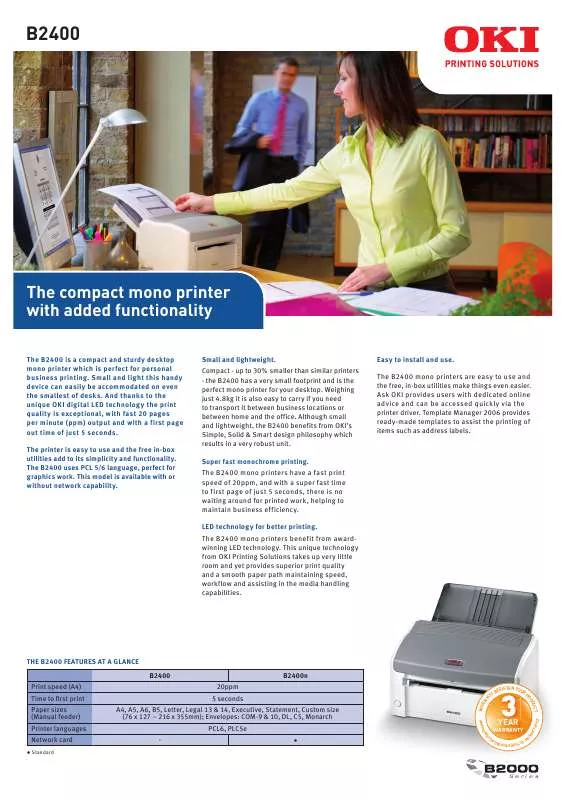
 OKI B2400 (1635 ko)
OKI B2400 (1635 ko)
 OKI B2400 SETUP GUIDE (1343 ko)
OKI B2400 SETUP GUIDE (1343 ko)
