User manual OKI B411DN 8-2010
Lastmanuals offers a socially driven service of sharing, storing and searching manuals related to use of hardware and software : user guide, owner's manual, quick start guide, technical datasheets... DON'T FORGET : ALWAYS READ THE USER GUIDE BEFORE BUYING !!!
If this document matches the user guide, instructions manual or user manual, feature sets, schematics you are looking for, download it now. Lastmanuals provides you a fast and easy access to the user manual OKI B411DN. We hope that this OKI B411DN user guide will be useful to you.
Lastmanuals help download the user guide OKI B411DN.
You may also download the following manuals related to this product:
Manual abstract: user guide OKI B411DN8-2010
Detailed instructions for use are in the User's Guide.
[. . . ] European edition
AC
OKI Printing Solutions B411dn
33-ppm Monochrome Print
Key Buyer Benefits
Superior print productivity 2400 x 600 dpi resolution for crisp, clear output Outstanding ease-of-use for clearing misfeeds, loading paper, and changing toner Standard built-in duplex printing User-friendly control panel that consists of a 16-character X 2 line LCD screen that makes operation simple Standard USB, bi-directional parallel and 10/100BaseTX Ethernet connectivity Compatible with Windows® 7, Vista®, XP, 2008, 2003 and 2000; Mac® OS X 10. 3. 9 and higher Maximum monthly duty cycle of up to 60, 000 pages Paper capacity can be expanded to 781 sheets for longer uninterrupted print jobs 64 MB standard memory, expandable to 320 MB maximum Offers a 3, 000 page toner capacity to provide additional functionality and maximise performance Environmentally-friendly design offers low power consumption, acoustic noise and is Energy Star compliant 1-Year limited warranty with free extension to 3 years warranty, if registered within 30 days of purchase; 5-Year limited warranty on LED print-heads (local terms and conditions may vary).
www. BERTL. com
Copyright © 2010 BERTL Inc.
August 2010
All Rights Reserved. The license under which this document is made available and applicable law prohibit any reproduction or further transmission of any portion of this document. This document may only be viewed electronically through the www. BERTL. com Web site and may not be stored in electronic or hard copy format. Any reproduction of trademarks is strictly prohibited. [. . . ] Requires side access to maintenance items such as toner cartridge?No No No No Yes
August 2010 OKI Printing Solutions B411dn www. BERTL. com
Above and below: Once the cover is open, the user can then replace the toner cartridge by turning the blue lever up and lifting the toner out for replacement.
REPLACING TONER
REPLACING THE IMAGE DRUM UNIT
In order to replace the OKI Printing Solutions B411dn consumables, the user must lift up the top cover.
Above and next page: In order to replace the printer's image drum unit, the user simply pulls the unit out by grasping the handle and pulling the unit out. The toner cartridge will be attached; the user will need to remove the toner cartridge to replace the unit. Users can also remove any paper misfeeds in this area if necessary.
Copyright © 2010 BERTL Inc.
August 2010
All Rights Reserved. The license under which this document is made available and applicable law prohibit any reproduction or further transmission of any portion of this document. This document may only be viewed electronically through the www. BERTL. com Web site and may not be stored in electronic or hard copy format. Any reproduction of trademarks is strictly prohibited. BERTL accepts no responsibility for any inaccuracies or omissions contained in this document.
Page 11
Media Handling
August 2010 OKI Printing Solutions B411dn www. BERTL. com
ADDING MEMORY
MISFEED ACCESS
Above and below: Users can extend the standard 64 MB RAM DIMM to a maximum of 320 MB to their printer to speed up the processing of large files. To do so, the user simply opens the card slot located at the back of the device and inserts the new memory card into place.
Above and below: The rear exit paper misfeed area can be accessed by lowering these covers down and clearing any misfeeds.
Copyright © 2010 BERTL Inc.
August 2010
All Rights Reserved. The license under which this document is made available and applicable law prohibit any reproduction or further transmission of any portion of this document. This document may only be viewed electronically through the www. BERTL. com Web site and may not be stored in electronic or hard copy format. Any reproduction of trademarks is strictly prohibited. BERTL accepts no responsibility for any inaccuracies or omissions contained in this document.
Page 12
Media Handling
CLIENT UTILITIES AND DEVICE MANAGMENT In order to take the best and most efficient advantage of a device and its capabilities, as well as ensure maximum uptime, clients need an efficient way to access and monitor the device. OKI Printing Solutions offers an embedded web page or its PrintSuperVision application that helps administrators and users to monitor their devices.
August 2010 OKI Printing Solutions B411dn www. BERTL. com
Users can check the status of consumable levels for toner and drum life.
The B411dn's embedded web page provides device status, installed paper sizes, and installed options. Additional information includes toner status, print services enabled, and version information.
Network administrators can easily configure network settings, gateway, authentication and device credentials within the web interface.
Copyright © 2010 BERTL Inc.
August 2010
All Rights Reserved. The license under which this document is made available and applicable law prohibit any reproduction or further transmission of any portion of this document. This document may only be viewed electronically through the www. BERTL. com Web site and may not be stored in electronic or hard copy format. Any reproduction of trademarks is strictly prohibited. BERTL accepts no responsibility for any inaccuracies or omissions contained in this document.
Page 13
Media Handling
August 2010 OKI Printing Solutions B411dn www. BERTL. com
The Job List page allows users to view the jobs that have submitted to the device for printing. Some of the print jobs submitted can be deleted directly from the web interface shown in the next page.
Administrators can configure the system so that specified users are automatically sent an e-mail message indicating that a specified status condition has occurred, such as the toner is low. Administrators can also set up the system so that dealer service personnel are automatically sent an email message indicating that the system requires service.
The Links page, which can be modified by the network administrator, allows users to quickly locate and download print drivers, find technical support documents, order consumables and download device firmware.
The OKI Printing Solutions B411dn comes with automated installation software to get the device out of the box and running smoothly on your network in minutes.
Copyright © 2010 BERTL Inc.
August 2010
All Rights Reserved. The license under which this document is made available and applicable law prohibit any reproduction or further transmission of any portion of this document. [. . . ] Ease of maintenance is effortless, with top-loading toner, easy misfeed access, and paper tray loading. Monthly duty cycles of up to 60, 000 pages. The OKI Printing Solutions B411dn has superior energy saving features, which include fast warm-up, fast first page out times, low power consumption and acoustic noise control.
1-Year limited warranty with free extension to 3 years on-site warranty, if registered within 30 days of purchase; 5-Year limited warranty on LED print-heads
Considering OKI Printing Solutions B411dn's exceptional overall performance in testing, great ease of use, great office-monochrome image quality, and exceptional print performance, BERTL awards the OKI Printing Solutions B411dn its Five Star Exceptional rating and highly recommends the device for workgroups that require a reliable monochrome LED printer.
* Monochrome print productivity is evaluated based on letter sized test originals; results will vary slightly when using A4 paper.
Copyright © 2010 BERTL Inc.
August 2010
All Rights Reserved. [. . . ]
DISCLAIMER TO DOWNLOAD THE USER GUIDE OKI B411DN Lastmanuals offers a socially driven service of sharing, storing and searching manuals related to use of hardware and software : user guide, owner's manual, quick start guide, technical datasheets...manual OKI B411DN

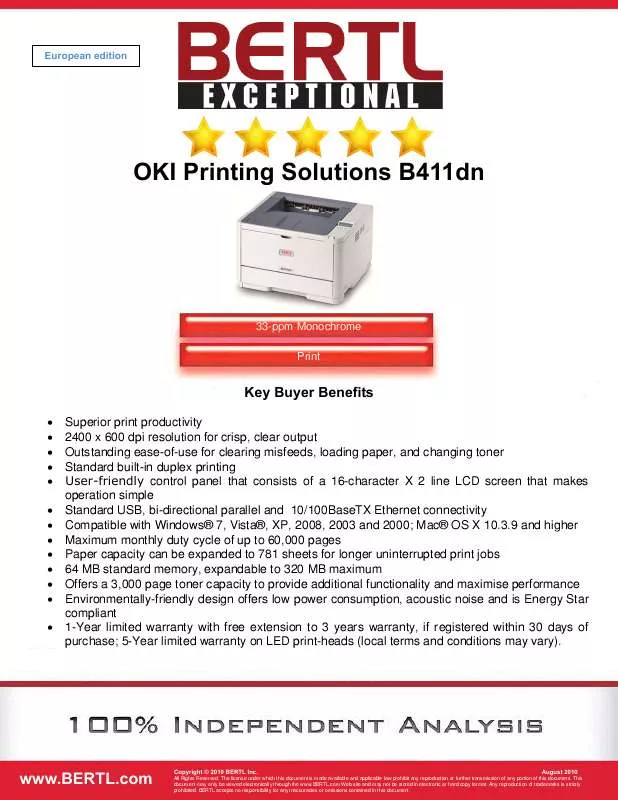
 OKI B411DN (3781 ko)
OKI B411DN (3781 ko)
 OKI B411DN SETUP GUIDE (6274 ko)
OKI B411DN SETUP GUIDE (6274 ko)
