Detailed instructions for use are in the User's Guide.
[. . . ] Giant step forward in business A3 printing. Handles many different documents with the same professional results. [. . . ] In fact, this printer is so flexible that it can print from A6 to A3 on a range of media up to 220gsm. Duplex capability allows double-sided printing to produce booklets and save paper, while Template Manager 3. 0 enables the creation of a range of professional looking documents in-house. This means perfect results when printing banners, posters, CD labels, business cards and more helping every business to control its image and costs. Every colour document benefits from ProQ2400 Multi-level technology and our unique microfine High Definition Toner. These have been developed to work together to give greater depth of detail and colour to printed documents and a high gloss finish. Photo Enhance, selectable within the driver, allows users to print impressively sharp, photo-like pictures on ordinary office paper. And as the C830DNDN is network-ready, the printer's low cost printing can be shared by users for extra cost savings.
The C830DNDN Colour Printer
C830DNDNn Order number Speed & throughput A4 Print speed A3 Print speed Time to first print Warm up time Processor speed Print quality Typefaces Compatibility Resolution Enhancements Printer fonts Printer languages Connectivity OS Compatibility1 Advanced network and security Barcode support Utility Suite1 Memory Std RAM Max RAM Hard Disk Drive Paper handling Paper capacity tray 1 Paper capacity optional tray 2 Paper capacity optional tray 3 Paper capacity of multi-purpose tray Max paper capacity (including optional paper trays) Paper sizes 01235601 C830DNDNdn 01235701 30ppm colour, 32ppm mono 16ppm colour, 17ppm mono 10 seconds colour, 9. 5 seconds mono up to 90 seconds from power on and up to 75 seconds from power save PowerPC750 700MHz ProQ2400 Multi-level technology, 1200 x 600dpi Auto Colour Balance, Photo Enhance via Driver (excludes Mac OS and all PostScript drivers) Scalable: 87 PCL fonts and 136 PostScript fonts, PCL Bitmap fonts, OCR-A/B, USPS ZIP Barcode PCL 6 (XL3. 0) and PCL5c, PostScript 3 (clone), SIDM (IBM-PPR, EPSON-FX), PDF Direct Print v1. 5 Hi-Speed USB, 10/100-TX Ethernet & IEEE 1284 Bi-directional Parallel Windows 2000 / XP Home / XP Professional / XP Professional x64 / Server 2003 / Server 2003 x64 / Vista (32-bit) / Vista (64-bit) / Server 2008 / Server 2008 for x64; Mac OS X PowerPC 10. 3. 0 or greater / OS X Intel 10. 4. 4 or greater including OS X 10. 5 IPv6, 802. 1x authentication, SNMP V3, SSL3/TLS HTTPS encryption, Secure Print3, Secure Erase3, Data Encryption3, MAC filtering, IP filtering Barcode with Checksum support Color Correct, OKI LPR4, PrintSuperVision. net4, Swatch Utility, Template Manager 3. 04, Web Driver Installer4, WebPrint4, Print Control Server4, Print Control Client, Print Control Report Tool, Storage Device Manager3&4, Gamma Utility, Profile Assistant3, PDF Direct Utility 256MB 768MB 40GB (Optional) 300 sheets of 80gsm 530 sheets of 80gsm 530 sheets of 80gsm 100 sheets of 80gsm 1460 sheets of 80gsm Tray 1: A3, A4, A5, A6, B4, B5 Tray 2/3: A3, A4, A5, B4, B5 Multi-purpose tray: A3, A4, A5, B4, B5, A6; 10 Envelopes (Com-9, Com-10, DL, Monarch, C5); Labels (Avery 7162, 7664, 7666), Custom size (up to 1320. 80mm length including banner) Duplex: A3, A4, A5, B4, B5; Custom size: Width 148. 5-297mm Length 182-431. 80mm Tray 1: 64 - 120gsm, Trays 2/3: 64 - 176gsm, Multi-purpose tray: 64 to 220gsm, Auto Duplex: 64 to 105gsm 250 sheets face down, 100 sheets face up, 80gsm 10°C to 32°C (17°C to 27°C recommended) / 20% to 80% RH (50% to 70% RH recommended) -10°C to 43°C, 10% to 90% RH Single phase 220 to 240VAC, frequency 50/60Hz +/- 2% Typical 570W, Peak 1350W, Idle 200W (average), Power save <17W Operating: Up to 54dB(A), Standby: 37dB(A), Power save: Background Level 345 x 485 x 579mm 36kg approx Printer duty (max) Printer duty (average) Warranty Accessories Duplex Memory Additional 2nd paper tray Additional 3rd paper tray 40GB Hard Disk Drive Cabinet · Standard
1
C830DNDNcdtn 01235801
Paper weight Paper output Operating conditions Power requirements Noise level Dimensions (HxWxD) Weight2 Duty cycle Temperature/humidity Storage Power supply Power consumption
345 x 485 x 634mm 40kg approx 75, 000 pages/month 1, 500 - 5, 000 pages/month Pan European 1 year on-site
805 x 485 x 634mm 60kg approx
· (43226003) · 256MB (01182901), 512MB (01182902) · (44016213) · (44016213) · (01207701) · (44153703)
· ·
·
· Optional (order number)
© 2008 Oki Europe Ltd. Oki Printing Solutions is the trading name of Oki Europe Ltd. Version 1. 0 10/2008.
Check local OKI Printing Solutions website for latest driver releases & OS Compatibility 2 Includes all consumables 3 Hard Disk Drive required 4 Windows only Consumables Information: For the protection of your printer, and in order to ensure that you benefit from its full functionality, this model has been designed to operate only with genuine OKI Printing Solutions toner cartridges. These can be identified by the OKI trademark. Any other toner cartridge may not operate at all, even if it is described as "compatible", and if it does work, your printer's performance and print quality may be degraded. Description Toners* Image drum* Transfer belt Fuser unit Life (pages) 8, 000 20, 000 80, 000 100, 000 Order numbers Cyan: 44059107 Magenta: 44059106 Yellow: 44059105 Black: 44059108 Cyan: 44064011 Magenta: 44064010 Yellow: 44064009 Black: 44064012 43449705 43529405
* Toners: A4 pages yield compliant with ISO/ISC 19798. [. . . ] Printer shipped with 2, 000 pages yield @ 5%. Specification subject to change without notice. [. . . ]

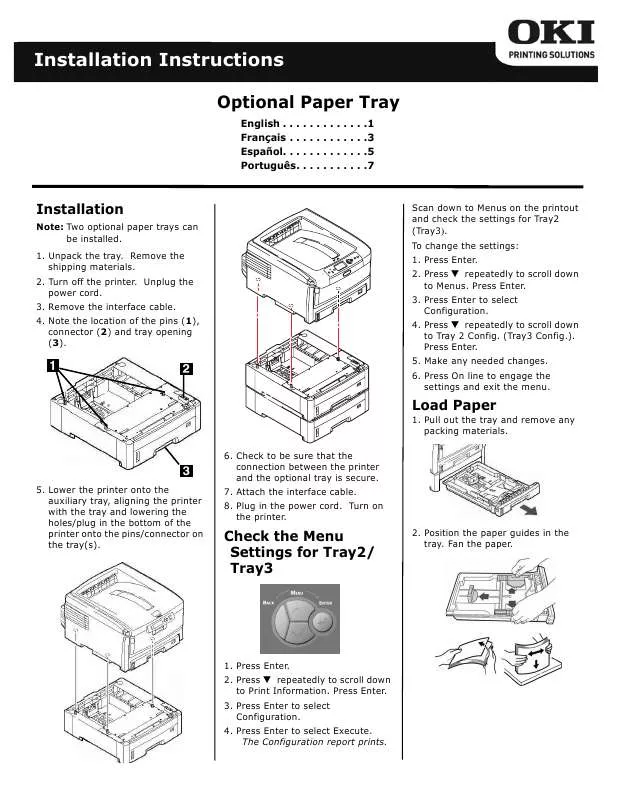
 OKI C830DN (5279 ko)
OKI C830DN (5279 ko)
 OKI C830DN SETUP GUIDE (8406 ko)
OKI C830DN SETUP GUIDE (8406 ko)
 OKI C830DN UTILITIES GUIDE (5857 ko)
OKI C830DN UTILITIES GUIDE (5857 ko)
 OKI C830DN SUPPLEMENTAL GUIDE (240 ko)
OKI C830DN SUPPLEMENTAL GUIDE (240 ko)
 OKI C830DN HANDY REFERENCE GUIDE (12005 ko)
OKI C830DN HANDY REFERENCE GUIDE (12005 ko)
 OKI C830DN NETWORK REFERENCE GUIDE (2116 ko)
OKI C830DN NETWORK REFERENCE GUIDE (2116 ko)
