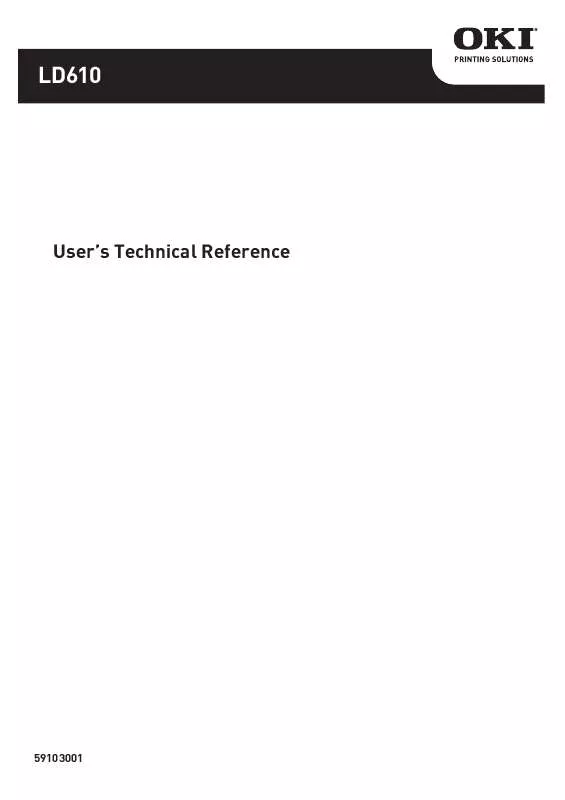User manual OKI LD610
Lastmanuals offers a socially driven service of sharing, storing and searching manuals related to use of hardware and software : user guide, owner's manual, quick start guide, technical datasheets... DON'T FORGET : ALWAYS READ THE USER GUIDE BEFORE BUYING !!!
If this document matches the user guide, instructions manual or user manual, feature sets, schematics you are looking for, download it now. Lastmanuals provides you a fast and easy access to the user manual OKI LD610. We hope that this OKI LD610 user guide will be useful to you.
Lastmanuals help download the user guide OKI LD610.
Manual abstract: user guide OKI LD610
Detailed instructions for use are in the User's Guide.
[. . . ] LD610
User's Technical Reference
59103001
© 2011 OKI Data Americas, Inc.
Safety Precautions
Safety Precautions
Please read the following information carefully before installing and using the printer. Pictographic Symbols This instruction manual and the printer labels use a variety of pictographic symbols to facilitate safe and correct use of the printer and to prevent injury to others and property damage. The symbols and meanings for them are given below. Be sure to understand these symbols well before reading the main text.
Ignoring the instructions marked by this symbol and erroneously operating the printer could result in death or serious injury. [. . . ] Use OKI port or Port 9100 when sending print request from the printer driver. Available for IEEE1284+USB specification only. The printer will restart in specified mode.
LD610 User's Technical Reference
Page 3-19
Section 3: Operation and Configuration
This page is intentionally left blank
Page 3-20
LD610 User's Technical Reference
Section 4: Troubleshooting
TROUBLESHOOTING
If you are unable to produce printouts on the LD610 Series printer, use this section to make sure the basics have been checked, before deciding you are unable to proceed any further. This section is divided into four parts: · · · · 4. 1 Error signal troubleshooting 4. 2 Troubleshooting table 4. 3 Interface troubleshooting 4. 4 Test print troubleshooting
LD610 User's Technical Reference
Page 4-1
Section 4: Troubleshooting
4. 1 ERROR SIGNAL TROUBLESHOOTING
The ON LINE (POWER) and ERROR indicators light or flash in different colors and patterns listed below to alert user that an error has occurred on the printer. [Indicator sequence (as shown from left to right): Off, Red light, Green light] ON LINE (POWER) LED
Contents
ERROR LED
Buzzer
Causes
Corrective Actions
Hardware error
FLASH ROM error Off Solid red 1 long beep sound 1) FLASH ROM read/ write error. 2) Exceeded the FLASH ROM write count limits. 2) Exceeded the FLASH ROM write count limits. 1), 2) Board replacement.
Setting information (FROM) error
Machine error
Program error
Incorrect program error
Off Solid red -- 1) Download did not complete successfully. 1) Download again.
Communication error
Communication error by kit Buffer over Off [Red->Off] x twice ->Red x twice>Off (blinks with changing interval) 1 long beep sound Error contents may vary depending on the kit installed. 1) Received the amount of data exceeding the limit of receive buffer. 1) Correct the software on the host side. 2) Set the correct protocol.
Download error
Download error
Off Red x 4 times >Off (longest blink interval) 1 long beep sound 1) Downloaded wrong data. 1) Download again.
Page 4-2
LD610 User's Technical Reference
Section 4: Troubleshooting
4. 1 ERROR SIGNAL TROUBLESHOOTING (Cont'd)
Contents
ON LINE (POWER) LED
ERROR LED
Buzzer
Causes
Corrective Actions
Minor error
Cover open Off Blinking red 3 short beeps sound 1) Cover is not closed properly. 1) Close the cover.
Sensor error
1) Level adjustment. 2) Sensor type adjustment.
Option
Cutter error Off long blink interval 3 short beeps sound 1) Cutter is not connected. 2) Cut operation was not performed successfully. 2) Set and feed the paper again.
Warning
Buffer near full Blinking green (Lights alternately) Blinking red (Lights alternately) -- 1) Free space for receive buffer is low. 1) Pause the data transmission on the host side and wait to have enough buffer space. 1) Ribbon replacement.
Ribbon near end
--
1) Remaining amount of ribbon is little.
LD610 User's Technical Reference
Page 4-3
Section 4: Troubleshooting
4. 2 TROUBLESHOOTING TABLE
TROUBLESHOOTING TABLE
NO POWER
Printer does not turn on. Power connector or AC adapter is not properly connected.
NO LABEL MOVEMENT
Media is not set properly. Set media and media guide correctly Set the sensor correctly by printer setting tool. Replace platen roller and gear.
INCORRECT LABEL POSITIONING
Incorrect label sensor selection. [. . . ] A positive (+) offset means the printing is shifted towards the print head; a negative (-) offset means shifting away from the print head. The H setting is for the Horizontal print offset. The + or - prefix determines whether the offset is to the left or to the right of the reference point. The default value of both positions is +000 dot. [. . . ]
DISCLAIMER TO DOWNLOAD THE USER GUIDE OKI LD610 Lastmanuals offers a socially driven service of sharing, storing and searching manuals related to use of hardware and software : user guide, owner's manual, quick start guide, technical datasheets...manual OKI LD610