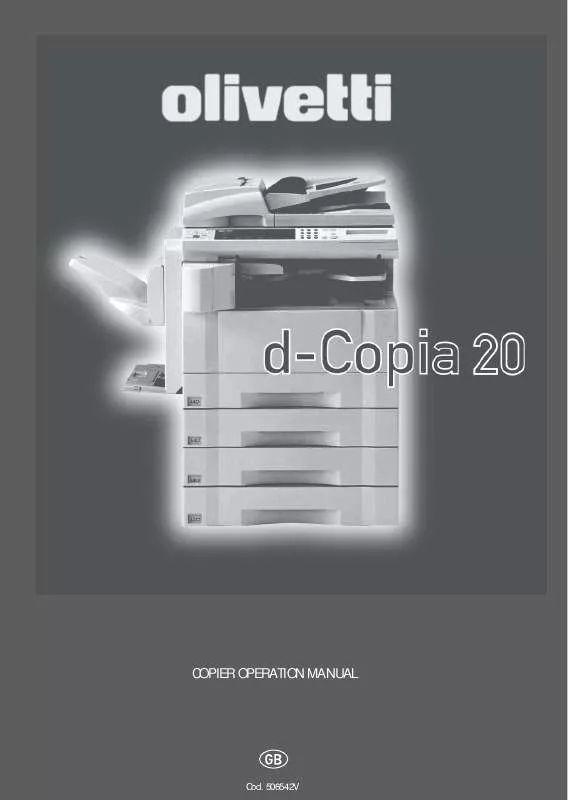User manual OLIVETTI D-COPIA 20
Lastmanuals offers a socially driven service of sharing, storing and searching manuals related to use of hardware and software : user guide, owner's manual, quick start guide, technical datasheets... DON'T FORGET : ALWAYS READ THE USER GUIDE BEFORE BUYING !!!
If this document matches the user guide, instructions manual or user manual, feature sets, schematics you are looking for, download it now. Lastmanuals provides you a fast and easy access to the user manual OLIVETTI D-COPIA 20. We hope that this OLIVETTI D-COPIA 20 user guide will be useful to you.
Lastmanuals help download the user guide OLIVETTI D-COPIA 20.
Manual abstract: user guide OLIVETTI D-COPIA 20
Detailed instructions for use are in the User's Guide.
[. . . ] 506542V
PUBLICATION ISSUED BY: Olivetti Tecnost, S. p. A. Direzione Home/Office Via Jervis, 77 - 10015 Ivrea (ITALY) www. olivettilexikon. com
Copyright © 2001, Olivetti All rights reserved
March 2001
The manufacturer reserves the right to carry out modifications to the product described in this manual at any time and without any notice.
ENERGY STAR is a U. S. registered mark.
The ENERGY STAR program is an energy reduction plan introduced by the United States Environmental Protection Agency in response to environmental issues and for the purpose of advancing the development and utilization of more energy efficient office equipment.
This machine has been approved, under the terms of Council Decision 98/482/EC, for Europe-wide connection as a single terminal to an analogue Public Switched Telephone System (PSTN) system. However, due to differences between individual PSTNs in the various countries, the approval does not unconditionally guarantee success operation of every PSTN termination point. [. . . ] When bound at the top, the copies are oriented in the same direction.
3
Make sure that "2-SIDED COPY" is selected and press the enter key. The duplex copy setting screen will appear.
4
Press the cursor down key to select the duplex copy mode.
5
Press the enter key. If "1-SIDED ORIG. > DUPLEX" was selected, go to the next step. If "DUPLEX ORIG. > DUPLEX" or "BOOK ORIGINAL" was selected, the message display will be changed to the "DUPLEX MODE. " screen.
5-2
CHAPTER 5 FUNCTIONS
6
Select whether to rotate the back side of the copy 180 degree or not.
7 8
Press the enter key. The message display will be changed to the "DUPLEX MODE. " screen. When setting the original in the DF, copying will be performed. When setting the original on the platen, go to the next step.
9
Replace the original and press the Start key. Carry out the same procedures to the originals of which copying will be performed, and finally, press the enter key. Copying will start.
5-3
CHAPTER 5
FUNCTIONS
2. Copying two-page originals as separate pages [Page separation copy mode]
(1) Page separation copies from book originals
Facing two-page of a magazine, book or the like is divided down the middle and copied onto two separate sheets of paper.
1
Set the original(s).
NOTE · When copying from a book, set the book as illustrated.
IMPORTANT · The available size of originals is limited to A3, A4R, and A5R, and paper size is limited to A4.
2
Press the Duplex/Split Page key to light the indicator. The function selection screen will appear.
(2) Page separation copies from two-sided originals
Each face of a two-sided originals is copied onto a separate sheet of paper.
3 4
Press the cursor down key to select "PAGE SEPARATION".
Press the enter key. The page separation copy mode setting screen will appear.
5
Press the cursor down key to select the page separation mode.
6
Press the enter key. The message display will return to the "READY TO COPY. " screen.
5-4
CHAPTER 5 FUNCTIONS
3. Making a margin space for binding [Margin mode]
The image of the original is shifted rightward to make a margin for binding on the left side of the paper between 6 mm and 18 mm in 1 mm increments.
3
Make sure that "MARGIN" has been selected, and press the enter key. The margin copy setting screen will appear.
4
NOTE · The initial value of margin width can be set. (See "0 MARGIN WIDTH" on page 6-13. ) · If the left margin is specified while duplex copy setting has been set, the same right margin width as the front side is automatically set to the back side.
Press the cursor right or left key to select the margin width if the margin width setting is changed from the default value. The margin width can be set between 6 mm and 18 mm in 1 mm increments. When not changing margin width, go to the next step.
1
Set the original(s).
5
IMPORTANT · Set the originals so that the top (left) side of the original is at the rear side. Setting them in the wrong direction may cause the failure of making margin in the correct position.
Press the enter key. The "READY TO COPY. " screen will appear.
2
Press the Margin/Border Erase/Book Erase key to light the indicator. The function selection screen will appear.
5-5
CHAPTER 5
FUNCTIONS
4. Making copies with clean edges [Border erase mode]
(1) Erasing blemishes from edges of copies (Sheet Erase)
Use for erasing shadows, lines, etc. , that occur around the edges of copies made from sheet originals. [. . . ] 46. 4 kg < 70 dB (A) 891 mm (W) x 603 mm (D) ADF (automatic document feeder), RADF (reversing auto document feeder), drawer, finisher, duplex unit, job separator, key counter, printer board, network board, network scanner, original holder
Copying speed . . . . . . . . . . . . . . . . . . . . . . . . . . . . . . . . . . . . . . . . . . . . . . . . . . . . . . . . . . . . . . . Warm-up time . . . . . . . . . . . . . . . . . . . . . . . . . . . . . . . . . . . . . . . . . . . . . . . . . . . . . . . . . . . . . . . . .
First copy time . . . . . . . . . . . . . . . . . . . . . . . . . . . . . . . . . . . . . . . . . . . . . . . . . . . . . . . . . . . . . . . . Zoom ratio . . . . . . . . . . . . . . . . . . . . . . . . . . . . . . . . . . . . . . . . . . . . . . . . . . . . . . . . . . . . . . . . . . . . . . Image storage memory . . . . . . . . . . . . . . . . . . . . . . . . . . . . . . . . . . . . . . . . . . . . . . . . . . [. . . ]
DISCLAIMER TO DOWNLOAD THE USER GUIDE OLIVETTI D-COPIA 20 Lastmanuals offers a socially driven service of sharing, storing and searching manuals related to use of hardware and software : user guide, owner's manual, quick start guide, technical datasheets...manual OLIVETTI D-COPIA 20