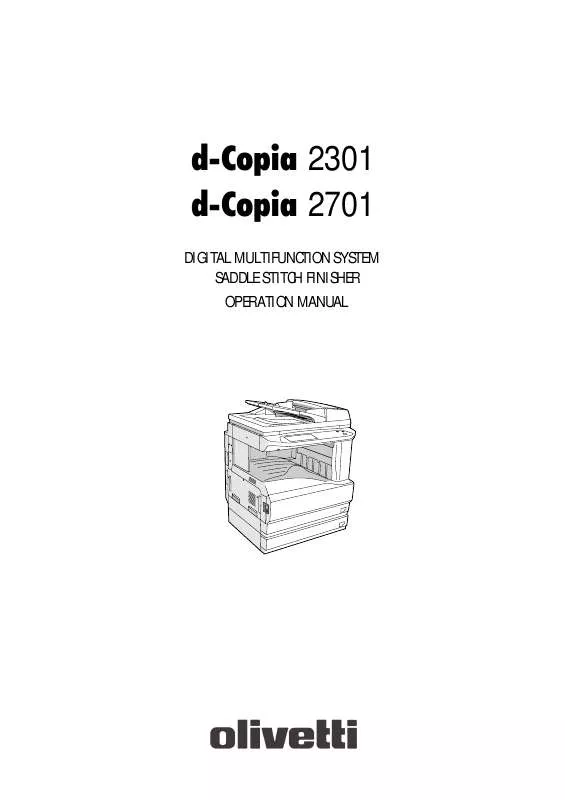User manual OLIVETTI D-COPIA 2301
Lastmanuals offers a socially driven service of sharing, storing and searching manuals related to use of hardware and software : user guide, owner's manual, quick start guide, technical datasheets... DON'T FORGET : ALWAYS READ THE USER GUIDE BEFORE BUYING !!!
If this document matches the user guide, instructions manual or user manual, feature sets, schematics you are looking for, download it now. Lastmanuals provides you a fast and easy access to the user manual OLIVETTI D-COPIA 2301. We hope that this OLIVETTI D-COPIA 2301 user guide will be useful to you.
Lastmanuals help download the user guide OLIVETTI D-COPIA 2301.
Manual abstract: user guide OLIVETTI D-COPIA 2301
Detailed instructions for use are in the User's Guide.
[. . . ] d-Copia 2301 d-Copia 2701
DIGITAL MULTIFUNCTION SYSTEM SADDLE STITCH FINISHER OPERATION MANUAL
PUBLICATION ISSUED BY: Olivetti S. p. A. Gruppo Telecom Italia Via Jervis, 77 - 10015 Ivrea (ITALY) www. olivetti. com Copyright © 2006, Olivetti All rights reserved
The mark affixed to the product certifies that the product satisfies the basic quality requirements.
The manufacturer reserves the right to carry out modifications to the product described in this manual at any time and without any notice.
ENERGY STAR is a U. S. registered mark.
The ENERGY STAR program is an energy reduction plan introduced by the United States Environmental Protection Agency in response to environmental issues and for the purpose of advancing the development and utilization of more energy efficient office equipment.
Your attention is drawn to the following actions which could compromise the conformity attested to above, as well as the characteristics of the product: · incorrect electrical power supply; · incorrect installation, incorrect or improper use or use not in compliance with the warnings provided in the User's Manual supplied with the product; · replacement of original components or accessories with others of a type not approved by the manufacturer, or performed by unauthorised personnel.
All rights reserved. No part of this material may be reproduced or transmitted in any form or by any means, electronic or mechanical, including photocopying, recording or by any information storage and retrieval system, without permission in writing from the Publisher.
CONTENTS
CAUTIONS. . . . . . . . . . . . . . . . . . . . . . . . . . . . . . . . . . . . . . . . . . . . . . . . . . . . . . . . . . . . . . . . . . . . . . . . . . . . . . . . . . . . . . . . . . . . . . . . . . . . . . . . . . . . . . . . . . . . . . . . . . . . . . . . . . . . . . . . . . . . . . . . . [. . . ] 2-SIDED COPIES CANNOT BE MADE ON THIS PAPER TYPE. COVER SHEETS MUST BE THE SAME SIZE AS THE COPY PAPER USED. PLEASE CHECK THE PAPER SIZE OF TRAY <***>. PLEASE REMOVE PAPER FROM THE STAPLER COMPILER. PRESS [START] TO BEGIN COPYING OR [CA] TO CANCEL. Cause and solution Auditing mode is enabled. Remove the misfeed as explained in "MISFEED REMOVAL". This appears when you attempt to make two-sided copies on special paper that cannot be used for two-sided copying. Cancel two-sided copying or change the paper. (<*> indicates the tray that is full. ) The indicated cover is open. (<**> indicates the cover that is open. ) When copying from the bypass tray, be sure to pull out the bypass tray extension. When adding a cover, load paper in the bypass tray that is the same size as the paper in the tray selected for copying. The toner cartridge must be replaced soon. Make sure that the toner cartridge is installed correctly. The RSPF has been disabled in the key operator programs. This appears when a tray is selected that has been prohibited in "TRAY SETTINGS" in the custom settings. The tray's paper size setting is different from the actual paper size. Replace the staple cartridge as explained in "STAPLE CARTRIDGE REPLACEMENT". The memory becomes full while scanning originals. Press the [START] key ( ) to copy only the originals that have been scanned, or press the [CLEAR ALL] key ( ) to cancel the job. Page 56 64 15, 27 18 48 72 72 72 22 53 17 73 70 -
58
TROUBLESHOOTING AND MAINTENANCE
Message SELECTED PAPER TRAY IS OUT OF SERVICE. CHECK STAPLER POSITION OR STAPLE JAM.
Cause and solution Contact your authorised service representative. [. . . ] Any connection to this terminal may cause malfunctions of the copy machine. Instruction for service technician: The cable length for the service terminal has to be less than 3 m (10 feet). RSPF connector Finisher connector
LUOKAN 1 LASERLAITE
KLASS 1 LASERAPPARAT
CLASS 1 LASER PRODUCT LASER KLASSE 1
For users in the USA
This device complies with Part 15 of the FCC rules. Operation is subject to the following two conditions: (1) This device may not cause harmful interference, and (2) this device must accept any interference received, including interference that may cause undesired operation.
WARNING:
FCC Regulations state that any unauthorized changes or modifications to this equipment not expressly approved by the manufacturer could void the user's authority to operate this equipment. [. . . ]
DISCLAIMER TO DOWNLOAD THE USER GUIDE OLIVETTI D-COPIA 2301 Lastmanuals offers a socially driven service of sharing, storing and searching manuals related to use of hardware and software : user guide, owner's manual, quick start guide, technical datasheets...manual OLIVETTI D-COPIA 2301