Detailed instructions for use are in the User's Guide.
[. . . ] Cash Register
ECR 7900
USER'S GUIDE GUIDE USAGER ANWENDERHANDBUCH GUA DE USUARIO GEBRUIKSAANWIJZING GUIA DO UTILIZADOR BRUGERVEJLEDNING BRUKSANVISNING
ENGLISH
PUBLICATION ISSUED BY: Olivetti S. p. A. www. olivetti. com Copyright 2008, Olivetti
All rights reserved
Your attention is drawn to the following actions that could compromise the characteristics of the product: incorrect electrical supply; incorrect installation; incorrect or improper use, or, in any case, not in accordance with the warnings given in the User Manual supplied with the product; replacement of original components or accessories with others of a type not approved by the manufacturer, or carried out by unauthorized personnel.
Het is belangrijk te weten dat de volgende acties nadelige gevolgen kunnen hebben voor de goede werking van het product: het verkeerd aansluiten van een stroombron; onjuiste installatie; onjuist of oneigenlijk gebruik, of handelingen die worden uitgevoerd zonder inachtneming van de waarschuwingen in de handleiding bij het product; vervanging van originele onderdelen of accessoires door onderdelen of accessoires van een type dat niet is goedgekeurd door de fabrikant, of vervanging die wordt uitgevoerd door onbevoegd personeel. Chamamos a sua ateno para as seguintes aces que podem comprometer o desempenho do produto: abastecimento de corrente no adequado; instalao incorrecta, utilizao incorrecta ou indevida, ou no respeitando os avisos descritos no Manual do Utilizador que fornecido com o produto; substituio de componentes originais ou acessrios por outros de tipo no aprovado pelo fabricante, ou substituio realizada por pessoal no autorizado.
Nous attirons votre attention sur les actions suivantes qui peuvent compromettre la conformit atteste ci-dessus et les caractristiques du produit: Alimentation lectrique errone; Installation ou utilisation errone ou non conforme aux indications exposes dans le manuel d'utilisation fourni avec le produit; Replacement de composants ou d'accessoires originaux par des pices non approuves par le constructeur, ou effectu par du personnel non autoris. Wir mchten Sie darauf hinweisen, da folgende Aktionen die oben bescheinigte Konformitt und die Eigenschaften des Produkts beeintrchtigen knnen: Falsche Stromversorgung; Installations- oder Bedienungsfehler bzw. [. . . ] Navigate to the field you want to personalize and enter its data (see "Data Entry Mode" for the keys to use). At the end, you can press to return to the Main menu or Possible Values YES, NO YES, NO YES, NO YES, NO YES, NO YES, NO YES, NO YES, NO AFTER, BEFORE 0. 50mm, 1. 00mm, 1. 50mm, 2. 00mm NORMAL, COMP, DOUBLE YES, NO YES, NO YES, NO YES, NO YES, NO YES, NO YES, NO YES, NO YES, NO YES, NO YES, NO to return to the previous menu.
Menu Item Tax Rate Total Tax Amt Tax Amt/Rate Total Taxable Amt/Taxable/ Rate Tax Amt W/O Tax T Txbl W/O Tax Tax Symbol Tx Detail Pos Line Space
Description Print tax rate on receipt. Print tax amounts on receipt, split per tax rate. Print total sales amount with tax on receipt. Print sales amounts with tax, split per rate, on receipt . YES-Enable, NODisable. Print sales amounts without tax, split per rate, on receipt. Print total sales amount without tax on receipt. Position to print tax details: AFTER - after tender amount, BEFORE - before tender amount. Line spacing between rows on receipt.
Print Font Graphic Header Footer Header Date Time Clerk Name ECR Number Receipt Number PLU Number Subtotal Multiple Rcpt
Font to be used for printing: COMP = compressed font, DOUBLE = double height font, NORMAL = normal. Print a graphic logo as header on receipt. Allow printing/issuing of multiple receipts. YES - Enable, NO - Disable.
17
Sample Receipts
The following receipt is a typical receipt issued by the cash register.
Printing VAT Information on Customer Receipts
Receipt with Sales Total with VAT - Total Taxable option enabled.
Time Machine number Date
Consecutive receipt number Clerk number or assigned name Item price with department VAT rate identifier
Overall sales total with VAT
Receipt with Sales Totals Without VAT - T Txbl W/O Tax option enabled.
Departments
Item price in non-taxable department
Cash tendered
Total balance due Sales total without VAT Change due
Receipt with Taxed Sales Totals Split per Rate - Tax Amt/ Rate option enabled.
Customer receipt footer with max. 24 characters per line VAT totals per programmed rate
The following example receipt contains the least information possible. To obtain this receipt, the options described in the previous table must be programmed appropriately:
Item price Departments
Receipt with Sum of all VAT Amounts Calculated Total Tax Amt option enabled.
Total balance due Cash tendered Change due
Sum of the individual VAT totals
18
REPORT PRINTING MODE
ENGLISH
You can program what you want to see in reports and the fonts to be used. Select Programming Mode -> Configuration Setup -> Report Printing Mode. Navigate to the field you want to personalize and enter its data (see "Data Entry Mode" for the keys to use). Menu Item X/Z Font EJ Font PRG Font Z1 Z2 Counter GT Refund Void % in Dept & PLU Duplicate Z Zero Skip RPT Header on X/Z Possible Values NORMAL, COMP NORMAL, COMP NORMAL, COMP YES, NO YES, NO YES, NO YES, NO YES, NO YES, NO YES, NO YES, NO Description Font to be used for printing X and Z reports: NORMAL - normal, COMP-compressed font. Font to be used for printing EJ reports: NORMAL - normal, COMP-compressed font. Font to be used for printing in Programming mode: COMP compressed font. Allow duplicate Z reports to be printed. to return to the Main menu or to return to the previous
CLERK SYSTEM
The Clerk System is a security feature that enables you to control access to the cash register and monitor the number of transactions and sales of up to 15 Clerks. With the Clerk System activated you can create a password and an operational status for each clerk, enabling or disabling the transactions they can perform (see "Individual Clerk"). [. . . ] 32 104 F (0 C 40 C) 10 mm (W) x 430 mm (D) x 294 mm (H) 7, 7 Kg (16, 98 lbs)
DANSK
KASSEAPPARATETS SPECIFIKATIONER OG
SIKKERHED
Tekniske specifikationer
Nedenfor finder de kasseapparatets tekniske specifikationer. Type: Elektronisk kasseapparat med termisk Clamshell TM printer-mekanisme, 10 varegrupper, 99 varebetegnelser, 15 ekspedientnumre, op til 3. 000 PLU opstninger. Max 12. 000-liniers Elektronisk Journal intern hukommelse, der kan udvides via et hukommelseslagringssoftware. 160x80 punkts, vippelig operatr LCD-skrm, der viser alle transaktionsdata med et menusystem til kasseapparatsprogrammering. [. . . ]

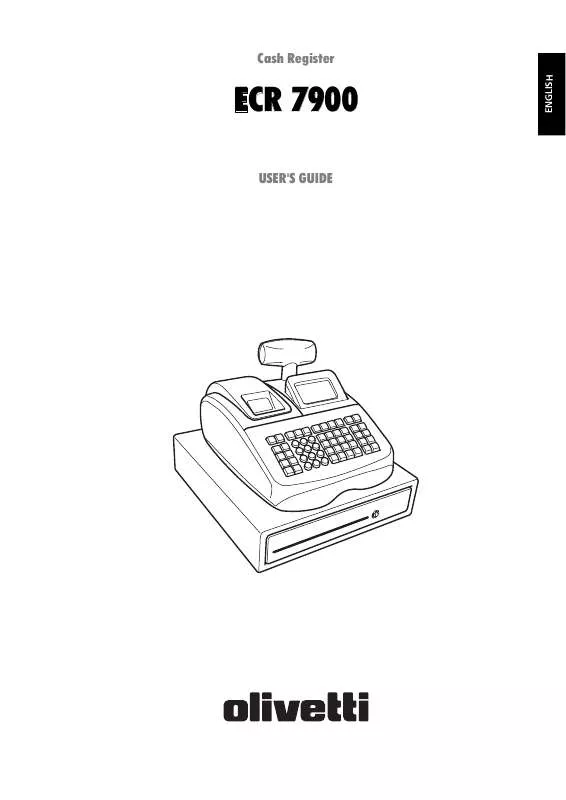
 OLIVETTI ECR 7900 MENU NAVIGATION CHART (102 ko)
OLIVETTI ECR 7900 MENU NAVIGATION CHART (102 ko)
 OLIVETTI ECR 7900 MENU NAVIGATION CHART (102 ko)
OLIVETTI ECR 7900 MENU NAVIGATION CHART (102 ko)
 OLIVETTI ECR 7900 INSTALLATION FOR WINDOWS 2000-XP-VISTA (163 ko)
OLIVETTI ECR 7900 INSTALLATION FOR WINDOWS 2000-XP-VISTA (163 ko)
