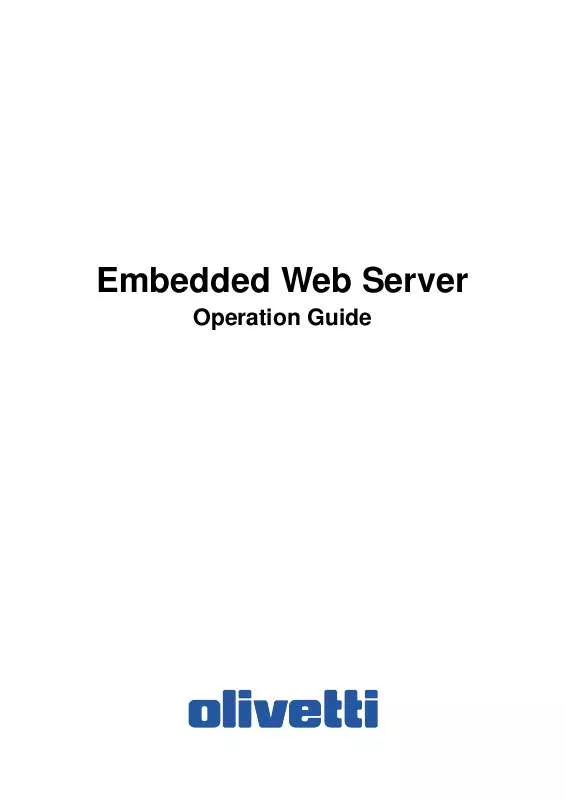User manual OLIVETTI EMBEDDED WEB SERVER ADMINISTRATOR GUIDE
Lastmanuals offers a socially driven service of sharing, storing and searching manuals related to use of hardware and software : user guide, owner's manual, quick start guide, technical datasheets... DON'T FORGET : ALWAYS READ THE USER GUIDE BEFORE BUYING !!!
If this document matches the user guide, instructions manual or user manual, feature sets, schematics you are looking for, download it now. Lastmanuals provides you a fast and easy access to the user manual OLIVETTI EMBEDDED WEB SERVER. We hope that this OLIVETTI EMBEDDED WEB SERVER user guide will be useful to you.
Lastmanuals help download the user guide OLIVETTI EMBEDDED WEB SERVER.
Manual abstract: user guide OLIVETTI EMBEDDED WEB SERVERADMINISTRATOR GUIDE
Detailed instructions for use are in the User's Guide.
[. . . ] Embedded Web Server
Operation Guide
PUBLICATION ISSUED BY: Olivetti S. p. A. Gruppo Telecom Italia Via Jervis, 77 - 10015 Ivrea (ITALY) www. olivetti. com Copyright © 2009, Olivetti All rights reserved
The mark affixed to the product certifies that the product satisfies the basic quality requirements.
The manufacturer reserves the right to carry out modifications to the product described in this manual at any time and without any notice.
ENERGY STAR is a U. S. registered mark.
The ENERGY STAR program is an energy reduction plan introduced by theUnited States Environmental Protection Agency in response to environmental issues and for the purpose of advancing the development and utilization of more energy efficient office equipment.
Your attention is drawn to the following actions which could compromise the conformity attested to above, as well as the characteristics of the product: · incorrect electrical power supply; · incorrect installation, incorrect or improper use or use not in compliance with the warnings provided in the User's Manual supplied with the product; · replacement of original components or accessories with others of a type not approved by the manufacturer, or performed by unauthorised personnel.
All rights reserved. No part of this material may be reproduced or transmitted in any form or by any means, electronic or mechanical, including photocopying, recording or by any information storage and retrieval system, without permission in writing from the Publisher.
Legal and General Information
Notice Unauthorized reproduction of all or part of this guide is prohibited. [. . . ] Specifies the Bonjour name when Bonjour is set ON. Specifies whether or not to acquire the IP address automatically with RARP (Reverse Address Resolution Protocol). Specifies whether or not to acquire the IP address automatically with ARP/PING. Specifies the IP address of the primary and secondary DNS (Domain Name System) servers.
IP Address Subnet Mask Default Gateway DHCP BOOTP Bonjour
Bonjour Name RARP
ARP/PING DNS Server (Primary, Secondary) Domain Name
Specifies the DNS (Domain Name System) name of the domain which the printing system belongs. It should not include the host printer name. Specifies the IP address of the primary and secondary WINS (Windows Internet Name Service) servers.
WINS Server (Primary, Secondary) Scope ID
Specifies the scope of IP addresses within which the Windows server assigns an IP address to the printing system requesting an address. The DHCP server may be set up to lease IP addresses for a limited time or for an unlimited time, or assign them permanently.
12
Embedded Web Server
EWS Pages
Item FTP Status Check
Description Enables or disables the FTP Status Check.
Advanced > Protocols > TCP/IP > IP Filters
This page allows you to configure the IP filter. The IP filter is a function that restricts access to this machine by the IP address or protocol types. Specifies the range of IP addresses to be permitted. When there are no entries, all hosts are permitted access. Item Starting Address Ending Address Protocols Description Specifies the start address of the permitted IP address range. Specifies the end address of the permitted IP address range. The following protocols can be selected. - LPD - FTP - IPP - HTTP - SNMP - RAW Port
Advanced > Protocols > TCP/IP > Logical Printers
This page allows you to configure the Logical Printers. This machine can be used as a virtual printer for converting ASCII print data to PostScript data or for adding and/or replacing a character strings (commands) at the beginning or end of job data. Each logical printer can be used with either FTP, LPR, or IPP protocols. All printout to a non-existent port will be accomplished to Logical Printer1. Item TCP/IP Port Number Description Specifies the port number for the logical printer as well as the TCP raw port number (9100, etc. ). Conversion is applied to data that is input to the specified raw port in accordance with the selected logical printer. This port is invalid if it is given a port number that is the same as that of an already specified port (e. g. Enables (On) or disables (Off) Bi-directional Printing using the TCP/IP raw port. With this setting off, all send data are discarded. [. . . ] Contact your network administrator for the appropriate settings. Check this machine IP address with your network administrator. Refer to the Help function in your browser. Access EWS from an approved Read Community. [. . . ]
DISCLAIMER TO DOWNLOAD THE USER GUIDE OLIVETTI EMBEDDED WEB SERVER Lastmanuals offers a socially driven service of sharing, storing and searching manuals related to use of hardware and software : user guide, owner's manual, quick start guide, technical datasheets...manual OLIVETTI EMBEDDED WEB SERVER