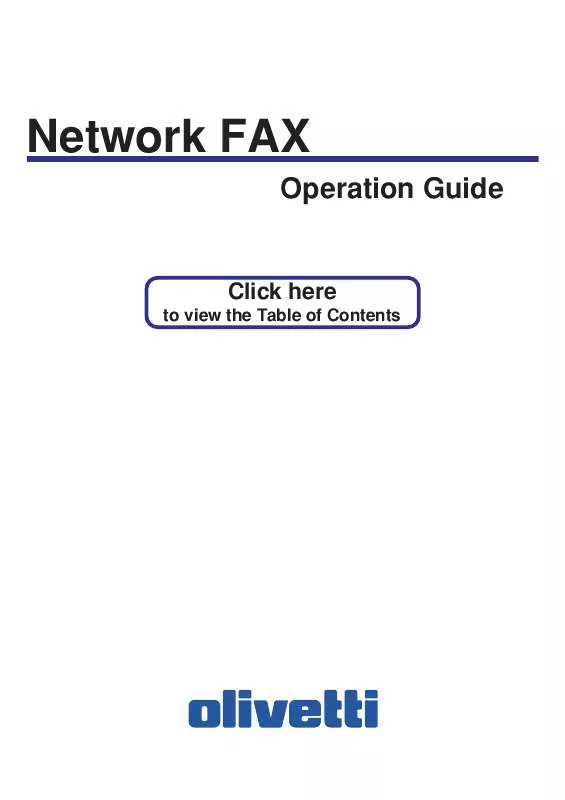User manual OLIVETTI NETWORK FAX 2
Lastmanuals offers a socially driven service of sharing, storing and searching manuals related to use of hardware and software : user guide, owner's manual, quick start guide, technical datasheets... DON'T FORGET : ALWAYS READ THE USER GUIDE BEFORE BUYING !!!
If this document matches the user guide, instructions manual or user manual, feature sets, schematics you are looking for, download it now. Lastmanuals provides you a fast and easy access to the user manual OLIVETTI NETWORK FAX. We hope that this OLIVETTI NETWORK FAX user guide will be useful to you.
Lastmanuals help download the user guide OLIVETTI NETWORK FAX.
Manual abstract: user guide OLIVETTI NETWORK FAX2
Detailed instructions for use are in the User's Guide.
[. . . ] Network FAX
Operation Guide
Click here
to view the Table of Contents
PUBLICATION ISSUED BY: Olivetti S. p. A. Gruppo Telecom Italia Via Jervis, 77 - 10015 Ivrea (ITALY) www. olivetti. com Copyright © 2009, Olivetti All rights reserved
The mark affixed to the product certifies that the product satisfies the basic quality requirements.
The manufacturer reserves the right to carry out modifications to the product described in this manual at any time and without any notice.
ENERGY STAR is a U. S. registered mark.
The ENERGY STAR program is an energy reduction plan introduced by theUnited States Environmental Protection Agency in response to environmental issues and for the purpose of advancing the development and utilization of more energy efficient office equipment.
Your attention is drawn to the following actions which could compromise the conformity attested to above, as well as the characteristics of the product: · incorrect electrical power supply; · incorrect installation, incorrect or improper use or use not in compliance with the warnings provided in the User's Manual supplied with the product; · replacement of original components or accessories with others of a type not approved by the manufacturer, or performed by unauthorised personnel.
All rights reserved. No part of this material may be reproduced or transmitted in any form or by any means, electronic or mechanical, including photocopying, recording or by any information storage and retrieval system, without permission in writing from the Publisher.
About this On-Line Manual
This On-Line Manual explains the setting procedures required in order to use the Network FAX functions when the Scanner Kit and Fax Kit are installed in your machine. [. . . ] In order to actually register the edited information in the Address Book, select Apply from the File menu (or click on the Apply button).
Page 4-7
4-4 Editing Individual and Group Destination Information
(2) Editing Information for More than One Individual or Group Destinations
It is possible to edit the information for multiple registered destinations at the same time. This is convenient when, for example, you want to change the company name for different registered departments of the same company. With the Address Book for Network FAX dialogue box open, select the multiple destinations that you want to edit.
2. The Multiple Address Edit dialogue
box will be displayed.
3. Put a check mark in the checkbox of the common item that you want to edit ("Registration Name", "FAX Number", "Subaddress", "Password", "Company Name", "Department Name", "Recipient Name" for an individual destination, and "Registration Name" for Group Destinations), and then enter the new information.
4. The display will return to the Address Book for Network FAX dialogue box and the edited information will be displayed. In order to actually register the edited information in the Address Book, select Apply from the File menu (or click on the Apply button). Page 4-8
4-4 Editing Individual and Group Destination Information
(3) Search/Replace the Contents of a Particular Entry Item
It is possible to search for and replace data for any entry item for multiple registered individual or group destinations. For example, if a change is made to a city's area code, you can select multiple destinations and change the area code for their fax number with the new one all in one batch. With the Address Book for Network FAX dialogue box open, select the multiple individual or group destinations that you want to edit.
2. Point at Replace under the Edit menu, or click on the Replace button. The Replace text dialogue box will be displayed.
3. Put a check mark in the checkbox of the common item that you want to edit ("Registration Name", "FAX Number", "Subaddress", "Password", "Company Name", "Department Name", and "Recipient Name" for an individual destination and "Registration Name" for Group Destinations). Enter the information that you want to change in the Find text field (left column) for the corresponding item. Enter the new information in the edit box of the Replace text field (right column). Note: For fax numbers, the left most sequence that matches the entered information will be replaced. (Example) With fax number "555-33-1555", if you enter "555" in the Find text field and "111" in the Replace text field, the fax number will be changed to "111-33-1555". For other items, all matching sequences will be replaced. The display will return to the Address Book for Network FAX dialogue box and the edited information will be displayed. In order to actually register the edited information in the Address Book, select Apply from the File menu (or click on the Apply button). Page 4-9
4-5 Deleting Individual and Group Destination Information
1. With the Address Book for Network FAX dialogue box open, select the individual or group destination entry that you want to delete. [. . . ] Controlled at the fax machine Delayed TX . . . . . . . . . . . . . . . . . . . . . . . . . . . . . . . . . . . . . . . . . Based on settings in the Network FAX Driver (setting is possible to any 1 minute increment within the subsequent 24 hour period) Concurrent print . . . . . . . . . . . . . . . . . . . . . . . . . . . . . . . . . . Fax transmission and concurrent print-out at the fax machine is available Transmitted Faxes . . . . . . . . . . . . . . . . . . . . . . . . . . . . . . Fax data files delivered to designated computer (where Scanner File Utility is installed) in designated format (PDF or Multi-page TIFF) Broadcast Transmission . . . . . . . . . . . . . . . . . . . . . . [. . . ]
DISCLAIMER TO DOWNLOAD THE USER GUIDE OLIVETTI NETWORK FAX Lastmanuals offers a socially driven service of sharing, storing and searching manuals related to use of hardware and software : user guide, owner's manual, quick start guide, technical datasheets...manual OLIVETTI NETWORK FAX