User manual OLIVETTI OFX 9200 2
Lastmanuals offers a socially driven service of sharing, storing and searching manuals related to use of hardware and software : user guide, owner's manual, quick start guide, technical datasheets... DON'T FORGET : ALWAYS READ THE USER GUIDE BEFORE BUYING !!!
If this document matches the user guide, instructions manual or user manual, feature sets, schematics you are looking for, download it now. Lastmanuals provides you a fast and easy access to the user manual OLIVETTI OFX 9200. We hope that this OLIVETTI OFX 9200 user guide will be useful to you.
Lastmanuals help download the user guide OLIVETTI OFX 9200.
You may also download the following manuals related to this product:
Manual abstract: user guide OLIVETTI OFX 92002
Detailed instructions for use are in the User's Guide.
[. . . ] Facsimile Operation Guide
OFX 9200
Please read the Operation Guide before using the facsimile. Keep it close to the machine for easy reference.
506583P
PUBLICATION ISSUED BY: Olivetti Tecnost, S. p. A. Direzione Home/Office Via Jervis, 77 - 10015 Ivrea (ITALY) www. olivettitecnost. com Copyright © 2002, Olivetti All rights reserved
June 2002
The mark affixed to the product certifies that the product satisfies the basic quality requirements.
The manufacturer reserves the right to carry out modifications to the product described in this manual at any time and without any notice.
ENERGY STAR is a U. S. registered mark.
The ENERGY STAR program is an energy reduction plan introduced by theUnited States Environmental Protection Agency in response to environmental issues and for the purpose of advancing the development and utilization of more energy efficient office equipment.
Your attention is drawn to the following actions which could compromise the conformity attested to above, as well as the characteristics of the product: · incorrect electrical power supply; · incorrect installation, incorrect or improper use or use not in compliance with the warnings provided in the User's Manual supplied with the product; · replacement of original components or accessories with others of a type not approved by the manufacturer, or performed by unauthorised personnel.
All rights reserved. [. . . ] 27 (POLLED FILE SAVE) to "Valid".
1
Set document(s) face down.
ENTER STATION(S) THEN PRESS START 00%
2 3 4 5
2
3
POLLING NO. = 1:POLLING 2:POLLED
POLLED PASSWORD=1234
Enter a 4-digit polling password. (See Note 3) Ex: 4 3 2 1
POLLED PASSWORD=4321
* STORE * NO. 015 PAGES=001 01% * STORE * COMPLETED TOTAL PAGES=005 24%
The document(s) will be stored into memory.
NOTE
1. You can still send or receive documents even when set to be polled. Only 1 polled file can be stored in memory. If you need to add document(s) into the same polled file, see page 89. If you have set the polling password in Fax Parameter No. 26, the password will appear on the display. You can still change the password temporarily by overwriting it with a new one.
75
Polling To Poll Documents from Another Station
The following procedure lets you poll a document from one or multiple stations. Be sure to set the polling password before polling. (See page 74)
1 2 3 4 5
1
3
POLLING NO. = 1:POLLING 2:POLLED
POLLING PASSWORD=1234
Enter a 4-digit polling password. (See Note 2) Ex: 1 1 1 1
POLLING PASSWORD=1111
ENTER STATION(S) THEN PRESS START
Dial by any combination of the following methods: · One-Touch Dialling · Abbreviated Dialling · Manual Number Dialling, press station is entered (Up to 12 stations) · Directory Search Dialling, press station is entered (For details, see pages 48 to 50. ) Ex:
SET
after each
<01>(Station name) 5551234
SET
after each
6
* STORE *
NO. 001
NOTE
1. You can review the entered stations in step 5 by pressing or key, press CLEAR to erase the displayed station or group as needed. If you have set the polling password in Fax Parameter No. 26, the password will appear on the display. You can still change the password temporarily by overwriting it with a new one.
76
Program Keys
General Description
Your fax machine has special Program Keys. These keys are useful if you frequently need to send or poll the same group of stations. You can use these keys to store a One-Touch group key, a sequence of stations to be polled, a deferred transmission or polling sequence or an additional One-Touch key.
Setting for Group Dialling
To set a Program Key for Group Dialling
1 2 3 4 5
1
7
3
PROGRAM (1-4) ENTER NO. OR
PROGRAM[P ] PRESS PROGRAM KEY
Ex:
PROGRAM[P1] ENTER NAME
NAME
Enter the station name (up to 15 characters) by using the Character keys. (See page 12) Ex: PROG. A and
ENTER STATION(S) THEN PRESS START
SET
Enter the station numbers by using One-Touch Key or
ABBR and 3-digit code.
Ex: and
0
1
0
<01>(Station name) 5551234 [010](Station name) 5553456
You may use the or keys to review the entered station(s) before going to next step. If you find an error, press CLEAR to erase the displayed station.
6
You can now set other Program Keys by repeating the procedures from Step 3, or return to standby by pressing
PROGRAM[P ] PRESS PROGRAM KEY
STOP .
77
Program Keys Setting for Deferred Transmission
To set a Program Key for deferred transmission
1 2 3 4 5 6 7
2
7
3
PROGRAM (1-4) ENTER NO. OR
PROGRAM[P ] PRESS PROGRAM KEY
Ex:
PROGRAM[P1] ENTER NAME
NAME
Enter the station name (up to 15 characters) by using the Character keys. (See page 12) Ex: PROG. A and
PROGRAM[P1] PRESS FUNCTION KEY
SET
1
1
DEFERRED XMT START TIME
:
Enter the starting time using 4 digits. [. . . ] 36 Receiving Password. . . . . . . . . . . . . . . . . . . . . . . . . . . . . . . . . . . . . . . . . . 104 Reception Modes . . . . . . . . . . . . . . . . . . . . . . . . . . . . . . . . . . . . . . . . . . . . . . . . 62 Recording Paper Jam . . . . . . . . . . . . . . . . . . . . . . . . . . . . . . . . . . . . . . . 136 Redialling . . . . . . . . . . . . . . . . . . . . . . . . . . . . . . . . . . . . . . . . . . . . . . . . . . . . . . . . . . . . [. . . ]
DISCLAIMER TO DOWNLOAD THE USER GUIDE OLIVETTI OFX 9200 Lastmanuals offers a socially driven service of sharing, storing and searching manuals related to use of hardware and software : user guide, owner's manual, quick start guide, technical datasheets...manual OLIVETTI OFX 9200

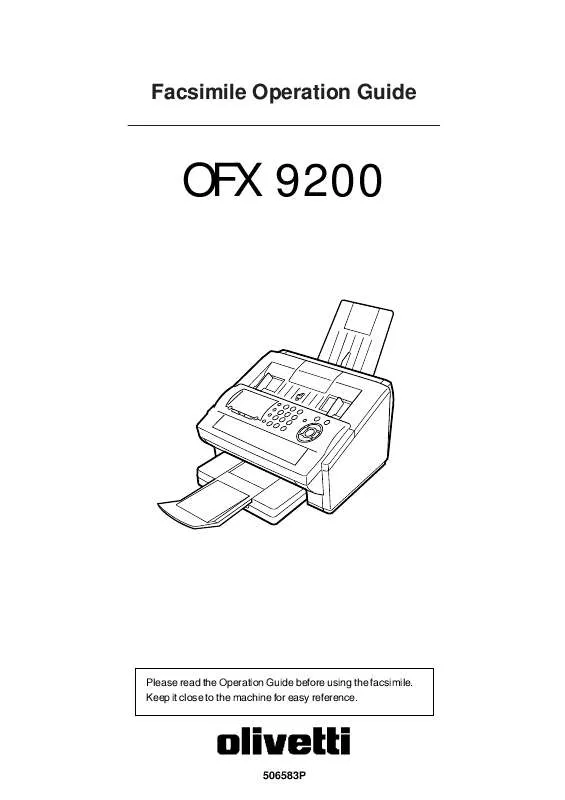
 OLIVETTI OFX 9200 (6373 ko)
OLIVETTI OFX 9200 (6373 ko)
