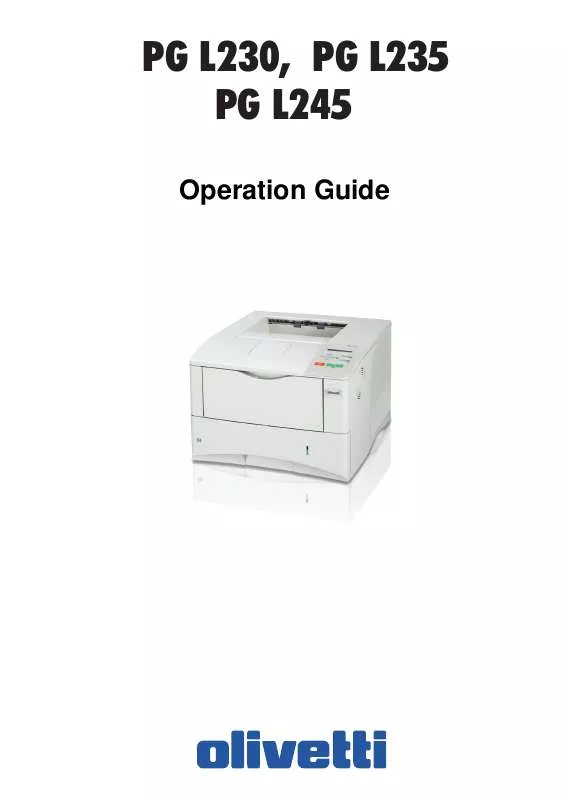User manual OLIVETTI PG L235
Lastmanuals offers a socially driven service of sharing, storing and searching manuals related to use of hardware and software : user guide, owner's manual, quick start guide, technical datasheets... DON'T FORGET : ALWAYS READ THE USER GUIDE BEFORE BUYING !!!
If this document matches the user guide, instructions manual or user manual, feature sets, schematics you are looking for, download it now. Lastmanuals provides you a fast and easy access to the user manual OLIVETTI PG L235. We hope that this OLIVETTI PG L235 user guide will be useful to you.
Lastmanuals help download the user guide OLIVETTI PG L235.
Manual abstract: user guide OLIVETTI PG L235
Detailed instructions for use are in the User's Guide.
[. . . ] PG L230, PG L235 PG L245
Operation Guide
PUBLICATION ISSUED BY: Olivetti S. p. A. Gruppo Telecom Italia Via Jervis, 77 - 10015 Ivrea (ITALY) www. olivetti. com Copyright © 2007, Olivetti All rights reserved
September 2007
The mark affixed to the product certifies that the product satisfies the basic quality requirements.
The manufacturer reserves the right to carry out modifications to the product described in this manual at any time and without any notice.
ENERGY STAR is a U. S. registered mark.
The ENERGY STAR program is an energy reduction plan introduced by the United States Environmental Protection Agency in response to environmental issues and for the purpose of advancing the development and utilization of more energy efficient office equipment.
Your attention is drawn to the following actions which could compromise the conformity attested to above, as well as the characteristics of the product: · incorrect electrical power supply; · incorrect installation, incorrect or improper use or use not in compliance with the warnings provided in the User's Manual supplied with the product; · replacement of original components or accessories with others of a type not approved by the manufacturer, or performed by unauthorised personnel.
Contents
Legal and Safety Information 1 Machine Parts Components at the Front of the Printer. 1-2 Components at the Left of the Printer and Internal Components . [. . . ] Starter Toner Container The toner container packed with the new printer is a starter toner container. The starter toner container lasts an average of 10, 000 pages (PG L245); 7, 500 pages (PG L235); 6, 000 pages (PG L230). Toner Kits For best results, we recommend that you only use genuine Olivetti Parts and Supplies. A new toner kit contains the following items: · · · · Toner Container Plastic waste bags for old toner container and old waste toner box Waste toner box Installation Guide
NOTE: Do not remove the toner container from the carton until you are
ready to install it in the printer.
Understanding Messages Requesting Toner Container Replacement
The printer displays messages at two stages of toner usage. This message is automatically alternated with the other printer message (such as Ready): · When the printer becomes low on toner, the printer displays the message Toner low as the first caution. Note the replacement is not always necessary at this stage. If you ignore the above message and continue printing, the printer displays the message Replace toner -- just before the toner is used up. The toner container must be replaced immediately. After the cleaning is finished, however, the message does not automatically
·
OPERATION GUIDE
3-3
Maintenance
change to Ready. To restart printing, you must press [GO] and make the printer ready. In either case, replace the toner container, refer to Toner Container Replacement on page 3-3.
Replacing the Toner Container
NOTE: During toner container replacement, temporarily put storage
media and computer supplies (such as floppy disks) away from around the toner container. This is to avoid damaging media by the magnetism of toner. This section explains how to replace the toner container. When replacing the toner container, always replace the waste toner box at the same time. If this box is full, the printer may be damaged or contaminated by the waste toner that may spill over the box.
NOTE: You do not have to turn printer power off before starting the
replacement. Any data that may be under printing process in the printer will be deleted if you turn printer power off.
1
Open the top cover.
3-4
OPERATION GUIDE
Maintenance
2
Push lock lever to the right and pull out the toner container.
Lock Lever
3
Put the old toner container in the plastic bag (contained in the toner kit) and discard it later according to the local code or regulations for waste disposal.
Plastic Bag
4 5
Take the new toner container out of the toner kit. Shake the new toner container at least 10 times as shown in the figure in order to distribute the toner evenly inside the container.
6
Remove the label from the toner container.
OPERATION GUIDE
3-5
Maintenance
7
Set the new toner container in the printer and push down on the top of the toner container to install it firmly in place as shown in the figure below.
8
Close the top cover. Proceed to the next section.
Replacing the Waste Toner Box
When replacing the toner container, the used waste toner box in the printer should also be replaced with the new one from the new toner kit. A new waste toner box is included with the toner kit. The printer will not operate without replacing the waste toner box.
1
Open the left cover. While holding the waste toner box, press the lock lever and then gently remove the waste toner box.
Lock Lever
NOTE: Remove the waste toner box as gently as possible so as not to
scatter the toner inside. Do not let the opening of the waste toner box face downward.
3-6
OPERATION GUIDE
Maintenance
2
Close the cap to the old waste toner box after removing the box from the printer.
Cap
Old Waste Toner Box
3
To prevent toner from spilling, put the old waste toner box in the plastic bag (contained in the toner kit) and discard it later according to the local code or regulations for waste disposal.
Plastic Bag
4
Open the cap of the new waste toner box.
Cap
New Waste Toner Box
OPERATION GUIDE
3-7
Maintenance
5
Insert the new waste toner box as shown in the figure below. [. . . ] Remove the jammed paper using the procedure given below.
1
Remove the paper jammed at the MP tray.
2
Paper Cassette
Open and close the top cover to clear the error.
1 2
Pull out the paper cassette. Check to see if paper is loaded correctly. If not, reload the paper.
3
Push the paper cassette back in firmly. The printer warms up and resumes printing.
OPERATION GUIDE
4-13
Troubleshooting
Duplexer
Paper is jammed in the duplex section. [. . . ]
DISCLAIMER TO DOWNLOAD THE USER GUIDE OLIVETTI PG L235 Lastmanuals offers a socially driven service of sharing, storing and searching manuals related to use of hardware and software : user guide, owner's manual, quick start guide, technical datasheets...manual OLIVETTI PG L235