User manual OLYMPUS D-490 ZOOM
Lastmanuals offers a socially driven service of sharing, storing and searching manuals related to use of hardware and software : user guide, owner's manual, quick start guide, technical datasheets... DON'T FORGET : ALWAYS READ THE USER GUIDE BEFORE BUYING !!!
If this document matches the user guide, instructions manual or user manual, feature sets, schematics you are looking for, download it now. Lastmanuals provides you a fast and easy access to the user manual OLYMPUS D-490 ZOOM. We hope that this OLYMPUS D-490 ZOOM user guide will be useful to you.
Lastmanuals help download the user guide OLYMPUS D-490 ZOOM.
You may also download the following manuals related to this product:
Manual abstract: user guide OLYMPUS D-490 ZOOM
Detailed instructions for use are in the User's Guide.
[. . . ] Digital Camera
D-490ZOOM
Operating Instructions
· Before you use this camera, read this manual and then store it in a safe location where you can find it for future use. · We recommend that you spend some time taking test shots and experimenting with all of the features before you take important photographs.
© Copyright 2000. All rights reserved.
IMPORTANT NOTICES
Radio and Televisions Interference
Change or modifications not expressly approved by the manufacturer may void the user's authority to operate this equipment. This equipment has been tested and found to comply with the limits for a Class B digital device, pursuant to Part 15 of the FCC Rules. [. . . ] The use of a tripod is recommended to prevent blurriness caused by camera movement.
yyy , , , yyy , , , yy , , yyy , , ,
Slow sync flash mark Red-eye reduction flash mark
66
67
Taking Close-up Pictures (Macro Mode)
When using macro, you should maintain a distance of 8 to 31 inches from the subject. While it is possible to take macro photos from any distance, shots taken at less than 8 inches or farther than 31 inches are likely to be out of focus or poorly exposed.
Enlarging the Subject (Digital Telephoto Mode)
Using the digital telephoto mode, its subject can be enlarged to 1. 6x, 2x and 2. 5x its original size. The subject can also be enlarged approximately 4. 8x, 6x and 7. 5x using the optical zoom (p. 44). If you take the picture with the camera set for Digital Telephoto Mode, the picture quality will become grainy.
Minimum distance: approximately 8 inches
Telephoto: If you wish to further enlarge the image, push the zoom lever toward T (telephoto). Monitor is filled by a 3 × 2subject. Wide-angle:If you wish to make the image smaller, push the zoom lever toward W (wide). Monitor is filled by a 6 × 8 subject.
4
2
1 2
Open the lens barrier. · The camera turns on in shooting mode. Press the macro/digital telephoto button twice. · The monitor turns on and the digital mark is displayed. Press on the arrow pad to select the desired magnification size. 1. 0x (initial value) button 1. 6x 2. 0x 2. 5x button Aim the camera at your subject and full-press the shutter release button. · The use of a tripod is recommend to prevent blurriness caused by camera movement.
2
3
1 2
Open the lens barrier. · The camera turns on in shooting mode. Press the macro/digital telephoto button. · The monitor turns on and the macro mark is displayed. · The macro mark is also displayed on the control panel. Aim the camera at your subject and full-press the shutter release button.
3
Digital mark Monitor
4
Taking Better Pictures
3
Monitor
3
4
2. 0x Magnification size
To cancel the macro mode
Turning the power off or switching to digital telephoto mode will turn the macro mode off (p. 69).
HELP
Control panel
To cancel the digital telephoto mode
Turn off the monitor, or press the macro/digital telephoto button again. This turns the digital telephoto mode off and returns the size to 1. 0x. The scale remains normal for the optical zoom.
· Dark shadows may appear when using the flash.
NOTE
· In macro mode, the picture area will not be entirely visible within the frame of the viewfinder. Using the monitor as a viewfinder is recommended (p. 58).
NOTE
· Cannot be used with SHQ-TIFF selected for quality. Select any record mode other than SHQ-TIFF and take the pictures (p. 80).
Macro mark
68
69
Self-Timer
For when the photographer wants to be in the picture. [. . . ] 8 ~ 8. 5 Flash modes: Auto-Flash (automatic flash activation in low light and backlight), Red-eye Reduction Flash, Off (no flash), Fill-In Flash, Slow Shutter Sync Flash, Red-eye Reduction Flash + Slow Shutter Sync Flash Autofocus: TTL system autofocus Exposure compensation: Exposure compensation system Focusing range: 8 ~ Self-timer: 12 sec. delay External connectors: AC adapter Computer connector (RS- 232C), Video output connector Date and time: Recorded in picture data Automatic calendar Up to year 2030 system: Card system: Panorama assembly Usage environment: Temperature: 32 ~ 104°F (in use) / 4 ~ 140°F (in storage) Humidity: 30 ~ 90% (in use) / 10 ~ 90% (in storage) Power supply: This camera uses either four AA (R6) alkaline, NiMH lithium or NiCd batteries. Two-battery CRV3 lithium battery packs (Olympus model LB- 01) are also available. Do not use Zinc-carbon batteries in this camera. [. . . ]
DISCLAIMER TO DOWNLOAD THE USER GUIDE OLYMPUS D-490 ZOOM Lastmanuals offers a socially driven service of sharing, storing and searching manuals related to use of hardware and software : user guide, owner's manual, quick start guide, technical datasheets...manual OLYMPUS D-490 ZOOM

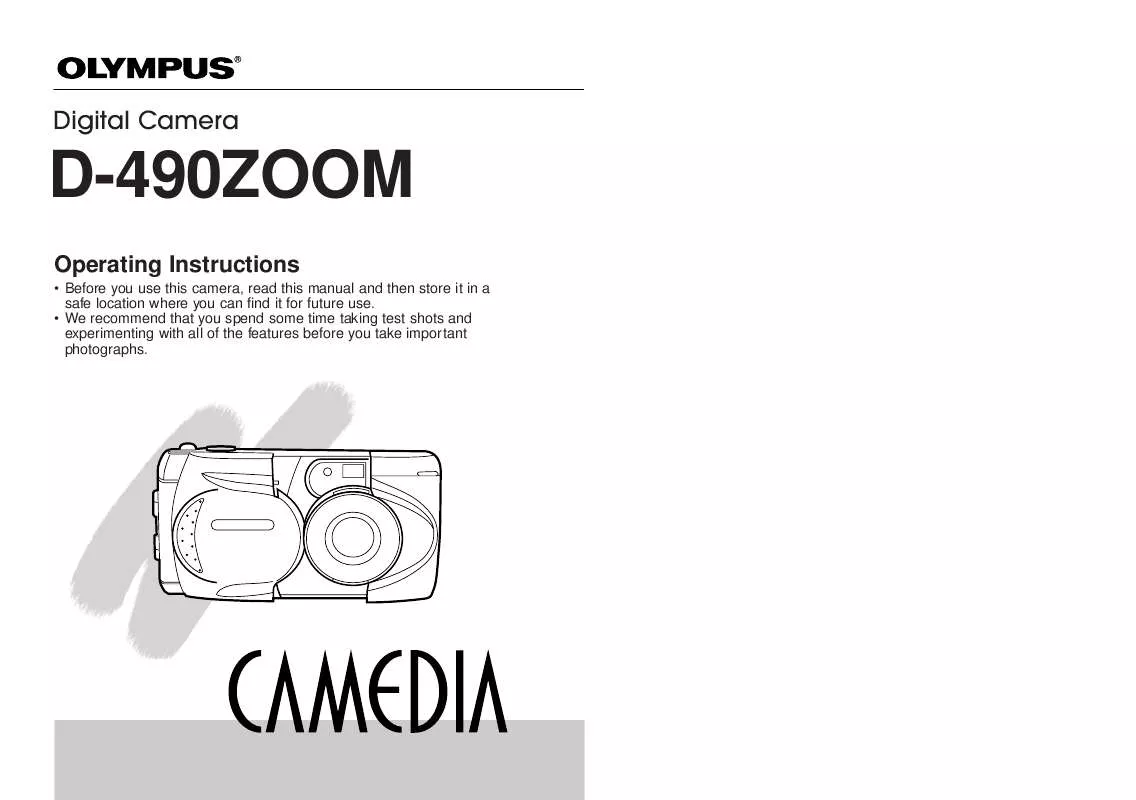
 OLYMPUS D-490 ZOOM QUICK START GUIDE (154 ko)
OLYMPUS D-490 ZOOM QUICK START GUIDE (154 ko)
 OLYMPUS D-490 ZOOM D-490 QUICK START GUIDE (154 ko)
OLYMPUS D-490 ZOOM D-490 QUICK START GUIDE (154 ko)
