Detailed instructions for use are in the User's Guide.
[. . . ] DIGITAL CAMERA
FE-120 X-700
Basic Manual
ENGLISH
2
FRANÇAIS 30 ESPAÑOL 58 DEUTSCH 86 114
d4271_basic_e. fm Page 2 Monday, July 4, 2005 10:33 PM
TABLE OF CONTENTS
CAMERA DIAGRAM . . . . . . . . . . . . . . . . . . . . . . . . . . . . . . . . . . . . . . . . . . . . . . . . . . . . . . . . . . . . . . . . . . . . . . . . . . . . . . . . 3 BEFORE YOU BEGIN . . . . . . . . . . . . . . . . . . . . . . . . . . . . . . . . . . . . . . . . . . . . . . . . . . . . . . . . . . . . . . . . . . . . . . . . . . . . . . . . 4 GETTING STARTED . . . . . . . . . . . . . . . . . . . . . . . . . . . . . . . . . . . . . . . . . . . . . . . . . . . . . . . . . . . . . . . . . . . . . . . . . . . . . . . . . . 5
Step 1 - GETTING STARTED . . . . . . . . . . . . . . . . . . . . . . . . . . . . . . . . . . . . . . . . . . . . . . . . . . . . . . . . . . . . . . . . [. . . ] j Sequential shooting Takes still pictures in succession. The focus, exposure, and white balance are locked at the first frame. SCENE SELECT This function allows you to select from 10 situation-related modes set to the shooting conditions. MODE MENU Contains language selection, start up options, date and time, format/erase.
Erase all pictures
1 While in playback mode, press Z and select [MODE MENU] > [MEMORY (CARD)] > [ALL ERASE]. Select [YES], and press Z.
·
ALL ERASE CAUTION ERASING ALL YES NO SELECT GO
OK
2
All the pictures are erased.
15
d4271_basic_e. fm Page 16 Monday, July 4, 2005 10:33 PM
Select a language
You can select a language for on-screen display. Available languages vary depending on the area where you purchased this camera.
1 2
En
Press Z and select [MODE MENU] > [SETUP] > [W]. Prints all the pictures stored in the internal memory or card. Prints one picture in multiple layout format. Prints an index of all the pictures stored in the internal memory or card. Prints the pictures according to the print reservation data in the internal memory or card. If no print reservations have been made, this option is not available.
20
d4271_basic_e. fm Page 21 Monday, July 4, 2005 10:33 PM
OLYMPUS MASTER SOFTWARE
OLYMPUS Master Software: Use this software to download pictures from the camera, view, organize, retouch, e-mail and print your digital photos and movies and more!This CD also contains the complete software User's Manual in Adobe Acrobat (PDF) format. System requirements OS CPU RAM Hard Disk Connection Monitor Windows 98SE/Me/2000Professional/XP or Mac OS X (10. 2 or later) Pentium III 500MHz / Power PC G3 500 MHz or later 128MB or more (at least 256MB is recommended) 300MB or more USB port Windows : 1, 024 × 768 pixels, 65, 536 colors or more Macintosh : 1, 024 × 768 pixels, 32, 000 colors or more
En
For the latest support information, visit the Olympus website (http://www. olympus. com/ digital)
User Registration
Register your camera when you install OLYMPUS Master to activate your warranty, receive notifications of software and camera firmware updates, and more.
21
d4271_basic_e. fm Page 22 Monday, July 4, 2005 10:33 PM
SPECIFICATIONS
Camera
Product type Recording system Still picture : Digital camera (for shooting and displaying)
En
: Digital recording, JPEG (in accordance with Design rule for Camera File system (DCF)) Applicable standards : Exif 2. 2, Digital Print Order Format (DPOF), PRINT Image Matching III, PictBridge Movie : QuickTime Motion JPEG support Memory : Internal memory xD-Picture Card (16 MB - 1 GB) Image size : 2, 816 × 2, 112 pixels (SHQ) 2, 816 × 2, 112 pixels (HQ) 1, 600 × 1, 200 pixels (SQ1) 640 × 480 pixels (SQ2) No. of storable pictures (when using the : Approx. 7 frames (SHQ) 32 MB xD-Picture Card) Approx. 6, 000, 000 pixels Image pickup device : 1/2. 5" CCD solid-state image pickup, 6, 370, 000 pixels (gross) Lens : Olympus lens 6. 3 to 18. 9 mm, f2. 8 to 4. 9 (equivalent to 38 to 114 mm on a 35 mm camera) Photometric system : Digital ESP metering Shutter speed : 4 to 1/2, 000 sec. Shooting range : 0. 5 m (1. 6 ft. ) to ) (W), 0. 9 m (3. 0 ft. ) to ) (T) (normal) 0. 2 m (0. 7 ft. ) to ) (W), 0. 6 m (2. 0 ft. ) to ) (T) (macro mode) Monitor : 1. 8" TFT color LCD display, 85, 000 pixels Auto focus : Contrast Detection Method Outer connector : DC-IN jack, USB connector Automatic calendar : 2005 up to 2099 system
22
d4271_basic_e. fm Page 23 Monday, July 4, 2005 10:33 PM
Operating environment Temperature Humidity Power supply
Dimensions Weight
: 0°C to 40°C (32°F to 104°F) (operation)/ -20°C to 60°C (-4°F to 140°F) (storage) : 30% to 90% (operation)/10% to 90% (storage) : Two AA (R6) Oxyride batteries, two alkaline batteries or two NiMH batteries/One lithium battery pack (CR-V3)/ Olympus AC adapter (optional) : 106 mm (W) × 56 mm (H) × 36 mm (D) (4. 2" × 2. 2" × 1. 4") excluding protrusions : 140 g (0. 3 lb. ) without battery and card
Design and specifications subject to change without notice.
En
xD-Picture Card
Memory type Operating environment Temperature Humidity Power Dimensions : NAND flash EEP-ROM : 0°C to 55°C (32°F to 131°F) (operation)/ -20°C to 65°C (-4°F to 149°F) (storage) : 95% or lower : 3V (3. 3V) : 20 × 25 × 1. 7 mm (0. 8" × 1. 0" × 0. 1")
23
d4271_basic_e. fm Page 24 Monday, July 4, 2005 10:33 PM
SAFETY PRECAUTIONS
CAUTION
RISK OF ELECTRIC SHOCK DO NOT OPEN CAUTION: TO REDUCE THE RISK OF ELECTRICAL SHOCK, DO NOT REMOVE COVER (OR BACK). REFER SERVICING TO QUALIFIED OLYMPUS SERVICE PERSONNEL.
En
An exclamation mark enclosed in a triangle alerts you to important operating and maintenance instructions in the documentation provided with the product.
DANGER WARNINGS CAUTION
If the product is used without observing the information given under this symbol, serious injury or death may result. If the product is used without observing the information given under this symbol, injury or death may result. If the product is used without observing the information given under this symbol, minor personal injury, damage to the equipment, or loss of valuable data may result.
WARNING!TO AVOID THE RISK OF FIRE OR ELECTRICAL SHOCK, NEVER DISASSEMBLE EXPOSE THIS PRODUCT TO WATER OR OPERATE IN A HIGH HUMIDITY ENVIRONMENT.
General Precautions
Read All Instructions -- Before you use the product, read all operating instructions. Save all manuals and documentation for future reference. [. . . ] performed by anyone other than Olympus or an Olympus authorized service station. (c) Any defect or damage that occurs due to transport, a falI, shock, etc. (d) Any defect or damage that occurs due to fire, earthquake, flood damage, thunderbolt, other natural disasters, environmental pollution and irregular voltage sources. (e) Any defect that occurs due to careless or improper storage (such as keeping the product under conditions of high temperature and humidity, near insect repellents such as naphthalene or harmful drugs, etc. ), improper maintenance, etc. [. . . ]

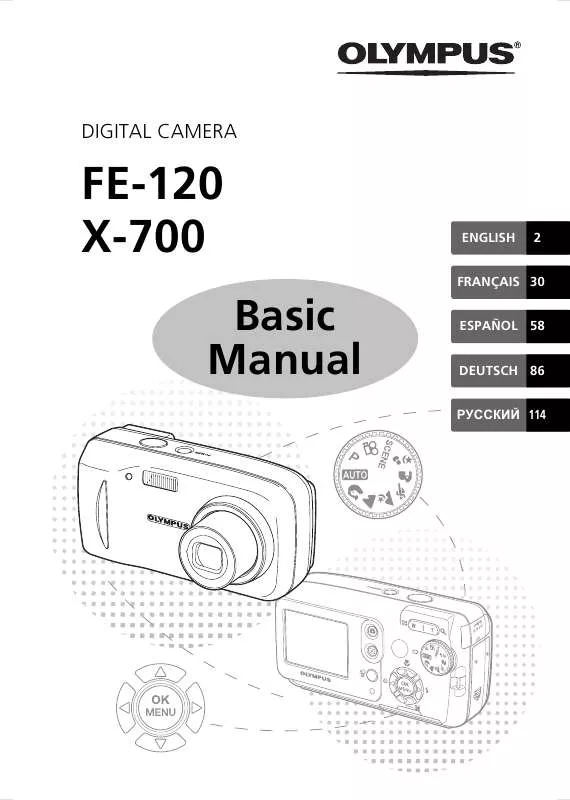
 OLYMPUS FE-120 ANNEXE 698 (5856 ko)
OLYMPUS FE-120 ANNEXE 698 (5856 ko)
 OLYMPUS FE-120 BASIC MANUAL (5874 ko)
OLYMPUS FE-120 BASIC MANUAL (5874 ko)
 OLYMPUS FE-120 ADVANCED MANUAL (8565 ko)
OLYMPUS FE-120 ADVANCED MANUAL (8565 ko)
 OLYMPUS FE-120 QUICK START GUIDE (1264 ko)
OLYMPUS FE-120 QUICK START GUIDE (1264 ko)
 OLYMPUS FE-120 FE-120 BASIC MANUAL (5691 ko)
OLYMPUS FE-120 FE-120 BASIC MANUAL (5691 ko)
 OLYMPUS FE-120 FE-120 MANUEL AVANC (8872 ko)
OLYMPUS FE-120 FE-120 MANUEL AVANC (8872 ko)
 OLYMPUS FE-120 FE-120 MANUAL AVANADO (8287 ko)
OLYMPUS FE-120 FE-120 MANUAL AVANADO (8287 ko)
 OLYMPUS FE-120 FE-120 MANUAL AVANZADO (8671 ko)
OLYMPUS FE-120 FE-120 MANUAL AVANZADO (8671 ko)
 OLYMPUS FE-120 FE-120 ADVANCED MANUAL (8491 ko)
OLYMPUS FE-120 FE-120 ADVANCED MANUAL (8491 ko)
 OLYMPUS FE-120 FE-120 QUICK START GUIDE (1258 ko)
OLYMPUS FE-120 FE-120 QUICK START GUIDE (1258 ko)
