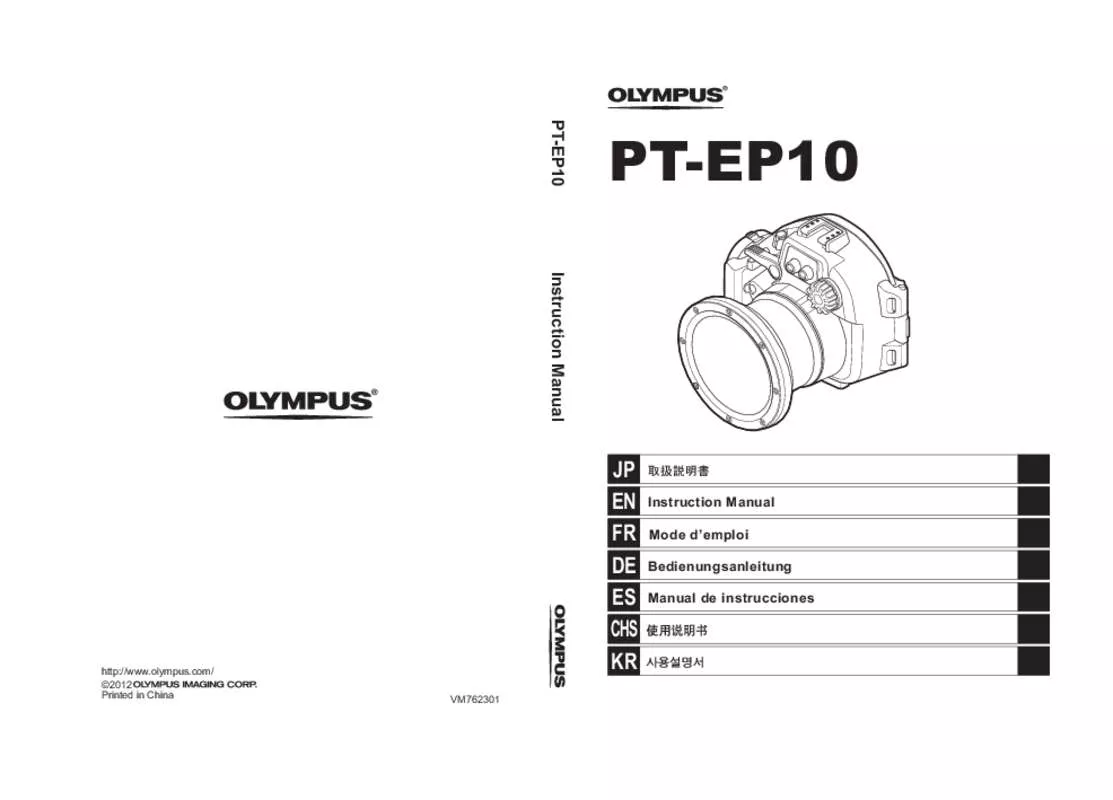User manual OLYMPUS PT-EP10
Lastmanuals offers a socially driven service of sharing, storing and searching manuals related to use of hardware and software : user guide, owner's manual, quick start guide, technical datasheets... DON'T FORGET : ALWAYS READ THE USER GUIDE BEFORE BUYING !!!
If this document matches the user guide, instructions manual or user manual, feature sets, schematics you are looking for, download it now. Lastmanuals provides you a fast and easy access to the user manual OLYMPUS PT-EP10. We hope that this OLYMPUS PT-EP10 user guide will be useful to you.
Lastmanuals help download the user guide OLYMPUS PT-EP10.
Manual abstract: user guide OLYMPUS PT-EP10
Detailed instructions for use are in the User's Guide.
[. . . ] PT-EP10_JP-COVER. fm 1 ページ
2012年9月20日 木曜日 午後5時51分
PT-EP10 Instruction Manual
PT-EP10
http://www. olympus. com/ ©2012 Printed in China
JP EN FR DE ES CHS KR
VM762301
Instruction Manual Mode d’emploi Bedienungsanleitung Manual de instrucciones
PT-EP10_EN. Book Page 1 Thursday, September 20, 2012 5:44 PM
Thank you for buying the Underwater Case PT-EP10 (hereinafter Case). Please read this instruction manual carefully and use the product safely and correctly. Please keep this instruction manual for reference after reading it. Wrong usage may cause damage to the camera inside the Case due to water leakage, and repair may not be possible. [. . . ] Perform the test after the above causes have been eliminated. CAUTION:
If the advance test should show water leakage with normal handling, stop using the Case and contact your dealer or an Olympus service station.
EN
EN 10
PT-EP10_EN. Book Page 11 Thursday, September 20, 2012 5:44 PM
3. Loading the digital camera
Check the digital camera
Check the digital camera before loading it in the Case.
1. Battery confirmation
It is impossible to change the batteries when using the Case. Make sure that you have sufficient remaining battery capacity before use.
2. Check the remaining number of pictures
Check that the image storage medium has enough room for the number of pictures you want to take.
3. Remove the strap, lens cap and filter from the digital camera.
If the digital camera is loaded without removing the strap, lens cap and the Case cannot be sealed properly and water leakage may be caused.
4. Attach the zoom gear (optional) and the antireflective ring (optional).
EN
Antireflective ring For details, refer to the instruction manual of the zoom gear and the antireflective ring. Zoom gear M. ZUIKO DIGITAL ED 14-42mm M. ZUIKO DIGITAL 14-42mm II/IIR M. ZUIKO DIGITAL ED 9-18mm M. ZUIKO DIGITAL ED 60mm Macro PPZR-EP01 PPZR-EP02 PPZR-EP02 PPZR-EP03 Antireflective ring POSR-EP01 POSR-EP03/05 POSR-EP02 –
* M. ZUIKO DIGITAL ED 12-50mm can be used without the zoom gear and anti-reflection ring. When using this lens, set the zoom ring position to “E-ZOOM”. For details, refer to the instruction manual of the digital camera.
EN 11
PT-EP10_EN. Book Page 12 Thursday, September 20, 2012 5:44 PM
Open the Case
1 Slide and hold the slide lock towards the arrow direction (1) and turn the open/close dial clockwise (2). 2 Open the rear lid of the Case gently.
1
Slide lock 2
CAUTION:
Do not apply too much force while turning the open/close dial. Doing so may damage the dial.
Attach the flash to the camera and raise the light emitting part
Attach the flash supplied with the camera. Make sure to raise the light emitting part.
EN
EN 12
PT-EP10_EN. Book Page 13 Thursday, September 20, 2012 5:44 PM
Load the digital camera
1 Confirm that the digital camera is OFF. 2 Gently load the digital camera into the Case. 3 Insert a silica gel bag (1g) between the bottom of the digital camera and the Case. The silica gel bag provided for prevention of fogging. 2
3
CAUTION:
• If the silica gel bag is caught when the Case is sealed, water leakage will occur. • Once silica gel has been used, the moisture absorption performance will be impaired. Always replace the silica gel when the Case is opened and closed. • Clean the surface of the dials of the Case and the camera. The dials may slip if there is grease or foreign matter on them.
Make sure the camera is loaded properly
EN
Check the following points before sealing the Case. [. . . ] Also remove any sand or dirt attached to any part of the Case that comes into contact with the O-ring. CAUTION:
• When a sharp object is used to remove the O-ring or to clean the inside of the O-ring groove, the Case and the O-ring may be damaged and water leakage may be caused. • When the O-ring is checked with the fingertips, take care not to stretch the O-ring. • Never use alcohol, thinner, benzene or similar solvents or chemicals detergents to clean the O-ring. [. . . ]
DISCLAIMER TO DOWNLOAD THE USER GUIDE OLYMPUS PT-EP10 Lastmanuals offers a socially driven service of sharing, storing and searching manuals related to use of hardware and software : user guide, owner's manual, quick start guide, technical datasheets...manual OLYMPUS PT-EP10