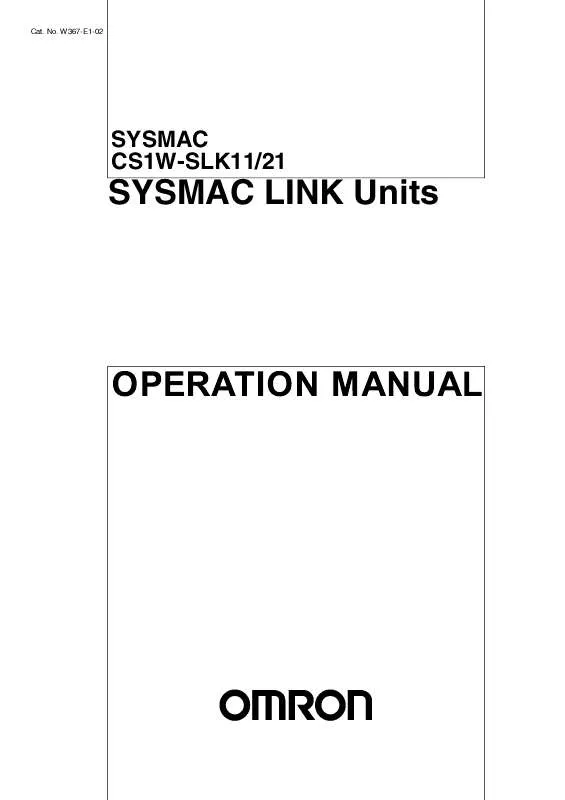Detailed instructions for use are in the User's Guide.
[. . . ] W367-E1-02
SYSMAC CS1W-SLK11/21
SYSMAC LINK Units
CS1W-SLK11/21
SYSMAC LINK Units
Operation Manual
Revised June 2004
iv
Notice:
OMRON products are manufactured for use according to proper procedures by a qualified operator and only for the purposes described in this manual. The following conventions are used to indicate and classify precautions in this manual. Always heed the information provided with them. Failure to heed precautions can result in injury to people or damage to property.
!DANGER
!WARNING
Indicates an imminently hazardous situation which, if not avoided, will result in death or serious injury. [. . . ] This transmission is called broadcasting. No responses are returned to broadcasts.
Broadcast data
Node 1
Node 2
Node 3
Node 4
Node 5
6-2-2
Communications Specifications
The basic specifications of the network instructions are given in the following table.
Transmission format 1:1 (SEND(90), RECV(98), or CMND(490)) 1:N (SEND(90) or CMND(490); data broadcast, no response. number of words: 126 with Ethernet, 62 with SYSMAC LINK, and 32 with Controller Link) SEND(90)/RECV(98): 256 words (512 bytes) max. SEND(90): Command/response data for data transmission RECV(98): Command/response data for data reception CMND(490):Command/response data for supported functions Ports 0 to 7 (8 ports can be used at the same time for data exchange) 0000: 2 s 0001 to FFFF: User settings (in increments of 0. 1 s, 0. 1 to 6553. 5 s) 0 to 15
Packet length Data content
Communications ports Response timeout time Number of retries
6-2-3
PLC Memory Areas
The memory areas that can be used for data transfer depend on the model of PLC, as shown in the following table. Be sure not to exceed the end of a memory area when sending or receiving data. Also be sure to set the operands so that the end of the data area is not exceeded.
Area CIO Work Area Holding Area Auxiliary Area Timer Counter Data Memory Expansion Data Memory Range CIO 0000 to CIO 6143 W000 to W511 H000 to H511 A000 to A959 (See note 1. ) T0000 to T4095 C0000 to C4095 D00000 to D32767 E00000 to E32767 (See note 2. )
Note
(1) Writing is not possible to words A000 through A447 in the Auxiliary Area. (2) A maximum of thirteen banks can be used for Expansion DM. For details on the EM Area and the number of banks, refer to the operation manual for the PLC model that is being used.
93
PLC Network Instructions
Section 6-2
(3) When executing the SEND(90) or RECV(98) instruction on memory in the LR Area, HR Area, or AR Area between a CS-series, CVM1, or CV-series PLC and a C-series PLC (C200HX/HG/HE/HS/H, C1000H, or C2000H), instead of the LR Area, HR Area, or AR Area addresses, use the corresponding addresses given in the following table.
Area in C-series PLC LR00 to LR63 HR00 to HR99 AR00 to AR27 Corresponding area in CS-series, CVM1, or CV-series PLC 1000 to 1063 1064 to 1163 1164 to 1191
(4) It is not possible to specify the CPU Bus Link Area in a CVM1 or CV-series PLC from a CS-series PLC. (5) It is not possible to specify the Work Area or Holding Area in a CS-series PLC from a CVM1, CV-series, or C-series PLC. (6) When executing the SEND(90) or RECV(490) instruction on a CS-series PLC from a CVM1 or CV-series PLC, the areas that can be specified are restricted to the areas of memory built into the CVM1 or CV-series PLC. The SEND(90) and RECV(490) instructions cannot be executed on memory outside these areas.
Specified area in CVM1 or CV-series PLC CIO AR TIM CNT DM EM Settable range 0000 to 2555 A000 to A511 T0000 to T1023 C0000 to C1023 D00000 to D24575 E00000 to E32765
(7) When executing the SEND(90) or RECV(98) instruction on a CS-series, CVM1, or CV-series PLC from a C-series PLC, the areas that can be specified are restricted to the areas of memory built into the C-series PLC from which the instruction is executed. The SEND(90) and RECV(490) instructions cannot be executed on memory outside these areas. For details on C-series PLC memory areas, refer to the relevant operation manual. When using a C200HW-SLK13/14/23/24 with a C200HX/HG/HE mounted to it, however, the SEND(90) or RECV(490) instructions can be executed for all areas except for the Work Area and Holding Area in CSseries PLCs and the CPU Bus Line Area in CVM1 or CV-series PLCs by using indirect addressing. Refer to the C-series SYSMAC LINK System Manual (W174) for details. (8) Specification of indirect DM Area from a C-series PLC corresponds to the EM Area's current bank. Use indirect addressing to access a specified bank number of the EM Area from a C-series PLC.
6-2-4
Communications Ports
When the SEND(90), RECV(98), or CMND(490) instructions have been executed, the status of the execution will be stored in the Auxiliary Area of the PLC according to the communications port. Using this status information, the PLC can adjust the timing of SEND(90), RECV(98), or CMND(490) execution from the user's program.
Timing Communications Ports
Eight communications ports can be used simultaneously to execute the SEND(90), RECV(98), or CMND(490) instructions, but only one instruction
94
PLC Network Instructions
Section 6-2
can be executed at the same time for each port. To execute more than one instructions in sequence at the same port, use the Port Enabled Flags to be sure that a port is not busy before executing a new instruction for it. Port Enabled Flags are contained in the status data provided in PLC memory for network communications.
Name Word Network Instruction Enabled Flag Network Instruction Error Flag A202 A219
Address Bit Port number corresponds to bit number, i. e. , port 0: bit 00, port 1, bit 00, etc. Port number corresponds to bit number plus 8, i. e. , port 0: bit 00, port 1, bit 01, etc.
Contents 0: Execution not enabled (executing) 1: Execution enabled (not executing) 0: Normal end 1: Abnormal end
Note
With CS-series PLCs, ports 0 to 7 are also used for executing the PMCR (PROTOCOL MACRO) instruction, therefore these flags are used for the 4 instructions: SEND(90), RECV(98), CMND(490), and PMCR(260). When the PMCR(260) command is being executed, the same port cannot be used for SEND(90), RECV(98), and CMND(490) instructions. [. . . ] Page 6: "CS1-series CPU" changed to "SYSMAC LINK" in one place. Page 11: Changes made to notes in several places. Page 27: Changes made to model numbers in table. Several changes and additions made to second table and text after table. [. . . ]