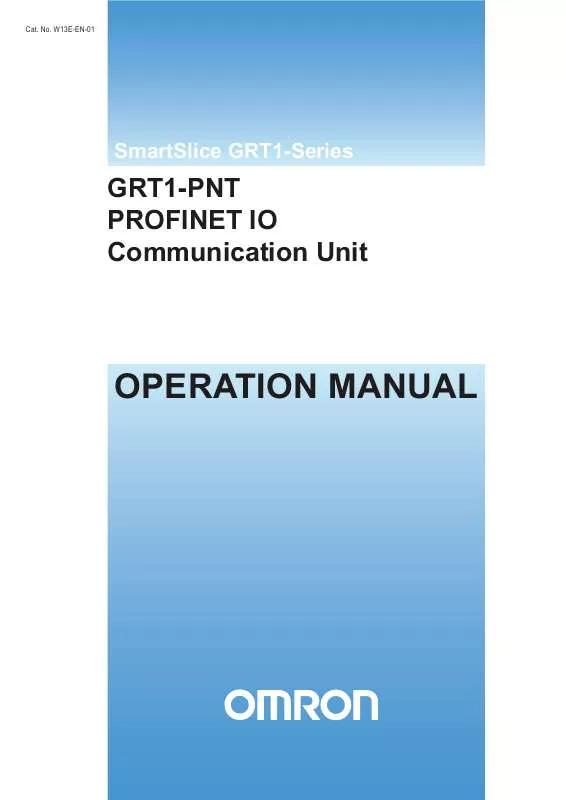User manual OMRON PROFINET IO
Lastmanuals offers a socially driven service of sharing, storing and searching manuals related to use of hardware and software : user guide, owner's manual, quick start guide, technical datasheets... DON'T FORGET : ALWAYS READ THE USER GUIDE BEFORE BUYING !!!
If this document matches the user guide, instructions manual or user manual, feature sets, schematics you are looking for, download it now. Lastmanuals provides you a fast and easy access to the user manual OMRON PROFINET IO. We hope that this OMRON PROFINET IO user guide will be useful to you.
Lastmanuals help download the user guide OMRON PROFINET IO.
Manual abstract: user guide OMRON PROFINET IO
Detailed instructions for use are in the User's Guide.
[. . . ] W13E-EN-01
SmartSlice GRT1-Series
GRT1-PNT PROFINET IO Communication Unit
OPERATION MANUAL
Notice
OMRON products are manufactured for use by a trained operator and only for the purposes described in this manual. The following conventions are used to classify and explain the precautions in this manual. Always heed the information provided with them.
WARNING Indicates information that, if not heeded, could possibly result in serious injury or loss of life.
Caution Indicates information that, if not heeded, could possibly result in minor or relatively serious injury, damage to the product or faulty operation.
OMRON product references
All OMRON products are capitalized in this manual. The first letter of the word Unit is also capitalized when it refers to an OMRON product, regardless of whether it appears in the proper name of the product.
Visual aids
The following heading appears in the left column of the manual to help you locate different types of information.
Note Indicates information of particular interest for efficient and convenient operation of the product.
1, 2, 3. . .
Indicates various lists such as procedures, checklists etc.
Trademarks and copyrights
All product names, company names, logos or other designations mentioned herein are trademarks of their respective owners.
Copyright
Copyright © 2009 OMRON All rights reserved. [. . . ] Backing up the parameter data is recommended to allow easy replacement of faulty Units in the future.
3-2-3
Automatic restore function
When a SmartSlice I/O Unit has been replaced, this function will automatically download (restore) SmartSlice I/O Unit parameter data that was previously backed up in the PROFINET IO Communication Unit. The following conditions are required to execute the automatic restore function: · DIP switch 1 (REGS) was ON when the power was turned ON, and the registered table is therefore enabled. · DIP switch 3 (ADR) was ON when the power was turned ON, and the automatic restore function is therefore enabled. · Parameter data has been backed up in the PROFINET IO Communication Unit.
Function Overview
48
Unit functions
Section 3-2
Power ON
PROFINET Communications Unit
#1
#2
#3
#4
DIP switch 1 was ON when power is turned ON and DIP switch 3 is turned from OFF to ON.
Parameter data
Parameter data is automatically restored only to the replacement Unit (same unit number, same model number, different serial number).
Preparing Data Restore
1 Create backup data in the Communication Unit with the backup function. For details, see section 3-2-2 Backup function. 1 Turn OFF the SmartSlice I/O System's power supply and the I/O power supply. 2 Release the locks on the front of the SmartSlice I/O Unit that must be replaced and remove the terminal block. 3 Remove the main block of the SmartSlice I/O Unit and replace it with a new SmartSlice I/O Unit of the same type. 4 Mount the terminal block that was removed in step 2 and latch the locks that were released. 5 When the power is turned ON again, the Communication Unit will automatically detect the Unit that was replaced and download the backup data. The SmartSlice I/O Unit's TS indicator will indicate the results of the restore operation. · If the download was successful, the Unit will be reset automatically and join I/O communication normally. The I/O Unit's TS indicator will be lit green. · If the download failed, the I/O Unit's TS indicator will flash red. · If the connected Unit is the wrong model, the I/O Unit's TS indicator will be lit red.
1 Do not turn OFF the power supply or reset the PROFINET IO Communication Unit while data is being restored. The data will not be restored properly if the power is turned OFF. When a SmartSlice I/O Unit has been replaced with the power ON and the new I/O Unit joins I/O communication, the new Unit will be compared to the previous one and the parameter data restore operation will start automatically. While data is being restored, the PROFINET IO Communication Unit's TS indicator will flash green every 0. 5 second. The TS indicator will stop flashing (not lit) when the restore operation is completed. If the restore operation fails, the Automatic Restore Monitor Flag (bit 13 of the Communication Unit status flags) will be turned ON and the Communication Unit's TS indicator will be lit red for 2 seconds.
Replacing a Unit 1, 2, 3. . .
Note
2
3-2-4
On-line replacement function
When one of the SmartSlice I/O Units connected to the PROFINET IO Communication Unit must be replaced, the Unit can be replaced without turning OFF the power. The Units can be replaced on-line because the SmartSlice I/O Units are made up of 3 blocks: the base block, main block, and terminal block.
Function Overview
49
Unit functions
Section 3-2
When replacing a SmartSlice I/O Unit, leave just the base block connected and replace the main block. I/O communication will continue with the other I/O Units even while the problem Unit is being removed and replaced.
To keep the system online, leave the communications block connected.
PROFINET Communications Unit
#1
#2
#4 #3
Power ON If DIP switches 1 and 3 are ON, data is automatically restored to the replaced Unit.
Unit being replaced
Replacing a Unit 1, 2, 3. . . [. . . ] When an error response is returned for an explicit message, the number of bytes is always 0004 Hex. The station address of the Unit from which the command was sent is returned in hexadecimal.
Source station address
93
Service Code
For normal completion, the value when the left-most bit of the service code specified in the command turns ON is stored as shown in the following table.
/i
Function Write data Read data Reset Save
Command service code 10 Hex 0E Hex 05 Hex 16 Hex
Response service code 90 Hex 8E Hex 85 Hex 96 Hex
When an error response is returned for an explicit message, the value is always 94 Hex. Data Error Codes Read data is included only when a read command is executed. The explicit message error codes as listed in the following table.
/i
Response code 08FF 09FF 16FF 15FF 13FF 0CFF 20FF 0EFF 10FF 14FF 19FF 2AFF
Error name Service not supported Invalid Attribute value Object does not exist Too much data Not enough data Object state conflict Invalid parameter Attribute not settable Device state conflict Attribute not supported Store operation failure Group 2 only server general failure
Cause The Service code is incorrect. [. . . ]
DISCLAIMER TO DOWNLOAD THE USER GUIDE OMRON PROFINET IO Lastmanuals offers a socially driven service of sharing, storing and searching manuals related to use of hardware and software : user guide, owner's manual, quick start guide, technical datasheets...manual OMRON PROFINET IO