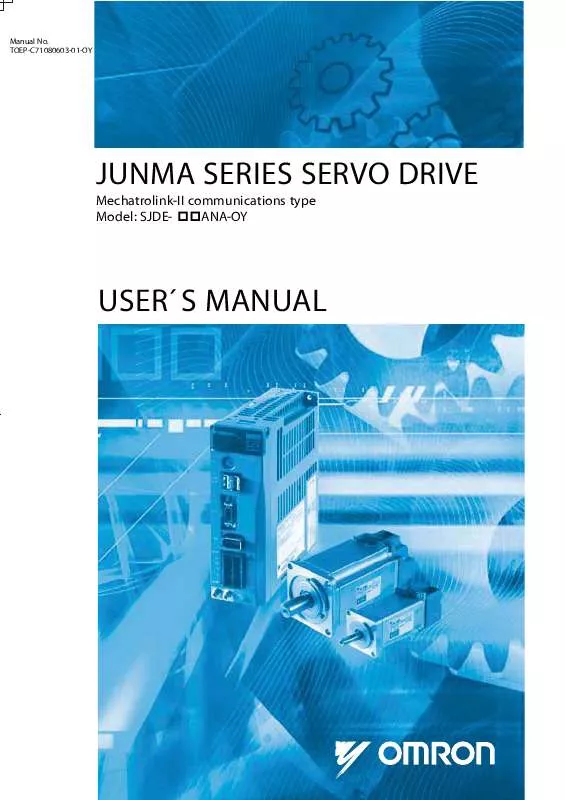User manual OMRON SJDE-ANA-OY
Lastmanuals offers a socially driven service of sharing, storing and searching manuals related to use of hardware and software : user guide, owner's manual, quick start guide, technical datasheets... DON'T FORGET : ALWAYS READ THE USER GUIDE BEFORE BUYING !!!
If this document matches the user guide, instructions manual or user manual, feature sets, schematics you are looking for, download it now. Lastmanuals provides you a fast and easy access to the user manual OMRON SJDE-ANA-OY. We hope that this OMRON SJDE-ANA-OY user guide will be useful to you.
Lastmanuals help download the user guide OMRON SJDE-ANA-OY.
Manual abstract: user guide OMRON SJDE-ANA-OY
Detailed instructions for use are in the User's Guide.
[. . . ] OMRON YASKAWA Motion Control B. V.
Manual No. TOEP-C71080603-01-OY
JUNMA SERIES SERVO DRIVE
Mechatrolink-II communications type Model: SJDEANA-OY
USER´ S MANUAL
Copyright © 2006 YASKAWA ELECTRIC CORPORATION All rights reserved. No part of this publication may be reproduced, stored in a retrieval system, or transmitted, in any form, or by any means, mechanical, electronic, photocopying, recording, or otherwise, without the prior written permission of Yaskawa. No patent liability is assumed with respect to the use of the information contained herein. [. . . ] Refer to the following table for details on bit allocation.
Latch Signal Field
D7 - D6 - D5 - D4 - D3 - D2 - D1 LT_SGN D0
Latch Signal Selection D1 0 0 1 1 D0 0 1 0 1 Latch Signal Phase Z /EXT1 Reserved Reserved
INFO
Set 0 for unused bits.
4. 5. 2 Option Field Specifications: OPTION
The option field cannot be used. Refer to the following table for details on bit allocation.
Option Field
D7 0 D15 0 D6 0 D14 0 D5 0 D13 0 D4 0 D12 0 D3 0 D11 0 D2 0 D10 0 D1 0 D9 0 D0 0 D8 0
95
4. 5 Command Data Field
4. 5. 3 Status Field Specifications: STATUS
The status field is used to monitor the Servo status with the third to fourth byte reserved area of the main commands. Refer to the following table for details on bit allocation.
Status Field
D7 PSET D15 - D6 ZPOINT D14 - D5 - D13 N_SOT D4 PON D12 P_SOT D3 SVON D11 NEAR D2 CMDRDY D10 L_CMP D1 WARNG D9 T_LIM D0 ALM D8 DEN
Alarm (ALM)
Indicates alarm occurrence.
D0 0 1 No alarm (Normal) Alarm occurred. Status
Warning (WARNG)
Indicates the warning occurrence.
D1 0 1 No warning (Normal) Warning occurred. Status
Command ready (CMDRDY)
Indicates whether the command can be received or not. No command can be received if the SERVOPACK is in busy status. The SERVOPACK will continue executing the previously received command.
D2 0 1 Status Command cannot be received (busy). Command can be received (ready).
Servo ON (SVON)
Indicates the servo ON/OFF status.
D3 0 1 Servo OFF Servo ON Status
96
4. 5 Command Data Field
Main power supply ON (PON)
Indicates the status of the main power supply.
D4 0 1 Main power supply OFF Main power supply ON Status
INFO
D4 will remain set to 0 and the main power supply will be turned OFF for a maximum of 300 ms.
Home position (ZPOINT)
Indicates if the feedback position (APOS) is within or outside the home position range.
Home position range Machine coordinate system APOS Home position (0) Home position width (Pn803)
Within range.
D6 0 1
Status The feedback position (APOS) is within the home position range. The feedback position (APOS) is outside the home position range.
The home position range can be set in the following parameter. The setting will be immediately written in the SERVOPACK.
Parameter No. Pn803 Name Home position range Data Size 2 bytes Min. Set Value 250 Units Reference unit Factory Setting 10
INFO
After completion of the following operations, a ZPOINT signal should be detected. If not, the operation was not successfully completed. Coordinates setting by having set the reference point (REFE=1) by using POS_SET (coordinates setting)
97
4. 5 Command Data Field
Positioning completion (PSET)
Indicates the completion of positioning.
Positioning complete range Within range. Machine coordinate system APOS Target position Positioning complete width (Pn522)
D7 0 1 Other than the status 1.
Status
Output completion (DEN = 1) and the feedback position (APOS) are within the positioning complete range.
The positioning complete width can be set in the following parameter. The setting will be immediately written in the SERVOPACK.
Parameter No. Pn522 Name Positioning complete width Data Size 4 bytes Min. Set Value 1073741824 Units Reference unit Factory Setting 10
98
4. 5 Command Data Field
Output completion (DEN)
Indicates the output completion.
D8 0 1 While outputting position reference. No position reference output, and the reference position (POS) agrees with the target position TPOS. Status
INFO
DEN = 1 for move commands without the movement distance specified.
Torque limit (T_LIM)
Indicates if the torque is being limited or not.
D9 0 1 Torque limited. Status
Latch completion (L_CMP)
Indicates the latch completion status.
D10 0 1 Latch not completed. Latch completed (During execution of latch-related command). [. . . ] Caution: Make sure that the arrow on the heat sink and the arrows on the cooling fan face the direction as shown in Diagram B.
Diagram A
C
Diagram B
Make sure that the arrows face the same direction as the ribs of the heat sink.
Make sure that the arrows face the same direction.
8. Secure the cooling fan on the SERVOPACK with the mounting screws. Reattach the case and front cover to the SERVPACK in their original positions.
162
10. 1 Specifications
10 Specifications
10. 1 Specifications
SERVOPACK Model SJDEBasic Specifications Max. Applicable Servomotor Capacity [kW] Continuous Output Current [Ams] Instantaneous Max. [. . . ]
DISCLAIMER TO DOWNLOAD THE USER GUIDE OMRON SJDE-ANA-OY Lastmanuals offers a socially driven service of sharing, storing and searching manuals related to use of hardware and software : user guide, owner's manual, quick start guide, technical datasheets...manual OMRON SJDE-ANA-OY