User manual OMRON TJ1-ML16 REFERENCE MANUAL
Lastmanuals offers a socially driven service of sharing, storing and searching manuals related to use of hardware and software : user guide, owner's manual, quick start guide, technical datasheets... DON'T FORGET : ALWAYS READ THE USER GUIDE BEFORE BUYING !!!
If this document matches the user guide, instructions manual or user manual, feature sets, schematics you are looking for, download it now. Lastmanuals provides you a fast and easy access to the user manual OMRON TJ1-ML16. We hope that this OMRON TJ1-ML16 user guide will be useful to you.
Lastmanuals help download the user guide OMRON TJ1-ML16.
You may also download the following manuals related to this product:
Manual abstract: user guide OMRON TJ1-ML16REFERENCE MANUAL
Detailed instructions for use are in the User's Guide.
[. . . ] I51E-EN-03
Trajexia motion control system
TJ1-MC04, TJ1-MC16, TJ1-ML04, TJ1-ML16, TJ1-PRT, TJ1-DRT, TJ1-FL02
hardware reference manual
Notice
OMRON products are manufactured for use according to proper procedures by a qualified operator and only for the purposes described in this manual. The following conventions are used to indicate and classify precautions in this manual. Always heed the information provided with them. Failure to heed precautions can result in injury to people or damage to property.
/i
Definition of precautionary information DANGER
Indicates an imminently hazardous situation, which, if not avoided, will result in death or serious injury.
WARNING Indicates a potentially hazardous situation, which, if not avoided, could result in death or serious injury.
Caution Indicates a potentially hazardous situation, which, if not avoided, may result in minor or moderate injury, or property damage.
© OMRON, 2007
Trademarks and Copyrights
PROFIBUS is a registered trademark of PROFIBUS International. [. . . ] 23
A B
Set the WIRE 2/4 switch right Set the WIRE 2/4 switch left
C
D
Note In RS485 mode, the transmit pair is connected to the receive pair.
E F G H
Revision 3. 0
HARDWARE REFERENCE MANUAL
72
Hardware reference
28-Pin I/O connector
The 28 pin connector is a Weidmuller connector designation: B2L 3. 5/28 LH.
/i Pin 1 3 5 7 9 11 13 15 17 19 21 23 25 27 Connection 0 V input common Input 0 Input 2 Input 4 Input 6 Input 8 Input 10 Input 12 Input 14 Output 8 Output 10 Output 12 Output 14 0 V output common Pin 2 4 6 8 10 12 14 16 18 20 22 24 26 28 Connection 0 V input common Input 1 Input 3 Input 5 Input 7 Input 9 Input 11 Input 13 Input 15 Output 9 Output 11 Output 13 Output 15 24V Power supply Input for the Outputs. 24
1 3 5 7 9 11 13 15 17 19 21 23 25 27
2 4 6 8 10 12 14 16 18 20 22 24 26 28
Revision 3. 0
HARDWARE REFERENCE MANUAL
73
Hardware reference
LEDs 0 - 7
The I/O LEDs reflect the activity of the input and outputs. You can use the BASIC DISPLAY=n command to set the LEDs. The table below lists the configuration for LEDs 0 - 7 and the DISPLAY=n command where n ranges from 0 to 7.
/i LED label 0 1 2 3 4 5 6 7 n=0 IN 0 IN 1 IN 2 IN 3 IN 4 IN 5 IN 6 IN 7 n=1 IN 8 IN 9 IN 10 IN 11 IN 12 IN 13 IN 14 IN 15 n=2 IN 16 IN 17 IN 18 IN 19 IN 20 IN 21 IN 22 IN 23 n=3 IN 24 IN 25 IN 26 IN 27 IN 28 IN 29 IN 30 IN 31 n=4 n=5 n=6 n=7
OUT 0 OUT 8 OUT 1 OUT 9
OUT 16 OUT 24 OUT 17 OUT 25
OUT 2 OUT 10 OUT 18 OUT 26 OUT 3 OUT 11 OUT 19 OUT 27
OUT 4 OUT 12 OUT 20 OUT 28 OUT 5 OUT 13 OUT 21 OUT 29 OUT 6 OUT 14 OUT 22 OUT 30 OUT 7 OUT 15 OUT 23 OUT 31
For example, if you use the DISPLAY=1 command, LED 5 reflects the activity of the input in 13 (pin16) of the 28-pin I/O connector.
Revision 3. 0
HARDWARE REFERENCE MANUAL
74
Hardware reference
Digital inputs
The following table and illustration details the digital input (Input 0 to Input 15) specifications for the I/O:
/i Item Type Maximum voltage Input current ON voltage OFF voltage Specification PNP/NPN 24 VDC + 10% 5 mA at 24 VDC 14. 4 VDC 5. 0 VDC max.
0V common for Input circuits External power supply 24V 0V Input 1 Input 3 TJ 1-MC 16
fig. 25
The timings are dependant upon the MC16's servo period, and include physical delays in the input circuit. Maximum response times of 1250 s (for servo periods of 0. 5 ms or 1. 0 ms) or 2500 s (for a servo period of 2. 0 ms) are achieved between a change in the input voltage and a corresponding change in the IN Parameter.
Digital outputs
The following table and illustration details the digital output (O8 to O15) specifications:
/i
Internal circuits (galvanically isolated from the system)
fig. 26
Item Type Maximum voltage Current capacity Max. Voltage Protection
Specification PNP 24 VDC + 10% 100 mA each output (800 mA for a group of 8) 24 VDC + 10% Over current, Over temperature and 2A fuse on Common
TJ 1-MC 16 2A Fuse 28 24V output supply 19 O8 Load Equivalent circuit 27 To other output circuits 0Vout External power supply 24V
The timings are dependant upon the MC16's servo period, and include physical delays in the output circuit.
Revision 3. 0
HARDWARE REFERENCE MANUAL
75
Hardware reference
Maximum response times of 250 s on and 350 s off (for servo periods of 0. 5 ms or 1. 0 ms) or 500 s on and 600 s off (for a servo period of 2. 0 ms) are achieved between a change in the OP parameter and a corresponding change in the digital output circuit.
3. 4. 4
Battery
fig. 27
The backup battery provides power to the RAM, where programs and global variables are stored, and real Time Clock when the power supply is off. The part number of the backup battery is CJ1W-BAT01. To replace the battery the power must not be off for more than five minutes to ensure no backup memory loss. If the TJ1-MC__ has not been on, set the unit to on for at least five minutes before you replace the battery else the capacitor that gives backup power to the memory is not fully changed and backup memory may be lost before the new battery is inserted.
A B
C
D E F G H
Revision 3. 0
HARDWARE REFERENCE MANUAL
76
Hardware reference
3. 4. 5
/i Item
TJ1-MC__ Specification
Specification TJ1-MC04 TJ1-MC16
Item
Specification TJ1-MC04 TJ1-MC16
Electrical characteristics of the Ethernet connector Ethernet connector
Conforms to IEEE 802. 3 (100BaseT) RJ45
Power supply Total power consumption Current consumption Approximate weight Number of axes Number of inverters and I/Os Number of TJ1-ML__ units Real Time Clock Servo period Programming language Multi-tasking Digital I/O Measurement units Available memory for user programs Data storage capacity Saving program data on the TJ1-MC__ Saving program data on the PC Communication connectors
Revision 3. 0
5 VDC and 24 VDC (supplied by a Power Supply Unit) 3. 3 W 650 mA at 5 VDC 230 g 5 (up to 4 axis on MECHATROLINK-II) Up to 8 on MECHATROLINK-II Up to 4 Yes 0. 5 ms, 1 ms or 2 ms BASIC-like motion language Up to 14 tasks 16 digital inputs and 8 digital outputs, freely configurable User-definable 500 kB Up to 2 MB flash data storage · · RAM and flash memory backup Battery backup 16 Up to 8 on MECHATROLINK-II Up to 4
Serial connectors 1 and 2
/i Item Electrical characteristics Connector Baud rate Transmission format, databit length Transmission format, stop bit Transmission format, parity bit Transmission mode Transmission protocol Specification · · PORT1: RS232C, non-isolated PORT2: RS485/RS422A, isolated
SUB-D9 connector 1200, 2400, 4800, 9600, 19200 and 38400 bps 7 or 8 bit 1 or 2 bit Even/odd/none · · · · · RS232C: Point-to-point (1:1) RS422/485: Point-to-multipoint (1:N) Host link master protocol Host link slave protocol ASCII general purpose
Galvanic isolation Communication buffers Flow control Terminator Maximum cable length
RS422/485 connector only 254 bytes None Yes, selected by switch · · RS232C: 15 m RS422/485: 100 m
Trajexia Tools software manages backups on the harddisk of the PC · · 1 Ethernet connection 2 serial connections
Firmware update
Via Trajexia Tools software
HARDWARE REFERENCE MANUAL
77
Hardware reference
3. 4. 6
TJ1-TER
fig. 28
The TJ1-TER makes sure that the internal data bus of the Trajexia system functions correctly. A Trajexia system must always contain a TJ1-TER as the last unit.
3. 4. 7
· · · · · · · ·
TJ1-MC__ box contents
Safety sheet. Protection label attached to the top surface of the TJ1-MC__. Two metal DIN-rail clips, to prevent the Trajexia system from sliding off the rail. White clip, to replace the yellow clip of the Power Supply Unit.
Revision 3. 0
HARDWARE REFERENCE MANUAL
78
Hardware reference
3. 5
3. 5. 1
TJ1-ML__
Introduction
The TJ1-ML__ controls MECHATROLINK-II devices in a cyclic and deterministic way. MECHATROLINK-II slaves can be: · Servo Drivers. The TJ1-ML__ has these visible parts:
/i Part A B Description LED indicators CN1 MECHATROLINK-II bus connector
fig. 29
ML16
RUN
A
8F
CN1
B
Together the TJ1-ML__ and its devices form a serial network. The first unit in the network is the TJ1-ML__. · One TJ1-ML16 can control 16 devices. [. . . ] · Junma supports a new and innovative self-tuning control algorithm, which requires no adjustment and tuning from the user. The benefit of this algorithm is that commissioning of the system is very fast and easy. The drawback is a limited range of applications covered. This particularly applies to inertia ratio. [. . . ]
DISCLAIMER TO DOWNLOAD THE USER GUIDE OMRON TJ1-ML16 Lastmanuals offers a socially driven service of sharing, storing and searching manuals related to use of hardware and software : user guide, owner's manual, quick start guide, technical datasheets...manual OMRON TJ1-ML16

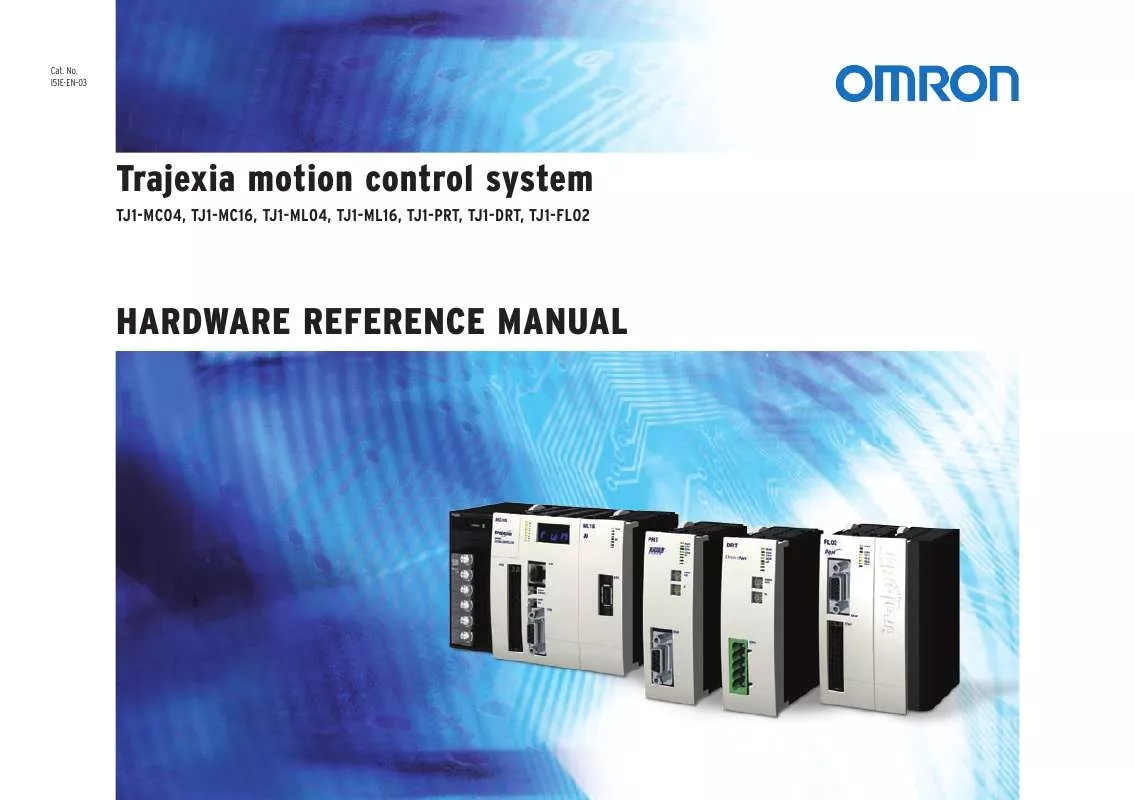
 OMRON TJ1-ML16 HARDWARE REFERENCE MANUAL (5409 ko)
OMRON TJ1-ML16 HARDWARE REFERENCE MANUAL (5409 ko)
