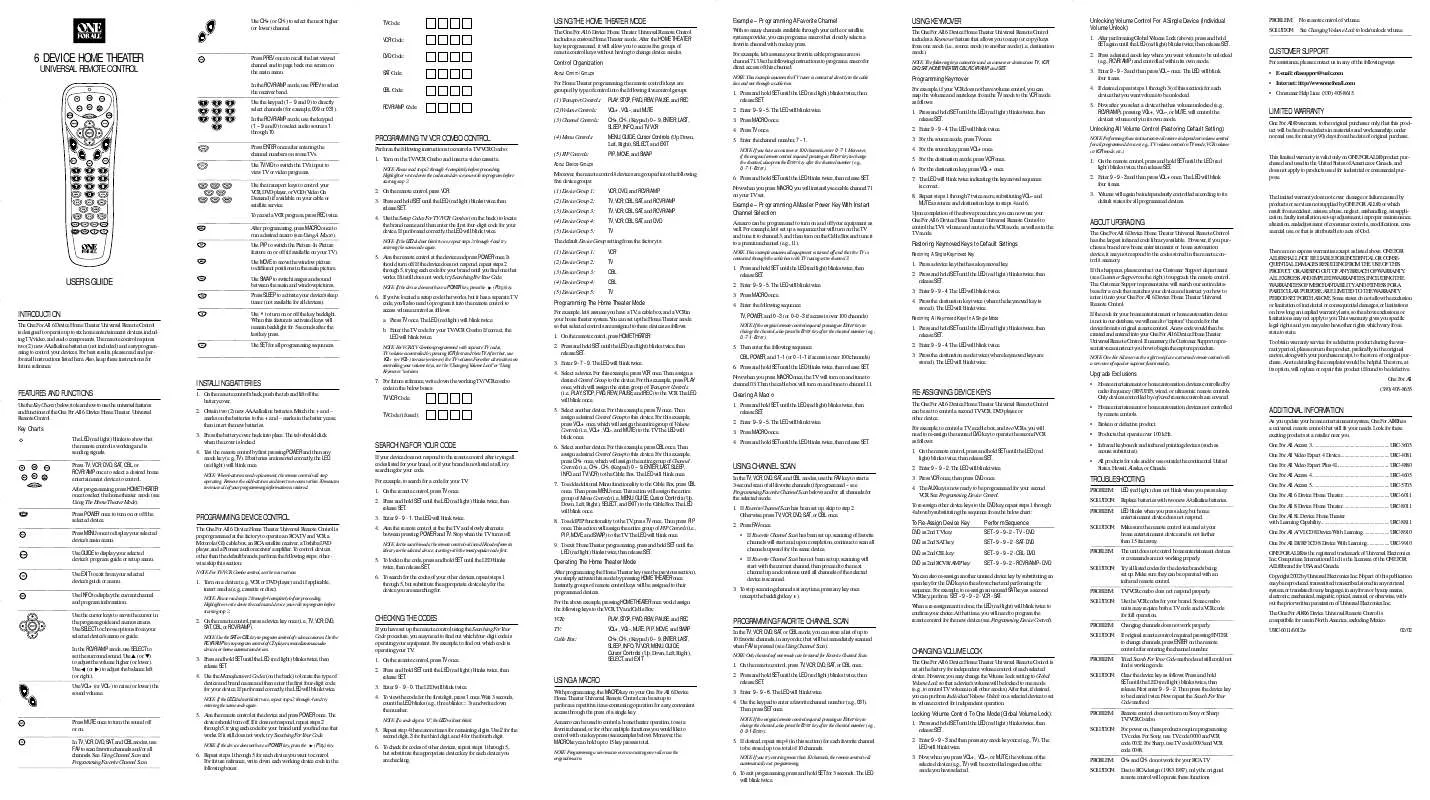Detailed instructions for use are in the User's Guide.
[. . . ] Use CH+ (or CH-) to select the next higher (or lower) channel.
TV Code: VCR Code:
USING THE HOME THEATER MODE
The One For All 6 Device Home Theater Universal Remote Control includes a custom Home Theater mode. After the HOME THEATER key is programmed, it will allow you to access five groups of remote control keys without having to change device modes.
Example Programming A Favorite Channel
With so many channels available through your cable or satellite system provider, you can program a macro that directly selects a favorite channel with one key press. For example, let's assume your favorite cable programs are on channel 71. Use the following instructions to program a macro for direct access of this channel:
NOTE: This example assumes the TV tuner is connected directly to the cable line and not through a cable box.
USING KEYMOVER
The One For All 6 Device Home Theater Universal Remote Control includes a Keymover feature that allows you to map (or copy) keys from one mode (i. e. , source mode) to another mode (i. e. , destination mode).
NOTE: The following keys cannot be used as a source or destination: TV, VCR, DVD, SAT, HOME THEATER, CBL, RCVR/AMP, and SET.
Unlocking Volume Control For A Single Device (Individual Volume Unlock):
1. [. . . ] The tab should click when the cover is locked. Test the remote control by first pressing POWER and then any mode key (e. g. , TV). If batteries are inserted correctly, the LED (red light) will blink once.
NOTE: When batteries need replacement, the remote control will stop operating. Remove the old batteries and insert new ones within 30 minutes to ensure all of your programming information is restored.
7. For future reference, write down the working TV/VCR combo code in the below boxes: TV/VCR Code: TV Code (if used):
Clearing A Macro
1. Press and hold SET until the LED (red light) blinks twice, then release SET. Press and hold SET until the LED blinks twice, then release SET.
RE-ASSIGNING DEVICE KEYS
The One For All 6 Device Home Theater Universal Remote Control can be set to control a second TV, VCR, DVD player, or other device. For example, to control a TV, a cable box, and two VCRs, you will need to re-assign the unused DVD key to operate the second VCR as follows: 1. On the remote control, press and hold SET until the LED (red light) blinks twice, then release SET.
· Home entertainment or home automation devices controlled by radio frequency (RF/UHF), wired, or ultrasonic remote controls. Only devices controlled by infrared remote controls are covered. · Home entertainment or home automation devices not controlled by remote controls. · Products that operate over 100 kHz. · Infrared keyboards and infrared pointing devices (such as mouse substitutes). · All products for sale and/or use outside the continental United States, Hawaii, Alaska, or Canada.
ADDITIONAL INFORMATION
As you update your home entertainment system, One For All® has a universal remote control that will fit your needs. Look for these exciting products at a retailer near you. One For All Access 3 . . . . . . . . . . . . . . . . . . . . . . . . . . . . . . . . . . . . . . . . . . . . . . . . . . . . . . . . . . . . . . URC-3605 One For All Video Expert 4 Device . . . . . . . . . . . . . . . . . . . . . . . . . . . . . . . . . . . . . . . URC-4081 One For All Video Expert Plus 4L . . . . . . . . . . . . . . . . . . . . . . . . . . . . . . . . . . . . . . . . . URC-4880 One For All Access 4 . . . . . . . . . . . . . . . . . . . . . . . . . . . . . . . . . . . . . . . . . . . . . . . . . . . . . . . . . . . . . . URC-4605 One For All Access 5 . . . . . . . . . . . . . . . . . . . . . . . . . . . . . . . . . . . . . . . . . . . . . . . . . . . . . . . . . . . . . . URC-5705 One For All 6 Device Home Theater . . . . . . . . . . . . . . . . . . . . . . . . . . . . . . . . . . . . . URC-6011 One For All 8 Device Home Theater . . . . . . . . . . . . . . . . . . . . . . . . . . . . . . . . . . . . . URC-8011 One For All 8L Device Home Theater with Learning Capability. . . . . . . . . . . . . . . . . . . . . . . . . . . . . . . . . . . . . . . . . . . . . . . . . . . . . . . URC-8811 One For All A/V LCD 8 Device With Learning . . . . . . . . . . . . . . . . . . . . . URC-8910 One For All IR/RF LCD 8 Device With Learning. . . . . . . . . . . . . . . . . . URC-9910 ONE FOR ALL® is the registered trademark of Universal Electronics Inc. is the Licensee of the ONE FOR ALL® brand for USA and Canada. Copyright 2002 by Universal Electronics Inc. No part of this publication may be reproduced, transmitted, transcribed, stored in any retrieval system, or translated to any language, in any form or by any means, electronic, mechanical, magnetic, optical, manual, or otherwise, without the prior written permission of Universal Electronics Inc. The One For All® 6 Device Universal Remote Control is compatibile for use in North America, excluding Mexico. URC-6011/6012w 02/02
Key Charts
The LED (red light) blinks to show that the remote control is working and is sending signals. Press TV, VCR, DVD, SAT, CBL, or RCVR/AMP once to select a desired home entertainment device to control. After programming, press HOME THEATER once to select the home theater mode (see Using The Home Theater Mode). [. . . ] Moreover, the MACRO key can hold up to 15 key presses total.
NOTE: Programming a new macro over an existing one will erase the original macro.
2. Press and hold SET until the LED (red light) blinks twice, then release SET. Use the keypad to enter a favorite channel number (e. g. , 031). Then press SET once.
NOTE: If the original remote control required pressing an Enter key to change the channel, also press the Enter key after the channel number (e. g. , 0 -3-1-Enter).
SOLUTION: Clear the device key as follows: Press and hold SET until the LED (red light) blinks twice, then release. [. . . ]