Detailed instructions for use are in the User's Guide.
[. . . ] URC 4080/4081 VIDEO EXPERT
User's Guide
TABLE OF CONTENTS
Introduction . 5
INTRODUCTION
The One For All® 4-Device Video Expert remote control is our latest-generation universal remote control, designed specifically for controlling video components. Its sophisticated technology will allow you to finally consolidate the clutter of the original remote controls in your home entertainment system. Moreover, it's packed with easy-to-use features such as: · Preprogrammed technology for easy setup of video components in your home entertainment system · Preprogrammable Master Power key for master on/off control of all of your equipment with a single keystroke · A unique Video Configuration key that allow you to access home theater keys from various modes without changing device modes · Keymover for mapping (copying) keys from one mode to another · Menu function to navigate and choose on-screen menu items for a selected component · User-programmed macro keys to perform repetitive, time-consuming operations for easy, convenient access through the press of a single key · Color-coded keys to quickly locate popular functions · Code library for video components · Code Search to help program control of older or discontinued components Before using your new remote control, you will need to program it to operate the specific home entertainment components you wish to control. [. . . ] Write your DVD (or LD) player code in the boxes below for future reference.
5.
NOTE: Remember, to use the One For All 4-Device Video Expert remote control to operate your DVD (or LD) player, press DVD first.
20
21
PROGRAMMING DVD PLAYER CONTROL (Continued)
Setup Codes for DVD Players:
Denon GE Harman/Kardon JVC Kenwood Magnavox Marantz Mitsubishi Onkyo Optimus Panasonic Philips Pioneer Proscan RCA Samsung Sharp Sherwood Sony Technics Theta Digital Toshiba Yamaha Zenith 0490, 0634 0522 0582 0558, 0623 0534 0503 0539 0521 0503, 0627 0571 0490, 0632 0503, 0539 0525, 0571, 0632 0522 0522 0573 0630 0633 0533 0490 0571 0503 0490, 0545 0503, 0591
SEARCHING FOR YOUR CODE
If your video component does not respond to the One For All 4-Device Video Expert remote control after trying all of the codes listed for your brand, or if your brand is not listed at all, try searching for your code. For example, to search for a code for your TV: 1. Press and hold SET until the LED blinks twice, then release SET. Aim the remote control at the the TV and slowly alternate between pressing POWER and TV. Stop when the TV turns off.
NOTE: In the search mode, the One For All 4-Device Video Expert remote control will send IR codes from its library to the selected component, starting with the most popular code first.
3. 6.
Press SET once to lock in the code. To search for the codes of your other components, repeat steps 1 through 5, but substitute the appropriate key (i. e. , DVD, VCR, or CBL/SAT) for the (DVD/LD, VCR, or Cable/Satellite) component you are searching for.
Setup Codes for LD Players:
Aiwa Denon Funai Mitsubishi NAD Optimus Panasonic Pioneer Quasar Realistic Sony Technics 0203 0059, 0172 0203 0059 0059 0059 0204 0059 0204 0203 0193, 0201 0204
22
23
CHECKING THE CODES
If you have set up the One For All 4-Device Video Expert remote control using the Searching For Your Code procedure, you may need to find out which four-digit code is operating your equipment. For example, to find out which code is operating your TV: 1. Press and hold SET until the LED blinks twice, then release SET. To view the code for the first digit, press 1 once. Count the number of LED blinks (e. g. , 3 blinks = 3) and write down the number in the leftmost TV Code box below.
NOTE: If a code digit is "0", the LED will not blink.
PROGRAMMING THE MASTER POWER KEY FOR ALL ON/OFF
With the One For All 4-Device Video Expert, you can program the M. POWER key to turn your TV, VCR, DVD, and Cable (or Satellite) components on and off with the press of one button. On the remote control, press and hold SET until the LED blinks twice, then release SET. Press and hold SET until the LED blinks twice, then release SET. Now, when you press M. POWER once, the remote control will direct power to your TV, VCR, DVD (or LD) player, and Cable/Satellite component and leave the remote control in the TV mode.
3. 4.
5.
Repeat step 4 three more times for remaining digits. Use 2 for the second digit, 3 for the third digit, and 4 for the fourth digit. Finish writing down the code in the TV Code boxes below. To check for the codes of your other components, repeat steps 1 through 5, but substitute the appropriate key (i. e. , DVD, VCR, or CBL/SAT) for the (DVD/LD, VCR, or Cable/Satellite) component you are checking. Write down the codes in the appropriate boxes below. TV Code
6.
* NOTE: If you do not want all of your equipment to power up all of the time, you can shorten step 4 to include only those devices you want to turn on or off. For example, to just power up your TV and DVD (or LD) player, enter the following sequence for step 4: a. Now when you press M. POWER once, the One For All 4-Device Video Expert remote control will only direct power to your DVD (or LD) player and TV, and still leave the remote control in the TV mode.
DVD (or LD) Code
VCR Code
Cable/Satellite Code
24
25
RE-ASSIGNING DEVICE KEYS
The One For All 4-Device Video Expert remote control can be set up to control a second TV or VCR, or any combination of four video components. [. . . ] Press and hold SET until the LED blinks twice, then release SET. The LED will blink twice.
. . . continued on next page
At this point, you'll assign Component Groups to Function Groups up to five times, depending on how many combinations you need. You can perform any of the following steps in any order, as long as you finish the sequence with step 9. 32
33
USING THE VIDEO CONFIGURATION MODE
An Example Video Configuration (Continued)
5. The LED will blink twice.
TROUBLESHOOTING
PROBLEM: LED does not blink when you press a key. [. . . ]

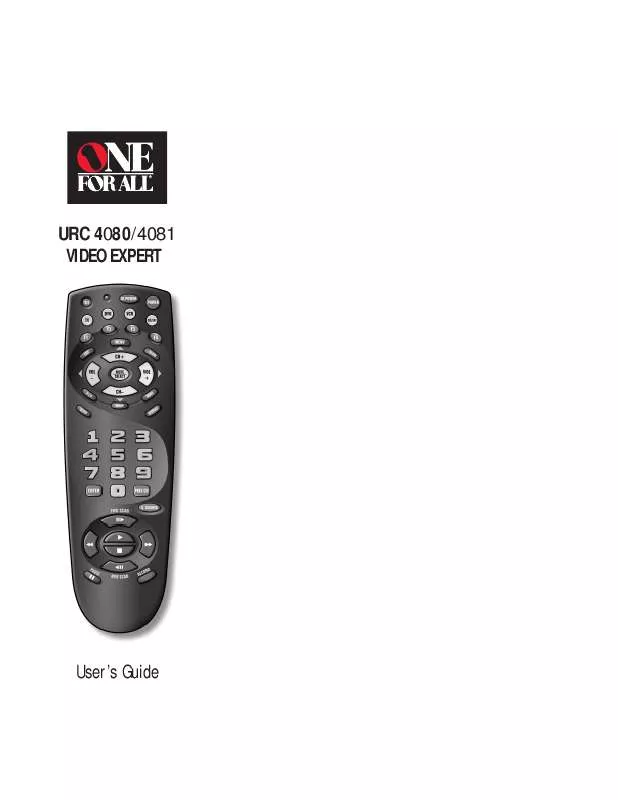
 ONE FOR ALL URC-4081 CODE (103 ko)
ONE FOR ALL URC-4081 CODE (103 ko)
