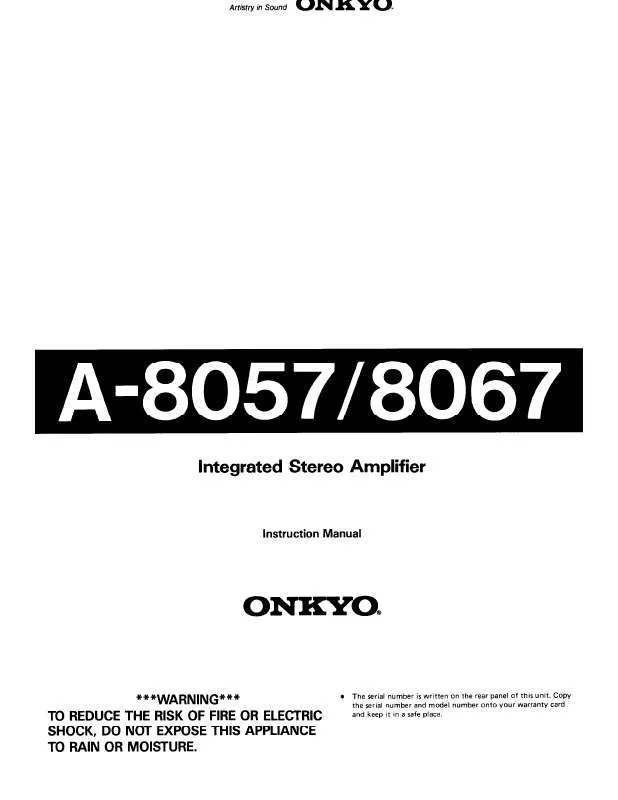Detailed instructions for use are in the User's Guide.
[. . . ] Please read this manual thoroughly before making connections and plugging in the unit. Following the instructions in this manual will enable you to obtain optimum performance and listening enjoyment from your new Integrated Amplifier. Please retain this manual for future reference. Troubleshooting. . . . . . . . . . . . . . . . . . . . . . . . . . . [. . . ] [ ]/[ ] buttons: Selects the option on the HDD component menu.
K PLAYLIST [ ]/[ ] buttons
Selects a playlist stored on the player on an HDD component.
Using the Remote Controller
Point the remote controller toward the remote control sensor.
Remote control sensor
L ALBUM [ ]/[ ] buttons
Selects an album stored on the player on an HDD component.
M PLAY MODE button
This button sets the playback mode on an MD component. N GROUP/SEARCH button This button selects groups on an MD component. On a CD player, it is used to search and select a track number. O MEMORY button This button is used to set the memory playback function on a CD or MD component. With memory playback, you can make a custom program. P ENTER button This button is used to confirm the settings on a CD or MD component.
About 5 m (16 feet)
Q CLR button
This button is used to remove the last track from the memory function program, etc. , on a CD or MD component.
R INPUT [ ]/[ ] buttons (15)
These buttons are used to select from the following input sources: LINE, HDD, PHONO, CD, TUNER, TAPE or MD.
S DISPLAY button
This button is used to change the information displayed on a CD or MD component. When the input source is "HDD, " this button turns on the display backlight on the HDD component.
Notes: · The remote controller may not work reliably if the A-9755/A-8057 is subjected to bright light, such as direct sunlight or inverter-type fluorescent lights. · If another remote controller of the same type is used in the same room, or the A-9755/A-8057 is installed close to equipment that uses infrared rays, the remote controller may not work reliably. · Don't put anything, such as a book, on the remote controller, because the buttons may be pressed inadvertently, thereby draining the batteries. · The remote controller may not work reliably if the A-9755/A-8057 is installed in a rack behind colored glass doors. · The remote controller will not work if there's an obstacle between it and the A-9755/A-8057's remote control sensor.
T MUTING button (15)
This button is used to mute the A-9755/A-8057. Doing so may adversely affect the sound quality. · To prevent interference, keep power cords and speaker cables away from the tuner's antenna.
RCA Audio Connection Color Coding · Red connectors are used for the right channel, and white connectors are used for the left channel.
Left (white) L
Right (red)
R
· Push each plug in all the way to make a good connection (loose connections can cause noise or malfunctions).
Right!
Wrong!
Audio Components
Connecting a Turntable
The A-9755/A-8057's PHONO input jacks are for use with moving-magnet (MM) type cartridges. Use an analog audio cable to connect the A-9755/A-8057's PHONO L/R jacks to the audio output jacks on the turntable, as shown.
Connecting a CD Player
Use an analog audio cable to connect the A-9755/A-8057's CD L/R jacks to the analog audio output jacks on the CD player, as shown.
ANALOG OUT
AUDIO OUT
Ground wire
Notes: · If the turntable has a ground wire, connect it to A-9755/A-8057's GND terminal. With some turntables, connecting the ground wire may cause hum, in which case it should be disconnected. · If the turntable has a moving-coil (MC) type cartridge, you'll need a commercially available MC phono preamp. In this case, connect the turntable to the phono preamp's input, and connect the phono preamp's output to the A-9755/A-8057's PHONO L/R jacks.
11
Connecting the A-9755/A-8057--Continued
Connecting a Tuner
Use an analog audio cable to connect the A-9755/A-8057's TUNER L/R jacks to the analog audio output jacks on the tuner, as shown.
Connecting a Remote Interactive Dock (RI Dock)
Use an analog audio cable to connect the A-9755/A-8057's HDD IN L/R jacks to the RI Dock's analog audio output jacks, and use an cable to connect the A-9755/A-8057's jack to the RI Dock's jack, as shown.
OUT
Connecting a Cassette Deck
Use an analog audio cable to connect the A-9755/A-8057's TAPE IN L/R jacks to the cassette deck's analog audio output jacks, and use another analog audio cable to connect the A-9755/A-8057's TAPE OUT L/R jacks to the cassette deck's analog audio input jacks, as shown.
Remote Interactive Dock
R
----
L
AUDIO OUT
Note: If you use the Onkyo Remote Interactive Dock (DSA1), flip the RI MODE switch to "HDD" which is located on the underside.
Connecting a TV or Other Component with an Audio Output
Use an analog audio cable to connect the A-9755/A-8057's LINE L/R jacks to the analog audio output jacks on the TV or other component, as shown.
/
REC
(IN)
PLAY
(OUT)
Connecting an MD Recorder
Use an analog audio cable to connect the A-9755/A-8057's MD IN L/R jacks to the MD recorder's analog audio output jacks, and use another analog audio cable to connect the A-9755/A-8057's MD OUT L/R jacks to the MD recorder's analog audio input jacks, as shown.
AUDIO OUT
Note: If your TV has no audio output, you can connect the A-9755/A-8057 to an audio output on your VCR and use its tuner.
REC
(IN)
PLAY
(OUT)
12
Connecting the A-9755/A-8057--Continued
Connecting a Preamp (A-9755 only)
The A-9755 can be used as a power amplifier with a separate preamp. In this case, use an analog audio cable to connect the A-9755's MAIN IN jacks to the preamp's output jacks. Connect the speakers to the A-9755, and connect the playback components to the preamp. With (Remote Interactive), you can control your -compatible Onkyo CD player, Tuner, and so on with the A-9755/A-8057's remote controller. · To use , you must make an analog audio connection between the A-9755/A-8057 and each audio component.
A-9755/A-8057
connector
PRE OUT
Onkyo CD player (DX-7555), etc.
connector
Notes: · Do not connect a component that does not have an output volume control, because the sound will be output at maximum volume and may damage the A-9755 and your speakers. · To turn on the MAIN IN function, press the [POWER AMP DIRECT (MAIN IN)] button for 3 seconds until the indicator lights up (page 17).
Onkyo cassette deck, etc.
connector
Connecting
Components
If you connect other Onkyo components to the A-9755/A-8057 with the appropriate and audio cables, you can use the following system functions. [. . . ] Make sure that the required connection is performed appropriately, and set the [POWER] switch to the ON position again (pages 10, 14). · Verify if the SPEAKERS selector is configured correctly. If "OFF" is selected, no sound will be output from any of the speakers (page 14).
Noise can be heard.
· Using cable ties to bundle audio cables with power cords, speaker cables, and so on may degrade the audio performance, so don't bundle them together. · An audio cable may be picking up interference. [. . . ]