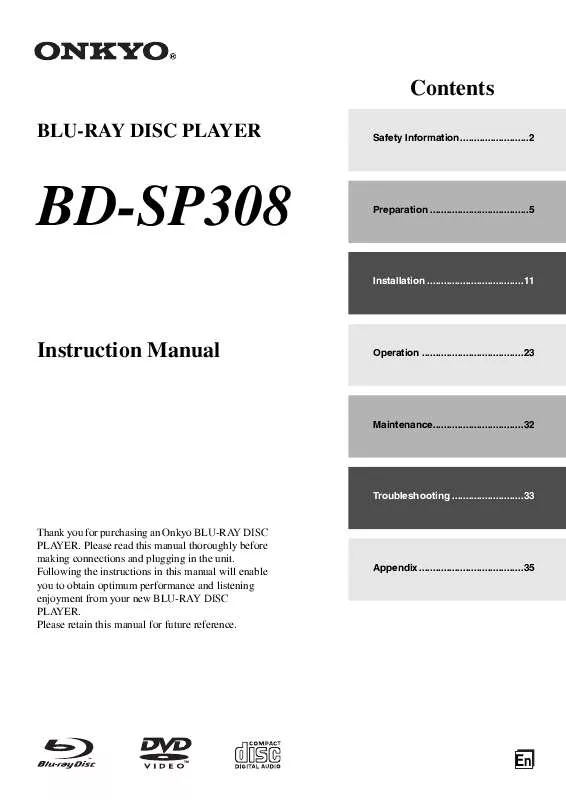User manual ONKYO BD-SP308
Lastmanuals offers a socially driven service of sharing, storing and searching manuals related to use of hardware and software : user guide, owner's manual, quick start guide, technical datasheets... DON'T FORGET : ALWAYS READ THE USER GUIDE BEFORE BUYING !!!
If this document matches the user guide, instructions manual or user manual, feature sets, schematics you are looking for, download it now. Lastmanuals provides you a fast and easy access to the user manual ONKYO BD-SP308. We hope that this ONKYO BD-SP308 user guide will be useful to you.
Lastmanuals help download the user guide ONKYO BD-SP308.
Manual abstract: user guide ONKYO BD-SP308
Detailed instructions for use are in the User's Guide.
[. . . ] Contents
BLU-RAY DISC PLAYER
Safety Information . . . . . . . . . . . . . . . . . . . . . . . . . 2
BD-SP308
Instruction Manual
Preparation . . . . . . . . . . . . . . . . . . . . . . . . . . . . . . . . . . . . 5
Installation . . . . . . . . . . . . . . . . . . . . . . . . . . . . . . . . . . . 11
Operation . . . . . . . . . . . . . . . . . . . . . . . . . . . . . . . . . . . . . 23
Maintenance. . . . . . . . . . . . . . . . . . . . . . . . . . . . . . . . . 32
Troubleshooting . . . . . . . . . . . . . . . . . . . . . . . . . . 33
Thank you for purchasing an Onkyo BLU-RAY DISC PLAYER. Please read this manual thoroughly before making connections and plugging in the unit. Following the instructions in this manual will enable you to obtain optimum performance and listening enjoyment from your new BLU-RAY DISC PLAYER. Please retain this manual for future reference.
Appendix . . . . . . . . . . . . . . . . . . . . . . . . . . . . . . . . . . . . . . 35
En
Safety Information
WARNING:
TO REDUCE THE RISK OF FIRE OR ELECTRIC SHOCK, DO NOT EXPOSE THIS APPARATUS TO RAIN OR MOISTURE.
WARNING
RISK OF ELECTRIC SHOCK DO NOT OPEN
AVIS
RISQUE DE CHOC ELECTRIQUE NE PAS OUVRIR
CAUTION:
TO REDUCE THE RISK OF ELECTRIC SHOCK, DO NOT REMOVE COVER (OR BACK). [. . . ] 4:3 Pan Scan: Select when a standard 4:3 TV is connected. Displays pictures cropped to fill your TV screen. 16:9 Original: Select when a 16:9 wide TV is connected. The 4:3 picture is displayed with an original 4:3 aspect ratio, with black bars appearing at the left and right sides. 16:9 Full: Select when a 16:9 wide TV is connected. The 4:3 picture is adjusted horizontally (in a linear proportion) to fill the entire screen.
Note · You cannot select "4:3 Letter Box" and "4:3 Pan Scan" option when the resolution is set to higher than 720p.
1
Press HOME (
).
2
Use / to select the "Setup" and press ENTER ( ). The "Setup" menu appears.
3
Resolution
Use / to select the first setup option, and press to move to the second level. Sets the output resolution of the Component and HDMI video signal. Refer to page 13 and 40 for details about the resolution setting. Auto: If the HDMI OUT jack is connected to TVs providing display information (EDID), automatically selects the resolution best suited to the connected TV. If the VIDEO OUTPUT (COMPONENT) is only connected, this changes the resolution to 1080i as default resolution. 1080p: Outputs 1080 lines of progressive video. 1080i: Outputs 1080 lines of interlaced video. 720p: Outputs 720 lines of progressive video. 480p: Outputs 480 lines of progressive video. 480i: Outputs 480 lines of interlaced video.
4
Use / to select a second setup option, and press ENTER ( ) to move to the third level.
5
Use / to select a desired setting, and press ENTER ( ) to confirm your selection.
En
19
1080p Display Mode
When the resolution is set to 1080p, select "24 Hz" for smooth presentation of film material (1080p/24 Hz) with a HDMI-equipped display compatible with 1080p/24 Hz input.
Note · When you select "24 Hz", you may experience some picture disturbance when the video switches video and film material. · Even when "1080p Display Mode" is set to "24 Hz", if your TV is not compatible with 1080p/24 Hz, the actual frame frequency of the video output will be 60 Hz to match the video source format.
AUDIO Menu
Each disc has a variety of audio output options. Set the player's Audio options according to the type of audio system you use.
Note · Since many factors affect the type of audio output, see "Audio Output Specifications" for details ( 39).
HDMI / Digital Output
Select the output sound format when a device equipped with a HDMI or Digital Audio input jack is connected to the HDMI OUT or DIGITAL AUDIO OUTPUT jack on this player. PCM Stereo: Select if you connect this unit's HDMI OUT or DIGITAL AUDIO OUTPUT jack to a device with twochannel digital stereo decoder. PCM Multi-Ch (HDMI only): Select if you connect this unit's HDMI OUT jack to a device with multi-channel digital decoder. DTS Re-Encode: Select if you connect this unit's HDMI OUT or DIGITAL AUDIO OUTPUT jack to a device with DTS decoder. Primary Pass-Thru: Select if you connect this unit's DIGITAL AUDIO OUTPUT and HDMI OUT jack to a device with LPCM, Dolby Digital, Dolby Digital Plus, Dolby TrueHD, DTS and DTS-HD decoder.
Note · When "HDMI" option is set to "PCM Multi-Ch", the audio may output as PCM Stereo if the PCM Multi-Ch information is not detected from HDMI device with EDID. [. . . ] This product includes · boost C++: copyright © Beman Dawes 1999-2003 · c-ares: copyright © 1998 by the Massachusetts Institute of Technology · curl: copyright © 1996-2008, Daniel Stenberg · expat: copyright © 2006 expat maintainers · freetype: copyright © 2003 The FreeType Project (www. freetype. org). · jpeg: This software is based in part on the work of the Independent JPEG Group copyright © 1991-1998, Thomas G. · mng: copyright © 2000-2007 Gerard Juyn, Glenn Randers-Pehrson · ntp: copyright © David L. Mills 1992-2006 · OpenSSL: - cryptographic software written by Eric Young (eay@cryptsoft. com). [. . . ]
DISCLAIMER TO DOWNLOAD THE USER GUIDE ONKYO BD-SP308 Lastmanuals offers a socially driven service of sharing, storing and searching manuals related to use of hardware and software : user guide, owner's manual, quick start guide, technical datasheets...manual ONKYO BD-SP308