Detailed instructions for use are in the User's Guide.
[. . . ] Contents
Super Audio CD & DVD Audio/Video Player
Overview . . . . . . . . . . . . . . . . . . . . . . . . . . . . . . . . . . . . . . . . . . . . . . 2
DV-SP506
Instruction Manual
Connections . . . . . . . . . . . . . . . . . . . . . . . . . . . . . . . . . . . . . . 18
Getting Started and Setting up . . . . . . . . 30
Basic Playback . . . . . . . . . . . . . . . . . . . . . . . . . . . . . . . . . . 31
Thank you for purchasing the Onkyo DV-SP506 Super Audio CD & DVD Audio/Video player. Read this manual carefully before using your new DVD player. A good understanding of its features and operation will allow you to achieve optimum performance and enjoyment. Keep this manual for future reference.
Playback Techniques . . . . . . . . . . . . . . . . . . . . . . . . 37
Detailed Settings . . . . . . . . . . . . . . . . . . . . . . . . . . . . . . . 46
Miscellaneous information . . . . . . . . . . . . . . . 59
En
WARNING:
TO REDUCE THE RISK OF FIRE OR ELECTRIC SHOCK, DO NOT EXPOSE THIS APPARATUS TO RAIN OR MOISTURE.
WARNING
RISK OF ELECTRIC SHOCK DO NOT OPEN
AVIS
RISQUE DE CHOC ELECTRIQUE NE PAS OUVRIR
CAUTION:
TO REDUCE THE RISK OF ELECTRIC SHOCK, DO NOT REMOVE COVER (OR BACK). [. . . ] To cancel A-B repeat playback, press the [A-B] button.
2
Remote controller
Repeat Playback
DVD-V DVD-A SACD VCD CD MP3 WMA JPEG
With the Repeat function you can play a disc, title, chapter, group, track, or folder over-and-over again.
3
Remote controller
1
Remote controller
During playback, press the [REPEAT] button repeatedly to select a repeat option. The selected repeat option appears onscreen. The available options depend on the type of disc, as follows: DVD-Video: Chapter Repeat, Title Repeat, Disc Repeat, Repeat Off. DVD-Audio: Track Repeat, Group Repeat, Repeat Off. SACD, VCD, CD: Track Repeat, Disc Repeat, Repeat Off. MP3, JPEG, WMA: Track Repeat, Folder Repeat, Disc Repeat, Repeat Off. To cancel repeat playback, use the [REPEAT] button to select "Repeat Off. "
Notes: · The A-B Repeat function may not work with some DVD-Video discs and VCDs that support PBC. · In some cases, the A and B points may be at slightly different points to the ones that you specify.
2
Remote controller
Notes: · Repeat playback may not work with some discs. · If the Memory function is on (see page 41), the selectable options are Memory Repeat, which plays the playlist repeatedly, and Repeat Off. · For VCD discs, the Repeat function is not available when PBC is on (see page 34).
39
Advanced Playback--Continued
2
Remote controller
To cancel random playback, use the [RANDOM] button to select "Random Off. "
RANDOM
Random Playback
DVD-V DVD-A SACD VCD CD MP3 WMA
Notes: · Random playback may not work with some discs. · To use the Random function with a VCD that supports PBC, you must first turn off PBC (see page 34). · If the Memory function is on (page 41), random playback is unavailable. · You can't use the [SEARCH] button during random playback. · During random playback, the remote controller's cursor [ ], [ ], [ ], [ ] buttons and number buttons don't work with the Disc Navigator. · The Random function cannot be used with JPEG files.
With the Random function you can enjoy a random selection of titles, chapters, groups, tracks, or folders.
1
Remote controller
During playback, press the [RANDOM] button repeatedly to select a random option. RANDOM indicator appears in the display. The selected random option appears onscreen. The options available depends on the type of disc, as follows: DVD-Video: Title Random, Disc Random, Random Off. MP3, WMA: Folder Random, Disc Random, Random Off. With the Title Random option, chapters within the current title are played at random. With the Disc Random option, titles, chapters, groups, tracks, or folders on the disc are played at random. Random playback begins after the current chapter or track has finished. [. . . ] Turn the DV-SP506 and the connected component off, then turn them on again. The DV-SP506 may be connected to the other component's DVI jack. Some TVs may not properly receive the video output by the DV-SP506. Also, with a DVI connection, there will be no sound. [. . . ]

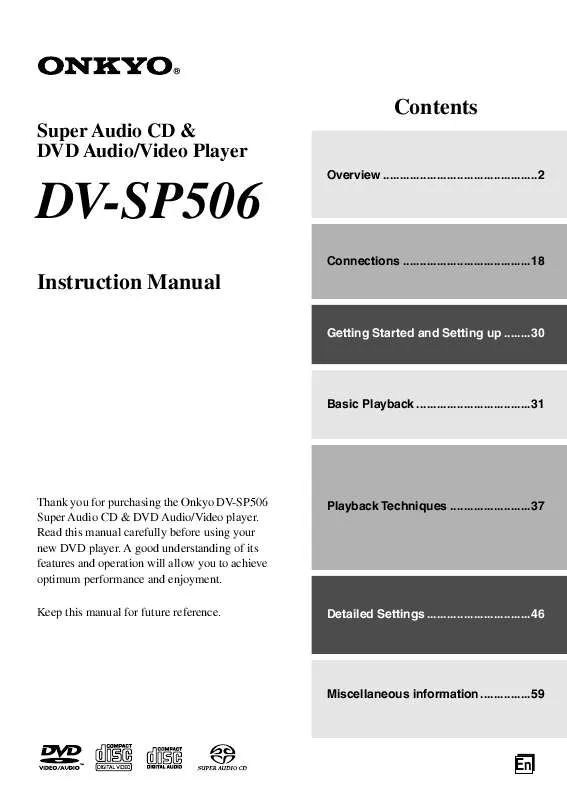
 ONKYO DV-SP506 HDMI SETUP GUIDE (871 ko)
ONKYO DV-SP506 HDMI SETUP GUIDE (871 ko)
