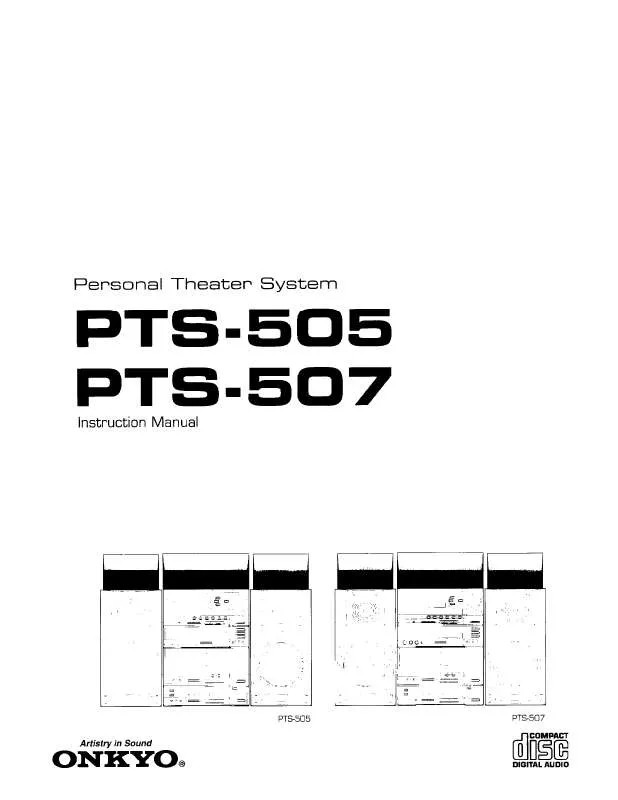Detailed instructions for use are in the User's Guide.
[. . . ] 36 Listening to the Radio . . . . . . . . . . . . . . . . . . 38
Enjoying the Listening Modes . . . . . 46
Thank you for purchasing an Onkyo 7. 1ch Home Theater System. Please read this manual thoroughly before making connections and plugging in the unit. [. . . ] Use the Up and Down [ ]/[ ] buttons to select "AM Freq, " and then use the Left and Right [ ]/[ ] buttons to select: 10 kHz: Select if 10 kHz steps are used in your area. 9 kHz: Select if 9 kHz steps are used in your area. Setup closes.
2
The American model changes FM frequency in 0. 2 MHz steps, 10 kHz steps for AM. For other models it's 0. 05 MHz steps for FM and 9 kHz (or 10 kHz) steps for AM. When tuned into a station, the TUNED indicator appears. When tuned into a stereo FM station, the FM STEREO indicator also appears.
TUNED AUTO
FM STEREO
3
Tuning into Weak FM Stereo Stations If the signal from a stereo FM station is weak, it may be impossible to get good reception. In this case, switch to Manual Tuning mode and listen to the station in mono. Note: · You can also use the remote controller's Up and Down [ ]/[ ] buttons to tune the radio.
38
Listening to the Radio--Continued
Tuning into Stations by Frequency You can tune into AM and FM stations directly by entering the appropriate frequency.
2
MEMORY
Press the [MEMORY] button. The MEMORY indicator appears and the preset number flashes.
ON/STANDBY
REMOTE MODE
RECEIVER
TAPE
DVD
M D/CDR
RECEIVER
INPUT SELECTOR
Number buttons D TUN
1
V1
2
V2
3
V3
CD
HDD
4 7
TAPE
5
MULTI CH
6
DVD
TV
3
CH +/
TUNING
PRESET
8
TUNER
9
CD
VCR
12
CABLE
10
11
+10
D TUN
0
ENT DIMMER
CLR
SLEEP
SAT
--/---
While the MEMORY indicator is displayed (about 8 seconds), use the PRESET [ ]/[ ] buttons to select a preset from 1 through 40.
ENTER
TV INPUT
GUIDE TOP MENU
VOL
DISC ALBUM
CH
VOL
PREVIOUS MENU
SP A / B
MUTING
ENTER PLAYLIST/CAT PLAYLIST/CAT
4
MEMORY
RETURN
SETUP
1
RECEIVER
Press the [RECEIVER] button, followed by the [D TUN] button.
Press the [MEMORY] button again to store the station or channel. The station or channel is stored and the preset number stops flashing. Repeat this procedure for all of your favorite AM/FM radio stations and XM channels.
D TUN
(Actual display depends on country. ) The [RECEIVER] button flashes. The user of this or any other software contained in an XM Radio is explicitly prohibited from attempting to copy, decompile, reverse engineer, or disassemble the object code, or in any other way convert the object code into humanreadable form. The software is licensed solely for use within this product.
Connecting the XM Passport System
The XM Passport System is sold separately. You can purchase the XM Passport System from the XM Web site at: http://www. xmradio. com (U. S. A. ) http://www. xmradio. ca (Canada) Connect the Passport System to the XM antenna jack on the rear panel.
XM antenna jack
XM
AM
ANTENNA
FM 75
SURROUND BACK SPEAKERS
SURROUND SPEAKERS
FRONT SPEAKERS A
CENTER SPEAKER
DIGITAL IN COA XIAL OPTICAL 1
VIDEO 2 IN VIDEO 1 IN
COMPONENT VIDEO
DVD IN
L
OUT
L
Y VIDEO 2 PB VIDEO 1 DVD MONITOR OUT
V
R
R
AC OUTLET
AC 120V 60Hz SWITCHED TOTAL 120W 1A MAX.
2
PR
S
FRONT SPEAKERS B PRE OUT
SURROUND CENTER SURR BACK
IN
OUT OUT
IN IN
IN
FRONT
3
IN
OUT
IN
IN
L L
REMOTE CONTROL
L
L
SUB WOOFER
AV RECEIVER
R R R R
SUB WOOFER
CD
TAPE
VIDEO 2
VIDEO 1
DVD
Put the XM Passport System by a southerly facing window, with nothing obstructing its path to the sky.
TUNER
TUNING
MASTER VOLUME
TUNING PRESET
STANDBY/ON
STANDBY
ENTER
MULTI CH
DVD
VIDEO 1
VIDEO 2
VIDEO 3
TAPE
TUNER
CD
RETURN
SETUP
VCR VIDEO 3 INPUT PHONES
SPEAKERS A B TONE STEREO LISTENING MODE DISPLAY DIGITAL INPUT DIMMER MEMORY TUNING MODE VIDEO L AUDIO R
CLEAR
Selecting XM Satellite Radio
1
TUNER
Press the [TUNER] input selector button repeatedly to select XM. If "CHECK ANTENNA" appears on the display, make sure the XM Passport System is connected properly.
40
Listening to the Radio--Continued
Signing Up for XM Satellite Radio
Before you can use XM Satellite Radio, you must first sign up for an account. You'll need a major credit card and your XM Satellite Radio ID, which you can get from the AV receiver, as explained below, or from the Passport System package and itself. Channel Search Mode
1
Press the [RECEIVER] button, followed by the [ENTER] button to select "Channel Search" mode.
1
TUNING PRESET
Use the TUNING Up and Down [ ]/[ ] buttons to select channel 0. Your XM Satellite Radio ID number is displayed. ID
2
Use the Up and Down [ ]/[ ] buttons to select a channel.
Channel number
Channel name
2
To sign up, go to: http://activate. xmradio. com Or call: 1-800-967-2346 For XM Canada, go to: http://xmradio. ca Or call: 1-877-GET-XMSR
You can also use the Left and Right [ ]/[ ] buttons to select a category. Category Search Mode
1
Notes: · Channel 0 cannot be selected in Category Search mode. You must select Channel Search mode (see page 41). · The following letters are not used in XM Satellite Radio IDs: I, O, S, F.
Press the [RECEIVER] button, followed by the [ENTER] button to select "Category Search" mode.
2
Selecting XM Radio Channels
There are three ways to select XM radio channels: · Channel Search mode: select any channel. [. . . ] Y/C Mix:On: S-Video input signals are output by S-Video outputs and composite video outputs.
64
Specifications
Amplifier Section
Rated Output Power (FTC) All channels: 110 watts minimum continuous power per channel, 8 ohm loads, 2 channels driven at 1 kHz, with a maximum total harmonic distortion of 0. 9% Rated Output Power (IEC) 7 ch × 130 W at 8 ohms, 1 kHz, 1 ch driven Maximum Output Power (JEITA) 7 ch × 160 W at 8 ohms, 1 kHz, 1 ch driven Dynamic Power 230 W + 230 W (3, Front) 170 W + 170 W (4, Front) 120 W + 120 W (8, Front) THD (Total Harmonic Distortion) 0. 08% (Power Rated) Damping Factor 60 (Front, 1kHz, 8) Input Sensitivity and Impedance 200 mV/ 47 k (LINE) Output Level and Impedance 200 mV/ 470 (REC OUT) Frequency Response 5 Hz100 kHz/ +1 dB3 dB (Direct mode) Tone Control ±10 dB, 80 Hz (BASS) ±10 dB, 20 kHz (TREBLE) Signal to Noise Ratio 100 dB (LINE, IHF-A) Speaker Impedance 816
General
Power Supply Power Consumption Standby Power Consumption Dimensions (W × H × D) Weight North American: AC 120 V, 60 Hz Others: AC 230-240 V, 50Hz North American: 5. 9 A Others: 670 W North American: 0. 1 W Others: 0. 5 W 435 × 151 × 377 mm 17-1/8" × 5-15/16" × 14-13/16" North American: 9. 6 kg 21. 2 lbs. Others: 10. 2 kg 22. 5 lbs.
Video Inputs
Component S-Video Composite DVD, VIDEO1, VIDEO2 DVD, VIDEO1, VIDEO2 DVD, VIDEO1, VIDEO2, VIDEO3
Video Outputs
Component S-Video Composite MONITOR MONITOR, VIDEO1 MONITOR, VIDEO1
Audio Inputs
Video Section
Input Sensitivity/Output Level and Impedance 1 Vp-p /75 (Component and S-Video Y) 0. 7 Vp-p /75 (Component PB/CB, PR/CR) 0. 28 Vp-p /75 (S-Video C) 1 Vp-p /75 (Composite) Component Video Frequency Response 5 Hz50 MHz
Digital Inputs Analog Inputs Multichannel Inputs
Optical: 3 Coaxial: 1 DVD (MULTICHANNEL), VIDEO1, VIDEO2, VIDEO3, TAPE, CD 7. 1
Audio Outputs
Analog Outputs TAPE, VIDEO1 Subwoofer Pre Outputs 1 Speaker Outputs SP A (L, R, C, SL, SR, SBL, SBR) SP B (L, R) Phones 1
Tuner Section
FM
Tuning Frequency Range Usable Sensitivity Signal to Noise Ratio THD Frequency Response Stereo Separation North American: 87. 5 MHz107. 9 MHz Other: 87. 5 MHz108. 0 MHz Stereo: 22. 2 dBf (75 IHF) Mono: 15. 2 dBf (75 IHF) Stereo: 67 dB (IHF-A) Mono: 73 dB (IHF-A) Stereo: 0. 5% (1 kHz) Mono: 0. 3% (1 kHz) 30 Hz15 kHz / ±1 dB 40 dB (1 kHz)
AM
Tuning Frequency Range Usable Sensitivity Signal to Noise Ratio THD North American: 530 kHz1710 kHz Others: 522/530 kHz1611/1710 kHz 300 µV 40 dB 0. 7%
65
Specifications--Continued
Speaker
Powered Subwoofer (SKW-540)
Type: Bass-reflex Input sensitivity/impedance: 330 mV / 100 k Maximum output power: 230 W (Dynamic Power) Frequency response: 25 Hz150 Hz Cabinet capacity: 1. 36 cubic feet (38. 5 L) Dimensions (W × H × D): 10-13/16" × 18-5/8" × 17-11/16" (275 × 473 × 449 mm) Weight: 25. 4 lbs. (11. 5 kg) Drivers unit: 10 inch (25 cm) Cone Woofer Power supply: North American: AC 120 V, 60 Hz Australian: AC 230-240 V, 50 Hz Power consumption: North American: 140 W Australian: 137 W Other: Auto Standby function
Center Speaker (SKC-540C)
Type: Impedance: Maximum input power: Output sound pressure level: Frequency response: Crossover frequency: Cabinet capacity: Dimensions (W × H × D): Weight: Speaker: Terminal: Other: 2 Way Bass-reflex 8 130 W 86 dB/W/m 55 Hz50 kHz 4. 5 kHz 0. 28 cubic feet (8. 0 L)
17-1/16" × 6-3/16" × 7-7/8" (433 × 157 × 200 mm) 8. 4 lbs. (3. 8 kg) 5 inch (12 cm) OMF Cone Woofer × 2 1 inch (2. 5 cm) Balanced Dome Tweeter Color-coded push type Magnetic shielding
Front Speaker (SKF-540F)
Type: Impedance: Maximum input power: Output sound pressure level: Frequency response: Crossover frequency: Cabinet capacity: Dimensions (W × H × D): Weight: Drivers unit: Terminal: Other: 2 Way Bass-reflex 8 130 W 86 dB/W/m 55 Hz50 kHz 4. 5 kHz 0. 28 cubic feet (8. 0 L)
6-3/16" × 17-1/16" × 7-7/8" (157 × 433 × 200 mm) 8. 4 lbs. [. . . ]