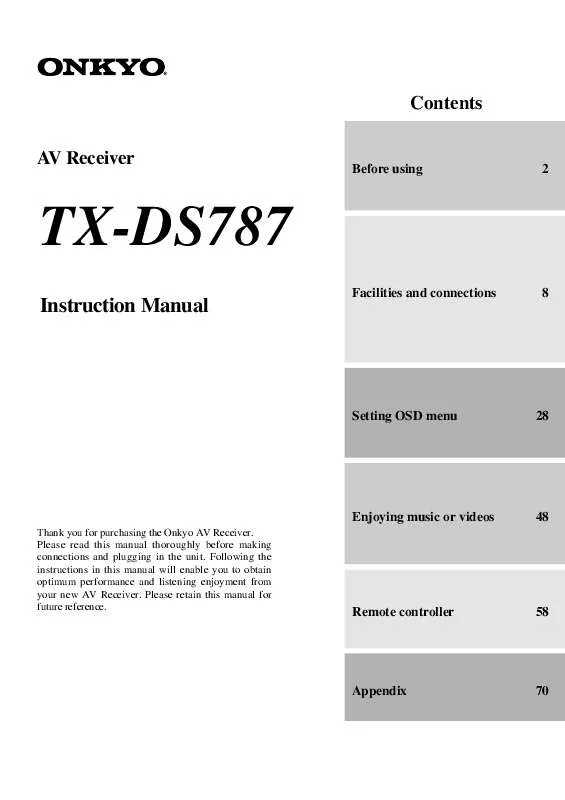User manual ONKYO TX-DS787
Lastmanuals offers a socially driven service of sharing, storing and searching manuals related to use of hardware and software : user guide, owner's manual, quick start guide, technical datasheets... DON'T FORGET : ALWAYS READ THE USER GUIDE BEFORE BUYING !!!
If this document matches the user guide, instructions manual or user manual, feature sets, schematics you are looking for, download it now. Lastmanuals provides you a fast and easy access to the user manual ONKYO TX-DS787. We hope that this ONKYO TX-DS787 user guide will be useful to you.
Lastmanuals help download the user guide ONKYO TX-DS787.
Manual abstract: user guide ONKYO TX-DS787
Detailed instructions for use are in the User's Guide.
[. . . ] Contents AV Receiver
Before using
2
TX-DS787
Instruction Manual
Facilities and connections 8
Setting OSD menu
28
Enjoying music or videos
Thank you for purchasing the Onkyo AV Receiver. Please read this manual thoroughly before making connections and plugging in the unit. Following the instructions in this manual will enable you to obtain optimum performance and listening enjoyment from your new AV Receiver. Please retain this manual for future reference.
48
Remote controller
58
Appendix
70
WARNING:
TO REDUCE THE RISK OF FIRE OR ELECTRIC SHOCK, DO NOT EXPOSE THIS APPLIANCE TO RAIN OR MOISTURE.
WARNING
RISK OF ELECTRIC SHOCK DO NOT OPEN
AVIS
RISQUE DE CHOC ELECTRIQUE NE PAS OUVRIR
CAUTION:
TO REDUCE THE RISK OF ELECTRIC SHOCK, DO NOT REMOVE COVER (OR BACK). [. . . ] The decoding process is executed only when PCM signals are input. Note: If "All" is selected and a compact disc or LD is fast-forwarded during playback, decoded PCM signals may produce a skipping sound. In such cases, change the setting to "PCM. " Notes on DTS: · If you play a CD or LD that supports DTS when the "PCM" setting is selected on the TX-DS787, the DTS encoded signal will not be decoded and noise will be output. This noise could damage the amplifier and speakers. Therefore, be sure to selected "All" or "DTS" and use the digital input jacks (OPTICAL or COAXIAL) to connect the DTS source. · If you play a CD or LD that supports DTS when "All" is selected, you may hear a noise for a short while until the DTS decoder recognizes the DTS-encoded signal and starts operating. · If you press the PAUSE or SKIP button on the player while playing a DTS source, a short noise may be heard. In such cases, try playing the source in the "DTS" selected. · The DTS indicator on the TX-DS787 lights while a DTS source is played. When playback finishes and the DTS signal transmission stops, the TX-DS787 remains in DTS mode and the DTS indicator remains lit. This prevents noise when you operate the PAUSE or SKIP button on the player. Therefore, if the source is immediately switched from DTS to PCM, the PCM signal may not be played. In this case, stop the playback of the source on the player for about three seconds and then resume playback. · You may not be able to play some DTS source signals from certain CD players and LD players even if you connect the player to the TX-DS787 digitally. This is because the digital signal has been processed (such as the output level, sampling frequency, or frequency response) and the TX-DS787 cannot recognize the signal as DTS data. Therefore you may hear noise when you play a DTS source while processing the signal. · The outputs for the VIDEO 1 OUT, VIDEO 2 OUT, TAPE OUT, output analog audio signals. Do not record from CDs or LDs that support DTS using these outputs. If you do, the DTSencoded signal will be recorded as noise. · If a compact disc or LD encoded in the DTS format is played back with "PCM" selected, only noise will be produced. Always select "All" or "DTS" when playing back DTSencoded sources. Multichannel This sub-menu will not appear if AM or FM is selected at the front panel for the input source. [. . . ] © Set Digital Format to "All" in the Audio Setup sub-menu of the Input Setup menu (page 35).
For DTS and PCM sources, noises or incorrect starts occur when the digital source is played.
· Digital Format settings is incorrect. © Try setting Digital Format to the same as the input source in the Audio Setup sub-menu of the Input Setup menu (page 35).
Operation of fan is heard.
· TX-DS787 is equipped with internal ventilation fan to prevent overheating. This is not a malfunction.
OTHER LATE NIGHT function cannot be used.
· Playback source is not Dolby Digital encoded. © Check that the DOLBY DIGITAL indicator lights up on the display.
Re-EQ function cannot be used.
· Listening mode is set to "Stereo, " "Theater-Dimensional" or "Direct. " © See table on page 44.
Also refer to the respective instruction manuals of the compact disc player, DVD player, video cassette recorder, TV monitor, etc. , that compose your entertainment system. [. . . ]
DISCLAIMER TO DOWNLOAD THE USER GUIDE ONKYO TX-DS787 Lastmanuals offers a socially driven service of sharing, storing and searching manuals related to use of hardware and software : user guide, owner's manual, quick start guide, technical datasheets...manual ONKYO TX-DS787