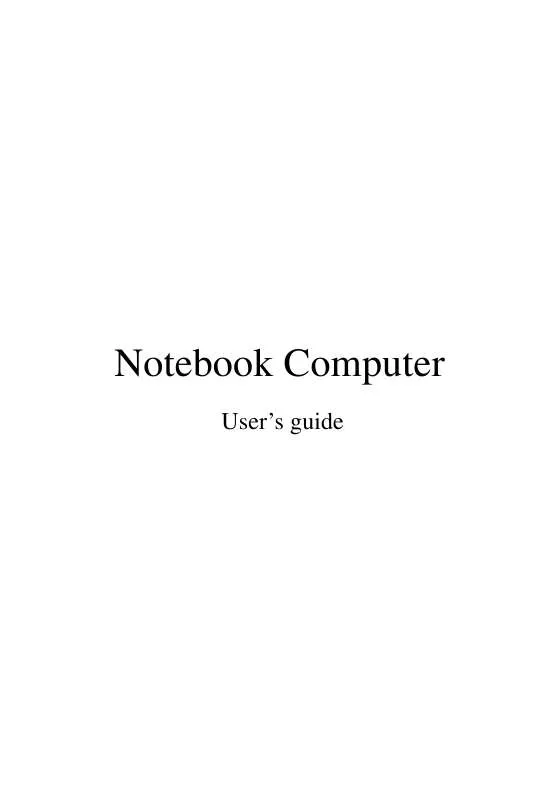User manual OPTIMA PROLITE K LAPTOP
Lastmanuals offers a socially driven service of sharing, storing and searching manuals related to use of hardware and software : user guide, owner's manual, quick start guide, technical datasheets... DON'T FORGET : ALWAYS READ THE USER GUIDE BEFORE BUYING !!!
If this document matches the user guide, instructions manual or user manual, feature sets, schematics you are looking for, download it now. Lastmanuals provides you a fast and easy access to the user manual OPTIMA PROLITE K LAPTOP. We hope that this OPTIMA PROLITE K LAPTOP user guide will be useful to you.
Lastmanuals help download the user guide OPTIMA PROLITE K LAPTOP.
Manual abstract: user guide OPTIMA PROLITE K LAPTOP
Detailed instructions for use are in the User's Guide.
[. . . ] Notebook Computer
User's guide
Copyright © 2004 All Rights Reserved Notebook Computer User's guide Original Issue: January 2004
Changes may be made periodically to the information in this publication without obligation to notify any person of such revision or changes. Such changes will be incorporated in new editions of this manual or supplementary documents and publications. This company makes no representations or warranties, either expressed or implied, with respect to the contents hereof and specifically disclaims the implied warranties of merchantability or fitness for a particular purpose. Record the model number, serial number, purchase date, and place of purchase information in the space provided below. [. . . ] If the meeting room does not have an electrical outlet, reduce the drain on the battery by putting the computer in sleep mode. Press Fn-F2 or close the display cover whenever you are not actively using the computer. Then tap any key or open the display to resume.
Taking the computer home
when you are moving from your office to your home or vice versa
54
4 Moving with your computer
Preparing the computer
After disconnecting the computer from your desktop, follow these steps to prepare the computer for the trip home: 1. Failure to remove the media can damage the drive head. Pack the computer in a protective case that can prevent the computer from sliding around and cushion it if it should fall.
Caution: Avoid packing items next to the top cover of the computer. Pressure against the top cover could damage the screen.
What to bring with you
Unless you already have some items at home, bring the following items with you: · · AC adapter and power cord The printed user's manual
Special considerations
Follow these guidelines to protect your computer while traveling to and from work: · · Minimize the effect of temperature changes by keeping the computer with you. If you need to stop for an extended period of time and cannot bring the computer with you, leave the computer in the trunk of the car to avoid exposing the computer to excessive heat. Changes in temperature and humidity can cause condensation. Allow the computer to return to room temperature, and inspect the screen for condensation before turning on the computer. If the temperature change is greater than 18°F (10°C), allow the computer to come to room temperature slowly. If possible, leave the computer for 30 minutes in an environment with a temperature between outside and room temperature.
·
Setting up a home office
If you frequently work on your computer at home, it may be worthwhile to purchase a second AC adapter for use at home. With a second AC adapter, you can avoid transporting the extra weight to and from home.
55 If you use your computer at home for significant periods of time, you might also want to add an external keyboard, monitor, or mouse.
Traveling with the computer
Preparing the computer
when you are moving within a larger distance, for instance, from your office building to a client's office building or traveling locally
Prepare the computer as if you were taking it home. Be sure the battery in the computer is charged. Airport security may require you to turn on your computer when bringing it into the gate area.
What to bring with you
Bring the following items with you: · · · AC adapter Spare, fully charged battery packs Additional printer driver files if you plan to use another printer
Special considerations
In addition to the guidelines for taking the computer home, follow these guidelines to protect your computer while traveling: · · Always take the computer as carry-on luggage. If possible, have the computer inspected by hand. The computer can safely pass through security X-ray machines, but never expose the computer to a metal detector. Avoid exposing floppy disks to hand-held metal detectors.
·
Traveling internationally with the computer
when you are moving from country to country
Preparing the computer
Prepare the computer as you would normally prepare it for traveling.
56
4 Moving with your computer
What to bring with you
Bring the following items with you. · · · · AC adapter Power cords that are appropriate to the country to which you are traveling Spare, fully charged battery packs Additional printer driver files if you plan to use another printer
Special considerations
Follow the same special considerations as when traveling with the computer. In addition, these tips are useful when traveling internationally. · When traveling in another country, check that the local AC voltage and the AC adapter power cord specifications are compatible. If not, purchase a power cord that is compatible with the local AC voltage (e. g. , power rating). Do not use converter kits sold for appliances to power the computer. [. . . ] VARNING: LASERSTRÅLNING NÅR DENNA DEL ÅR ÖPPNAD ÅLÅ TUIJOTA SÅTEESEENSTIRRA EJ IN I STRÅLEN VARNING: LASERSTRÅLNING NAR DENNA DEL ÅR ÖPPNADSTIRRA EJ IN I STRÅLEN ADVARSEL: LASERSTRÅLING NAR DEKSEL ÅPNESSTIRR IKKE INN I STRÅLEN
Battery statement
CAUTION Danger of explosion if battery is incorrectly replaced. Replace only with the same or equivalent type recommended by the manufacturer. Discard used batteries according to the manufacturer's instructions. Lithiumbatteri - Eksplosionsfare ved fejlagtig håndtering. [. . . ]
DISCLAIMER TO DOWNLOAD THE USER GUIDE OPTIMA PROLITE K LAPTOP Lastmanuals offers a socially driven service of sharing, storing and searching manuals related to use of hardware and software : user guide, owner's manual, quick start guide, technical datasheets...manual OPTIMA PROLITE K LAPTOP