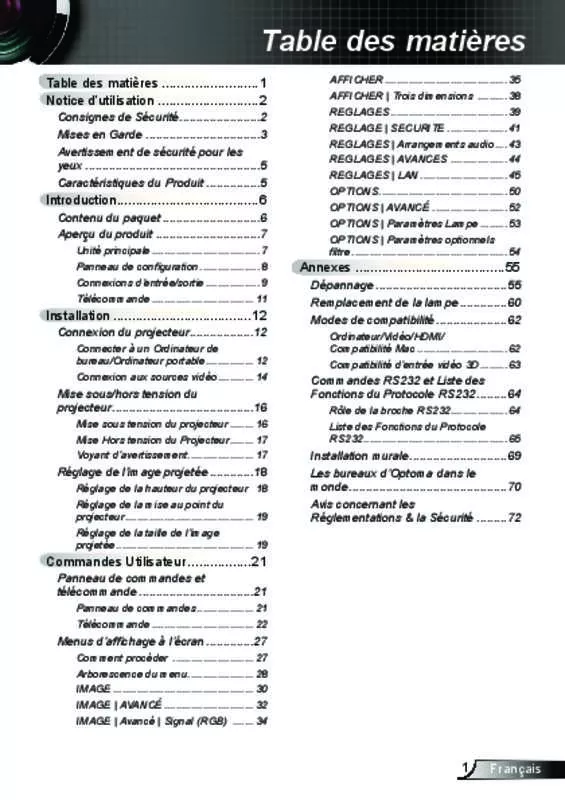Detailed instructions for use are in the User's Guide.
[. . . ] π Séries WXGA : Taille de l’image projetée entre 1, 75 et 2, 49
Vue du dessus
Écran Écran (W)
Hauteur
Distance de projection (D)
Dia
go
na
le
Écran Vue de côté
Écran (H)
Largeur
Balance (Hd) Distance de projection (D)
19
Français
Installation
XGA
Longueur diagonale (pouces) taille de l’écran 4:3 40, 00 60, 00 70, 00 80, 00 90, 00 100, 00 120, 00 150, 00 180, 00 250, 00 300, 00 Taille de l’écran W x H (m) Largeur 0, 81 1, 22 1, 42 1, 63 1, 83 2, 03 2, 44 3, 05 3, 66 5, 08 6, 10 Hauteur 0, 61 0, 91 1, 07 1, 22 1, 37 1, 52 1, 83 2, 29 2, 74 3, 81 4, 57 (pouces) Largeur 32, 00 48, 00 56, 00 64, 00 72, 00 80, 00 96, 00 120, 00 144, 00 200, 00 240, 00 Hauteur 24, 00 36, 00 42, 00 48, 00 54, 00 60, 00 72, 00 90, 00 108, 00 150, 00 180, 00 large 0, 51 0, 76 0, 89 1, 02 1, 14 1, 27 1, 53 1, 91 2, 29 3, 18 3, 82 Distance de projection (D) (m) télé 0, 51 0, 76 0, 89 1, 02 1, 14 1, 27 1, 53 1, 91 2, 29 3, 18 3, 82 1, 67 2, 50 2, 92 3, 34 3, 76 4, 17 5, 01 6, 26 7, 51 10, 43 12, 52 (pied) large télé 1, 67 2, 50 2, 92 3, 34 3, 76 4, 17 5, 01 6, 26 7, 51 10, 43 12, 52 Balance (Hd) (m) 0, 09 0, 14 0, 16 0, 18 0, 21 0, 23 0, 27 0, 34 0, 41 0, 57 0, 69 (pouces) 3, 60 5, 40 6, 30 7, 20 8, 10 9, 00 10, 80 13, 50 16, 20 22, 50 27, 00
WXGA
Longueur diagonale (pouces) taille de l’écran 16:10 40, 00 60, 00 70, 00 80, 00 90, 00 100, 00 120, 00 150, 00 180, 00 250, 00 300, 00 Taille de l’écran W x H (m) Largeur 0, 86 1, 29 1, 51 1, 72 1, 94 2, 15 2, 58 3, 23 3, 88 5, 38 6, 46 Hauteur 0, 54 0, 81 0, 94 1, 08 1, 21 1, 35 1, 62 2, 02 2, 42 3, 37 4, 04 (pouces) Largeur 33, 92 50, 88 59, 36 67, 84 76, 32 84, 80 101, 76 127, 20 152, 64 212, 00 254, 40 Hauteur 21, 20 31, 80 37, 10 42, 40 47, 70 53, 00 63, 60 79, 50 95, 40 132, 50 159, 00 large 0, 45 0, 67 0, 79 0, 90 1, 01 1, 12 1, 35 1, 68 2, 02 2, 81 3, 37 Distance de projection (D) (m) télé 0, 45 0, 67 0, 79 0, 90 1, 01 1, 12 1, 35 1, 68 2, 02 2, 81 3, 37 1, 77 2, 65 3, 10 3, 54 3, 98 4, 42 5, 31 6, 64 7, 96 11, 06 13, 27 (pied) large télé 1, 77 2, 65 3, 10 3, 54 3, 98 4, 42 5, 31 6, 64 7, 96 11, 06 13, 27 Balance (Hd) (m) 0, 07 0, 10 0, 12 0, 13 0, 15 0, 17 0, 20 0, 25 0, 30 0, 42 0, 50 (pouces) 2, 63 3, 94 4, 60 5, 26 5, 91 6, 57 7, 89 9, 86 11, 83 16, 43 19, 72
Ce tableau est à but informatif seulement. [. . . ] Data Bits: 8 0D is the HEX code for <CR> in ASCII code Flow Control : None Parity: None Stop Bits: 1 UART16550 FIFO: Disable 2. flow Control : None HEX 0 � D est le code UART16550 FIFO: Disable Projector Return (Pass): P pour <CR> en code Projector Return (Pass): P ASCII. Projector Return (Fail): F XX=01-99, projector's ID, XX=00 is for all projectors Projector Return (Fail): F
Note : the ~XX must be set as ~00 when use on telnet command no matter what ID projector has. Eg: telnet with ~0004 1 can execute Freeze function but ~3804 1 can't. [. . . ] 5W) ~XX114 1 7E 30 30 31 31 34 20 31 0D ~XX114 0 7E 30 30 31 31 34 20 30 0D Active (0/2 for backward compatible) --------------------------------------------------------------------------------------------------------------------------------------------------------------------------------------------------------------------------~XX322 1 7E 30 30 33 32 32 20 31 0D Filter Reminder On ~XX322 0 7E 30 30 33 32 32 20 30 0D Off (0/2 for backward compatible) ~XX323 1 7E 30 30 33 32 33 20 31 0D Filter Reset Yes ~XX323 0 7E 30 30 33 32 33 20 30 0D No (0/2 for backward compatible) ~XX321 1 7E 30 30 33 32 31 20 31 0D Filter Hour --------------------------------------------------------------------------------------------------------------------------------------------------------------------------------------------------------------------------~XX109 1 7E 30 30 31 30 39 20 31 0D Lamp Reminder On ~XX109 0 7E 30 30 31 30 39 20 30 0D Off (0/2 for backward compatible) ~XX110 1 7E 30 30 31 31 30 20 31 0D Brightness Mode Bright ~XX110 2 7E 30 30 31 31 30 20 32 0D Eco ~XX110 3 7E 30 30 31 31 30 20 33 0D Eco+ ~XX111 1 7E 30 30 31 31 31 20 31 0D Lamp Reset Yes ~XX111 0 7E 30 30 31 31 31 20 30 0D No (0/2 for backward compatible) --------------------------------------------------------------------------------------------------------------------------------------------------------------------------------------------------------------------------~XX320 1 7E 30 30 33 32 30 20 31 0D Optional Filter Installed Yes ~XX320 0 7E 30 30 33 32 30 20 30 0D Optional Filter Installed No (0/2 for backward compatible) ~XX322 0 7E 30 30 33 32 32 20 30 0D Filter Reminder Off ~XX322 1 7E 30 30 33 32 32 20 31 0D Filter Reminder 300hr ~XX322 2 7E 30 30 33 32 32 20 32 0D Filter Reminder 500hr ~XX322 3 7E 30 30 33 32 32 20 33 0D Filter Reminder 1000hr ~XX323 1 7E 30 30 33 32 33 20 31 0D Filter Reset Yes ~XX323 0 7E 30 30 33 32 33 20 30 0D Filter Reset No (0/2 for backward compatible) --------------------------------------------------------------------------------------------------------------------------------------------------------------------------------------------------------------------------~XX195 0 7E 30 30 31 39 35 20 30 0D Test pattern None ~XX195 1 7E 30 30 31 39 35 20 31 0D Grid ~XX195 2 7E 30 30 31 39 35 20 32 0D White Pattern --------------------------------------------------------------------------------------------------------------------------------------------------------------------------------------------------------------------------~XX112 1 7E 30 30 31 31 32 20 31 0D Reset Yes --------------------------------------------------------------------------------------------------------------------------------------------------------------------------------------------------------------------------~XX99 1 7E 30 30 39 39 20 31 0D RS232 Alert Reset Reset System Alert ~XX210 n 7E 30 30 32 30 30 20 n 0D Display message on the OSD n: 1-30 characters --------------------------------------------------------------------------------------------------------------------------------------------------------------------------------------------------------------------------SEND to emulate Remote --------------------------------------------------------------------------------------------------------------------------------------------------------------------------------------------------------------------------~XX140 10 7E 30 30 31 34 30 20 31 30 0D Up ~XX140 11 7E 30 30 31 34 30 20 31 31 0D Left ~XX140 12 7E 30 30 31 34 30 20 31 32 0D Enter (for projection MENU) ~XX140 13 7E 30 30 31 34 30 20 31 33 0D Right ~XX140 14 7E 30 30 31 34 30 20 31 34 0D Down ~XX140 15 7E 30 30 31 34 30 20 31 35 0D Keystone + ~XX140 16 7E 30 30 31 34 30 20 31 36 0D Keystone – ~XX140 17 7E 30 30 31 34 30 20 31 37 0D Volume – ~XX140 18 7E 30 30 31 34 30 20 31 38 0D Volume + ~XX140 19 7E 30 30 31 34 30 20 31 39 0D Brightness ~XX140 20 7E 30 30 31 34 30 20 32 30 0D Menu ~XX140 21 7E 30 30 31 34 30 20 32 31 0D Zoom ---------------------------------------------------------------------------------------------------------------------------------------------------------------------------------------------------------------------------
67
Français
Annexes
SEND from projector automatically --------------------------------------------------------------------------------------------------------------------------------------------------------------------------------------------------------------------------232 ASCII Code HEX Code Function Projector Return Description --------------------------------------------------------------------------------------------------------------------------------------------------------------------------------------------------------------------------System status INFOn n : 0/1/2/3/4/6/7/8 = Standby/Warming/Cooling/Out of Range/ Lamp fail/Fan Lock/Over Temperature/ Lamp Hours Running Out --------------------------------------------------------------------------------------------------------------------------------------------------------------------------------------------------------------------------READ from projector (telnet supported) --------------------------------------------------------------------------------------------------------------------------------------------------------------------------------------------------------------------------232 ASCII Code HEX Code Function Projector Return Description --------------------------------------------------------------------------------------------------------------------------------------------------------------------------------------------------------------------------~XX121 1 7E 30 30 31 32 31 20 31 0D Input Source OKn (Type A model) n : 0/1/2/3/4/5 = None/VGA1/VGA2/S-Video/Video/HDMI (Type B model) n : 0/1/2/3/4 = None/VGA1/VGA2/Video/HDMI ~XX122 1 7E 30 30 31 32 32 20 31 0D Software Version OKdddd dddd: FW version ~XX123 1 7E 30 30 31 32 33 20 31 0D Display Mode OKn n : 0/1/2/3/4/5/6/7 = None/Presentation/Bright/Movie/sRGB/ User/Blackboard/3D ~XX124 1 7E 30 30 31 32 34 20 31 0D Power State OKn n : 0/1 = Off/On ~XX125 1 7E 30 30 31 32 35 20 31 0D Brightness OKn ~XX126 1 7E 30 30 31 32 36 20 31 0D Contrast OKn ~XX127 1 7E 30 30 31 32 37 20 31 0D Aspect Ratio OKn n : 0/1/2/3 = 4:3/16:9/Native/AUTO (XGA) n: 0/1/2/3/4/5 = 4:3/16:9/16:10/LBX/Native/AUTO (WXGA) ~XX128 1 7E 30 30 31 32 38 20 31 0D Color Temperature OKn n : 0/1/2 = Warm/Medium/Cold ~XX129 1 7E 30 30 31 32 39 20 31 0D Projection Mode OKn n : 0/1/2/3 = Front-Desktop/Rear-Desktop/Front-Ceiling/ Rear-Ceiling ~XX150 1 7E 30 30 31 35 30 20 31 0D Information OKabbbbccdddde a : 0/1 = Off/On bbbb: LampHour cc: source (Type A model) 00/01/02/03/04/05 = None/VGA1/VGA2/S-Video/Video/HDMI (Type B model) 00/01/02/03/04 = None/VGA1/VGA2/Video/HDMI dddd: FW version e : Display mode 0/1/2/3/4/5/6/7 = None/Presentation/Bright/Movie/ sRGB/User/Blackboard/3D ~XX151 1 7E 30 30 31 35 31 20 31 0D Model name OKn (Type A) n:1/2 = X305ST/W305ST (Type B) n:1/2 = X306ST/W306ST ~XX108 1 7E 30 30 31 30 38 20 31 0D Lamp Hours OKbbbb bbbb: LampHour ~XX108 2 7E 30 30 31 30 38 20 31 0D Cumulative Lamp Hours OKbbbbb bbbbb: (5 digits) Total Lamp Hours ---------------------------------------------------------------------------------------------------------------------------------------------------------------------------------------------------------------------------
Français
68
Annexes
Installation murale
1. [. . . ]