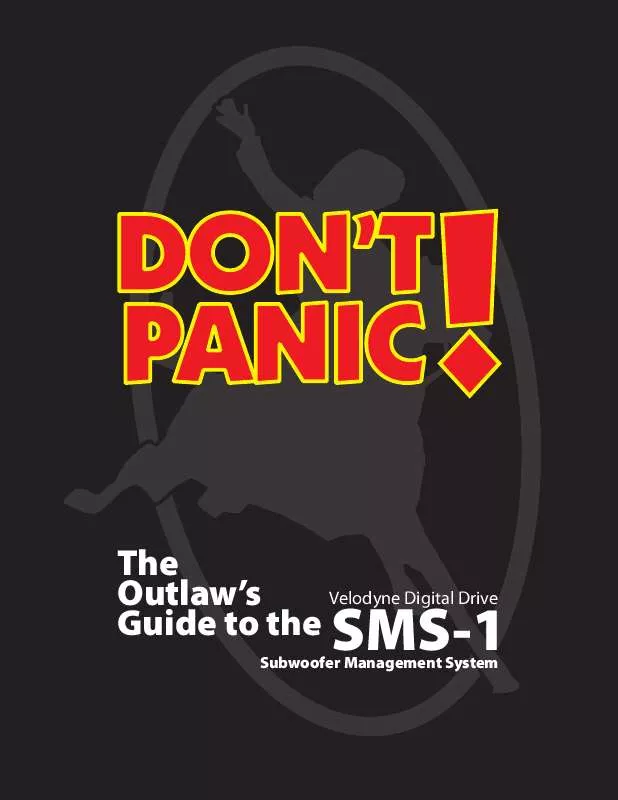User manual OUTLAW SMS-1
Lastmanuals offers a socially driven service of sharing, storing and searching manuals related to use of hardware and software : user guide, owner's manual, quick start guide, technical datasheets... DON'T FORGET : ALWAYS READ THE USER GUIDE BEFORE BUYING !!!
If this document matches the user guide, instructions manual or user manual, feature sets, schematics you are looking for, download it now. Lastmanuals provides you a fast and easy access to the user manual OUTLAW SMS-1. We hope that this OUTLAW SMS-1 user guide will be useful to you.
Lastmanuals help download the user guide OUTLAW SMS-1.
Manual abstract: user guide OUTLAW SMS-1
Detailed instructions for use are in the User's Guide.
[. . . ] The Velodyne Digital Drive Outlaw's Guide to the
Subwoofer Management System
SMS-1
THE OUTLAW'S GUIDE TO THE SMS-1 pLEASE rEAD fIrST WArnInG: IMpOrTAnT SAfEGUArDS
CAUTION: To reduce the risk of electric shock, do not remove the cover (or back). WARNING: To reduce the risk of fire or electric shock, do not expose this appliance to rain or moisture. The lightning flash with arrowhead, within an equilateral triangle, is intended to alert the user to the presence of uninsulated "dangerous voltage" within the product's enclosure that may be of sufficient magnitude to constitute a risk of electrical shock to persons. The exclamation point within an equilateral triangle is intended to alert the user to the presence of important operating maintenance (servicing) instructions in the literature accompanying the appliance.
The contents of this manual are Copyright © 2006 by Outlaw Audio, LLC, and may not be duplicated or reproduced by any means, whether physical, electronic or otherwise without prior written consent from Outlaw Audio. [. . . ] next, check the channel trim setting for the subwoofer in your receiver or surround processor's speaker channel calibration menu. you may want to set this 0db or a few db below zero to let the SMS-1 volume control handle the fine-tuning.
THE OUTLAW'S GUIDE TO THE SMS-1
17
Once you've checked out the subwoofer trim at the amp and receiver (or not), let's take a minute to set the volume for the receiver and the SMS-1. Earlier, you turned the receiver's volume down and muted the SMS-1. The SMS-1 has been playing its test tone ever since you entered the System response screen, but it's been at low volume. Go ahead and start turning up the volume on the receiver. As you do so, the right side of the response curve will start to rise. keep increasing the volume until the right side is up to somewhere around 80db (a little more than halfway up the screen). This will bring the subwoofer into the mix. Adjust the SMS-1's volume up or down until the left side of the curve matches up reasonably well with the right side of the curve. Don't mind the dips and peaks in the curve we'll get to those shortly. There are some slick tricks that you can do with the System response screen (covered in our Tips and Tricks section on page 7), and of course we'll return to this screen in a few pages to smooth out that curve for you. for the moment, though, we're more interested in the System Settings screen. Highlight the "nExT" button on the top right corner of the System response screen (it is probably already highlighted) and press "SELEcT" on the remote to move from the System response screen to the System Settings screen. There's no test tone here, but we make up for that with a whole lot of settings to play with.
SySTEM SETTInGS MEnU
The System Settings menu screen is home to a wealth of options. It is also the best place to clearly see the differences in the six presets. Unfortunately, that wealth of adjustments and those six presets make for a great deal of information, so we've given you a nice big screenshot below to refer to as we walk you through the menu.
THE OUTLAW'S GUIDE TO THE SMS-1
18
This screen may look like a crazy mass of information, but there's actually a very straightforward structure to it. Aside from a few individual settings at the bottom, most of the screen consists of a table of settings. There are seven columns of identical settings in the table: Setup and presets 1 through 6. The six presets obviously relate to the six preset buttons on the remote. The Setup column acts as a "master" preset. Any changes made to a Setup entry are applied to all six presets. As you will soon see, there are a number of settings that will typically need to be applied to all six presets, so the Setup entry will save you a lot of time. [. . . ] In general, you may safely leave the SMS-1 turned on continuously without any problems. If you will be away from your system for an extended period of time, Velodyne recommends unplugging the unit.
TrOUbLESHOOTInG Every outfit has the resident klutz, the person who can break anything. Fortunately, in our case the klutz can also fix the things he breaks. You can safely assume that every scenario described below has actually happened at least once. [. . . ]
DISCLAIMER TO DOWNLOAD THE USER GUIDE OUTLAW SMS-1 Lastmanuals offers a socially driven service of sharing, storing and searching manuals related to use of hardware and software : user guide, owner's manual, quick start guide, technical datasheets...manual OUTLAW SMS-1