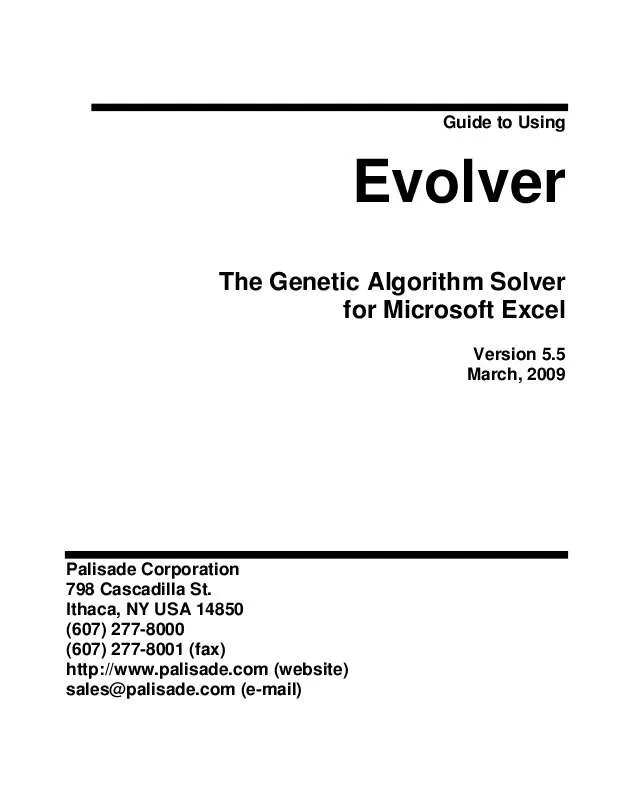User manual PALISADE EVOLVER 5.5
Lastmanuals offers a socially driven service of sharing, storing and searching manuals related to use of hardware and software : user guide, owner's manual, quick start guide, technical datasheets... DON'T FORGET : ALWAYS READ THE USER GUIDE BEFORE BUYING !!!
If this document matches the user guide, instructions manual or user manual, feature sets, schematics you are looking for, download it now. Lastmanuals provides you a fast and easy access to the user manual PALISADE EVOLVER 5.5. We hope that this PALISADE EVOLVER 5.5 user guide will be useful to you.
Lastmanuals help download the user guide PALISADE EVOLVER 5.5.
Manual abstract: user guide PALISADE EVOLVER 5.5
Detailed instructions for use are in the User's Guide.
[. . . ] Guide to Using
Evolver
The Genetic Algorithm Solver for Microsoft Excel
Version 5. 5 March, 2009
Palisade Corporation 798 Cascadilla St. Ithaca, NY USA 14850 (607) 277-8000 (607) 277-8001 (fax) http://www. palisade. com (website) sales@palisade. com (e-mail)
Copyright Notice
Copyright © 2009, Palisade Corporation.
Trademark Acknowledgments
Microsoft, Excel and Windows are registered trademarks of Microsoft, Inc. IBM is a registered trademark of International Business Machines, Inc. Palisade, Evolver, TopRank, BestFit and RISKview are registered trademarks of Palisade Corporation. [. . . ] Auto-mutation rate adjustment allows Evolver to increase the mutation rate automatically when an organism "ages" significantly; that is, it has remained in place over an extended number of trials. For many models, especially where the optimal mutation rate is not known, selecting Auto can give better results faster.
Number of Time Blocks and Constraint Cells Preceding Tasks
For more information on these options, see the Schedule Solving method in the Solving Methods section of this chapter. For more information on these options, see the Project Solving method in the Solving Methods section of this chapter.
104
Model Definition Command
Operators
Evolver includes selectable genetic operators when used with the Recipe solving method. Clicking the Operators tab in the Adjustable Cell Group Settings Dialog allows you to select a specific genetic operator (such as heuristic crossover or boundary mutation) to be used when generating possible values for a set of adjustable cells. In addition, you can have Evolver automatically test all available operators and identify the best performing one for your problem.
Genetic algorithms use genetic operators to create new members of the population from current members. Two of the types of genetic operators Evolver employs are mutation and crossover. The mutation operator determines if random changes in "genes" (variables) will occur and how they occur. The crossover operator determines how pairs of members in a population swap genes to produce "offspring" that may be better answers than either of their "parents". Evolver includes the following specialized genetic operators: Arithmetic Crossover Creates new offspring by arithmetically combining the two parents (as opposed to swapping genes). Heuristic Crossover Uses values produced by the parents to determine how the offspring is produced. Searches in the most promising direction and provides fine local tuning. Cauchy Mutation Designed to produce small changes in variables most of the time, but can occasionally generate large changes.
105
Chapter 5: Evolver Reference Guide
Boundary Mutation Designed to quickly optimize variables that affect the result in a monotonic fashion and can be set to the extremes of their range without violating constraints. Non-uniform Mutation Produces smaller and smaller mutations as more trials are calculated. This allows Evolver to "fine tune" answers. Linear Designed to solve problems where the optimal solution lies on the boundary of the search space defined by the constraints. This mutation and crossover operator pair is well suited for solving linear optimization problems. Local search - Designed to search the solution space in the neighborhood of a previous solution, expanding in directions that provide improvement, and contracting in directions that produce a worse result.
Depending on the type of optimization problem, different combinations of mutation and crossover operators may produce better results than others. In the Operators tab of the Adjustable Cell Group Settings dialog, when using the Recipe solving method, any number of operators may be selected. When multiple selections are made, Evolver will test valid combinations of the selected operators to identify the best performing ones for your model. After a run, the Optimization summary worksheet ranks each of the selected operators by their performance during the run. For subsequent runs of the same model, selecting just the top performing operators may lead to faster, better performing optimizations. NOTE: When creating multiple groups of adjustable cells, check to be sure that no spreadsheet cell is included in several different groups of adjustable cells. [. . . ] Skewness indicates the degree of asymmetry in a distribution. Skewed distributions have more values to one side of the peak or most likely value -- one tail is much longer than the other. A skewness of 0 indicates a symmetric distribution, while a negative skewness means the distribution is skewed to the left. Positive skewness indicates a skew to the right. [. . . ]
DISCLAIMER TO DOWNLOAD THE USER GUIDE PALISADE EVOLVER 5.5 Lastmanuals offers a socially driven service of sharing, storing and searching manuals related to use of hardware and software : user guide, owner's manual, quick start guide, technical datasheets...manual PALISADE EVOLVER 5.5