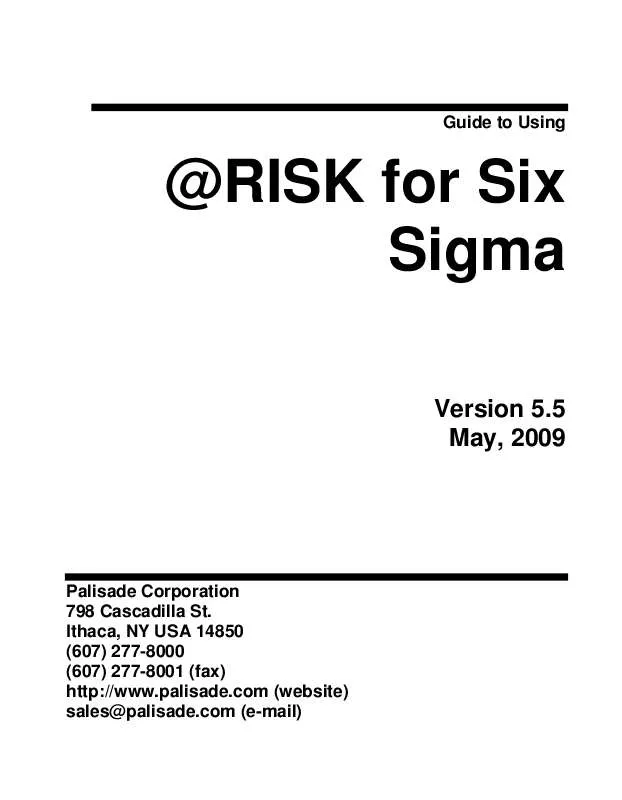Detailed instructions for use are in the User's Guide.
[. . . ] Guide to Using
@RISK for Six Sigma
Version 5. 5 May, 2009
Palisade Corporation 798 Cascadilla St. Ithaca, NY USA 14850 (607) 277-8000 (607) 277-8001 (fax) http://www. palisade. com (website) sales@palisade. com (e-mail)
Copyright Notice
Copyright © 2009, Palisade Corporation.
Trademark Acknowledgments
Microsoft, Excel and Windows are registered trademarks of Microsoft, Inc. IBM is a registered trademark of International Business Machines, Inc. Palisade, TopRank, BestFit and RISKview are registered trademarks of Palisade Corporation. [. . . ] RiskPPMUpper(A10, , RiskSixSigma(100, 120, 110, 1. 5, 6)) returns the number of defects above the upper specification limit for the output cell A10, using an USL of 120 and LongTerm shift of 1. 5. A RiskSixSigma property function needs to be entered for cellref or output name, or a RiskSixSigma property function needs to be included
Examples
Guidelines
Chapter 2: Using @RISK for Six Sigma
29
RiskSigmalLevel
Description RiskSigmaLevel(cellref or output name, Sim#, RiskSixSigma(LSL, USL, Target, LongTerm Shift, Number of Standard Deviations)) calculates the Process Sigma level for cellref or output name in Sim# optionally using the USL and LSL and Long Term Shift in the included RiskSixSigma property function. (Note: This function assumes that the output is normally distributed and centered within the specification limits. ) RiskSigmaLevel(A10) returns the Process Sigma level for the output cell A10. A RiskSixSigma property function needs to be entered in the RiskOutput function in Cell A10. RiskSigmaLevel(A10, , RiskSixSigma(100, 120, 110, 1. 5, 6)) returns the Process Sigma level for the output cell A10, using an USL of 120, LSL of 100, and a Long Term Shift of 1. 5. A RiskSixSigma property function needs to be entered for cellref or output name, or a RiskSixSigma property function needs to be included
Examples
Guidelines
30
Six Sigma Statistics Functions
RiskUpperXBound
Description RiskUpperXBound(cellref or output name, Sim#, RiskSixSigma(LSL, USL, Target, Long Term Shift, Number of Standard Deviations)) returns the upper X-value for a specified number of standard deviations from the mean for cellref or output name in Sim #, optionally using the Number of Standard Deviations in the RiskSixSigma property function. RiskUpperXBound(A10) returns the upper X-value for a specified number of standard deviations from the mean for cell A10. RiskUpperXBound(A10, , RiskSixSigma(100, 120, 110, 1. 5, 6)) returns the upper X-value for -6 standard deviations from the mean for cell A10, using a Number of Standard Deviations of 6. A RiskSixSigma property function needs to be entered for cellref or output name, or a RiskSixSigma property function needs to be included
Examples
Guidelines
RiskYV
Description RiskYV(cellref or output name, Sim#, RiskSixSigma(LSL, USL, Target, LongTerm Shift, Number of Standard Deviations)) calculates the yield or the percentage of percentage of the process that is free of defects for cellref or output name in Sim# optionally using the LSL, USL and LongTerm Shift in the included RiskSixSigma property function. RiskYV(A10) returns the yield or the percentage of the process that is free of defects for the output cell A10. A RiskSixSigma property function needs to be entered in the RiskOutput function in Cell A10. RiskYV(A10, , RiskSixSigma(100, 120, 110, 1. 5, 6)) returns the yield or the percentage of the process that is free of defects for the output cell A10, using an LSL of 100, USL of 120 and LongTerm shift of 1. 5. A RiskSixSigma property function needs to be entered for cellref or output name, or a RiskSixSigma property function needs to be included
Examples
Guidelines
Chapter 2: Using @RISK for Six Sigma
31
RiskZlower
Description RiskZlower(cellref or output name, Sim#, RiskSixSigma(LSL, USL, Target, LongTerm Shift, Number of Standard Deviations)) calculates how many standard deviations the Lower Specification Limit is from the mean for cellref or output name in Sim# optionally using the LSL in the included RiskSixSigma property function. RiskZlower(A10) returns how many standard deviations the Lower Specification Limit is from the mean for the output cell A10. A RiskSixSigma property function needs to be entered in the RiskOutput function in Cell A10. RiskZlower(A10, , RiskSixSigma(100, 120, 110, 1. 5, 6)) returns how many standard deviations the Lower Specification Limit is from the mean for the output cell A10, using an LSL of 100. A RiskSixSigma property function needs to be entered for cellref or output name, or a RiskSixSigma property function needs to be included
Examples
Guidelines
32
Six Sigma Statistics Functions
RiskZMin
Description RiskZMin(cellref or output name, Sim#, RiskSixSigma(LSL, USL, Target, LongTerm Shift, Number of Standard Deviations) calculates the minimum of Z-Lower and Z-Upper for cellref or output name in Sim# optionally using the USL and LSL in the included RiskSixSigma property function. RiskZMin(A10) returns the minimum of Z-Lower and Z-Upper for the output cell A10. A RiskSixSigma property function needs to be entered in the RiskOutput function in Cell A10. RiskZMin(A10, , RiskSixSigma(100, 120, 110, 1. 5, 6)) returns the minimum of Z-Lower and Z-Upper for the output cell A10, using a USL of 120 and LSL of 100. A RiskSixSigma property function needs to be entered for cellref or output name, or a RiskSixSigma property function needs to be included
Examples
Guidelines
RiskZUpper
Description RiskZUpper(cellref or output name, Sim#, RiskSixSigma(LSL, USL, Target, LongTerm Shift, Number of Standard Deviations)) calculates how many standard deviations the Upper Specification Limit is from the mean for cellref or output name in Sim# optionally using the USL in the included RiskSixSigma property function. RiskZUpper(A10) returns how many standard deviations the Upper Specification Limit is from the mean for the output cell A10. [. . . ] The RiskSixSigma functions contain the USL, LSL, and Target value of 66. 6 mm, with a tolerance of only +/- 1 mm.
Component Specifications (mm) LSL 66. 5 Target 66. 6 USL 66. 7
For example, the component length for Vendor 1 is described by a Pert distribution, and contains RiskSixSigma properties: = RiskOutput(, , , RiskSixSigma(B30, D30, C30, 0, 6))+RiskPert(66. 4, 66. 6, 66. 7)
78
Example 7 Vendor Selection
Simulation Results
After simulating, you see that Vendor 1 has the lowest real unit cost. The simulated mean of each vendor's unit cost is displayed as well, by using a RiskMean function. Finally, the Cpm is calculated for the component length of each vendor.
Real Total Cost of Good Components (per unit) Vendor 1 Vendor 2 Vendor 3 (certified) $6. 13 $6. 75 $6. 40
Cpm Length 0. 553 0. 472 0. 686
Mean of Real Total Cost per unit $6. 16 $7. 03 $6. 40
The variation around the quality of Vendor 1 is illustrated in the graph below.
You now have information on cost and quality to form a more efficient ordering strategy. A next step might be to analyze how to further reduce costs, for example using a Kaizen event to reduce internal inspection time.
Case Studies
79
80
Example 7 Vendor Selection
Example 8 Six Sigma DMAIC Failure Rate
Example Model: Six Sigma DMAIC Failure. xls This is a failure rate model for use in quality control and planning. [. . . ]